價格:免費
更新日期:2017-10-31
檔案大小:7.4 MB
目前版本:1.5
版本需求:需要 iOS 8.0 或以上版本。與 iPad 相容。
支援語言:英語

This fun app is designed with preschoolers in mind.
No advertisements. No in-app purchases. No using your data. Never ever.
Now with lowercase letters!
The two modes of the app say it all. In the "Teach Me" mode, your child can touch an alphabet letter at the bottom to see a letter drawn the correct way. And on those same lines, he can practice by drawing with his finger along side.

"Play" mode brings allows your child to learn the best way of all, through play. Touching a letter block and then touching the screen creates letter stamps. He can use these stamps to build words or create drawings with the letter images.
To use the letter stamp, touch the alphabet block at the bottom of the screen. While it is highlighted, anywhere you touch will produce a letter stamp in the same orientation as if the letter were drawn. For example when you draw an "A", you start at the bottom left of the letter. So, the point you touch is the bottom left of the "A." A letter "P" starts at the top left of the letter, so the point you touch will be the top left of the "P". To turn off the letter stamp, touch the alphabet block and the highlight will disappear or touch another letter highlighting the new letter. To return to finger draw, touch the highlighted letter to turn it off. You will now be able to draw with your finger again.
A mistake is easily fixed by a touch to the eraser. And when it's time to start over, just a single touch of the "new" icon clears the screen for a new drawing.
Special work can be saved in the gallery by clicking the "Save to Gallery" button. And the gallery can be visited any time by clicking the gallery button.
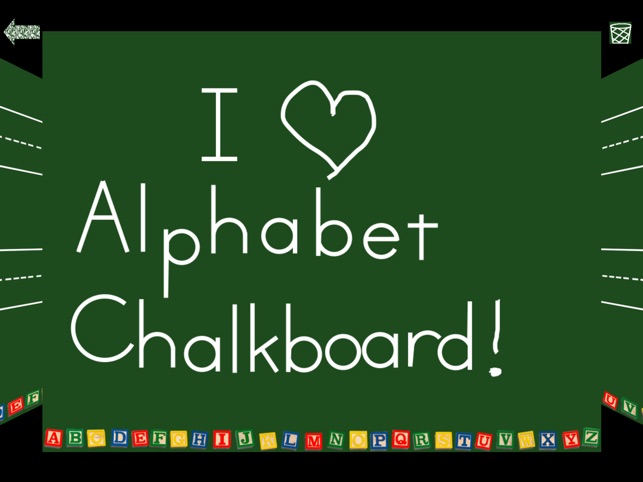
For those extra special masterpieces, your child can simply touch the camera icon and the image will be stored to your iPad photo gallery for sharing, printing, or saving.
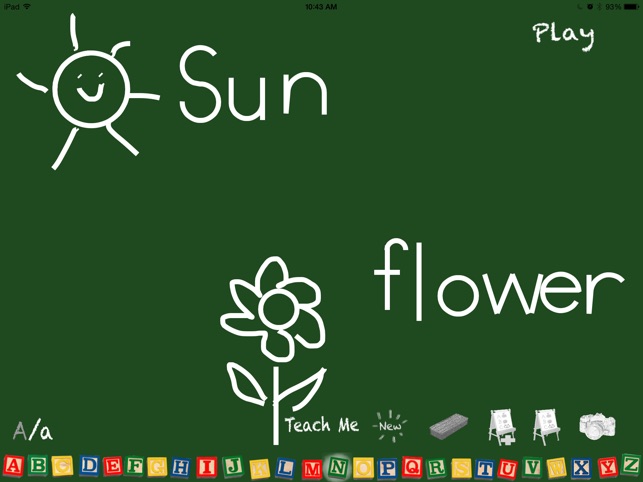
支援平台:iPad
