價格:免費
更新日期:2017-10-05
檔案大小:106.1 MB
目前版本:1.1
版本需求:需要 iOS 8.0 或以上版本。與 iPhone、iPad 及 iPod touch 相容。
支援語言:英語
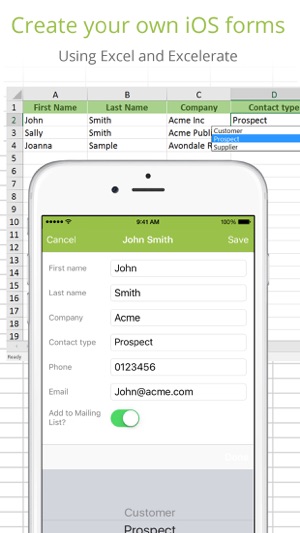
Turn your Excel workbooks into forms for your mobile device with Excelerate!
This app is perfect if you want to create your own form or calculator to use on a mobile iOS device. All you’ll need is Microsoft Excel to design the form, then simply open it using the Excelerate App. Best of all, when you enter data into the form using the App, it is all saved to the original Excel workbook. That means that you can reopen, edit, and extract data at any time from the workbook.
The types of forms you can make using Excelerate are endless, with support for Toggles (on/off switches to represent Yes/No; True/False questions); text inputs, drop down lists and non-editable outputs that can display data based on the sheets’ internal algorithms.
Here are just some examples of forms that could be built using Excelerate:
- Complex, multi-page forms for business processes or surveys;
- Custom Calculators to generate quotes while you are away from the office;
- Simple forms such as Contact Lists to help record new contacts when you are out of the office.
You can get started quickly with Excelerate by using these inbuilt templates:
- CONTACT DETAILS FORM TEMPLATE: Record names, email addresses, phone numbers, and assign the contact type as ‘Customer’, ‘Prospect’ or ‘Supplier’
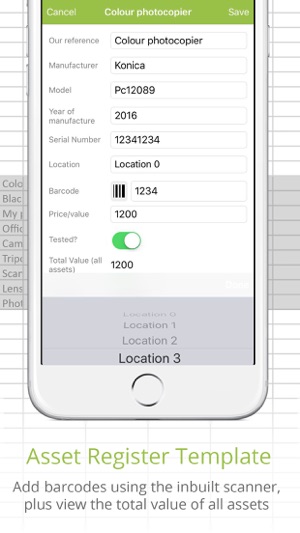
- ASSET REGISTER FORM TEMPLATE: Record the details of office machines including make, model, date purchased, value, barcode and more
- SALES CALCULATOR: Quickly calculate the cost of multiple products, including a percentage-based discount defined by the quantity required.
SUPPORTS MOST KEY EXCEL FEATURES
- Support for check boxes (these display as a toggle field)
- Support for lists (these display as a drop down field)
- Complex Excel calculations including sum and lookup functions
EXPORT DATA BACK TO EXCEL
- Once you've finished entering data into your form on your mobile device, you can email it in Excel format to yourself or colleagues, ready to edit in Excel, Excelerate or other program of your choice.
IN-APP PURCHASE DETAILS
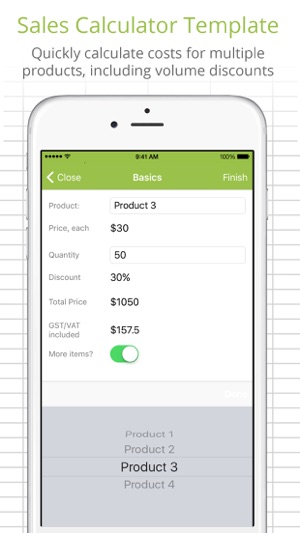
Modifying the inbuilt templates, or designing your own, requires a one-off license purchase to unlock certain features.
Payment will be charged to your iTunes account at confirmation of purchase.

支援平台:iPhone, iPad
