價格:免費
更新日期:2019-07-08
檔案大小:22.1 MB
目前版本:4.1.6
版本需求:需要 iOS 11.2 或以上版本。與 iPhone、iPad 及 iPod touch 相容。
支援語言:日語, 英語
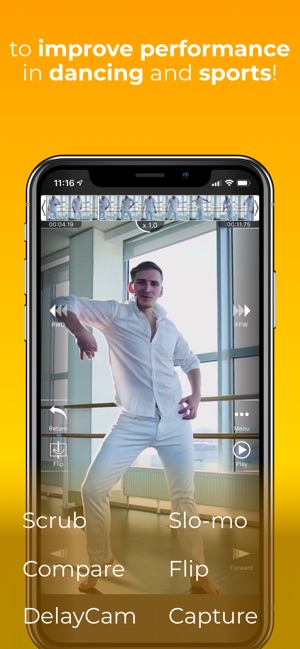
A must-have app to improve performance in dancing and sports!
It has all the functions that you need to "see", "imitate", "improve", and "show"!
Many dance/sports teams and educational institutions all over the world are already using it!
---Main functions---
- Intuitive frame-by-frame playback and slow-motion playback through swiping gestures (video playback speed from 10% to 400% of the original)
- Repeated playback of a selected portion
- Mirrored playback
- Side-by-side comparison playback of two videos
- Screenshots for the video's most important bit
- Delayed playback (playback of an old video while recording a new one)
---Other characteristics---
- Immediately play videos from your iPhone or iPad's "Photos" or "Media" folders

- Of course, you can also play videos synchronized through iTunes
- Many filtering options for videos on the main list
- Manage videos by grouping them with special tags within Ugotoru
- Change the title and thumbnail of the videos within Ugotoru to make them easier to find (the changes do not apply outside of Ugotoru)
---Pro mode (paid) version---
The free version has restricted functionality and it periodically shows ads.
However, in order to allow as many people as possible to improve in their sports/dance, very few functions are restricted, and they can be tried out by watching ads.
Try out the free version, and if you want a version without ads and more functions, or if you want to support Ugotoru, consider purchasing the paid version.
- Paid version: Pro mode
Annual subscription: 26.99 USD per year
By purchasing "pro mode" ads will no longer be shown and you will be able to take frame-by-frame screenshots without any restriction on the output size. You will also be able to use the delayed playback function, absolutely necessary for pro athletes, without any restriction on the amount of delay. With "pro mode" you will be able to improve your skills in an even more efficient way.
- Restoring your subscription on a different device

When you change your device, you can restore the paid subscription which you had on your previous one. Open the app, and go to Settings > Pro mode > "Restore subscription".
- Confirmation and cancelation
Choose "recommendations" on the lower portion of the AppStore screen > Choose Apple ID > Choose "Show Apple ID" > Choose "Manage" and then "Ugotoru" from your subscriptions. From this screen, you can check the timing of your next subscription renewal and cancel/set the automatic renewal.
- Automatic subscription renewal payment
If the automatic renewal is not canceled before 24 hours before the renewal deadline, the subscription will be renewed. The subscription payment will be processed within 24 hours after the renewal.
--- Notes
- If you have purchased a paid subscription from within the app, you can only cancel it with the method mentioned above
- Subscriptions cannot be refunded after payment
- The payment is processed through your iTunes account
- Privacy policy
https://www.ugotoru.com/privacy/
- Terms of use

https://www.ugotoru.com/terms/

支援平台:iPhone, iPad
