價格:免費
檔案大小:993.9 KB
版本需求:OS X 10.6.6 或以上版本,64 位元處理器
支援語言:英語
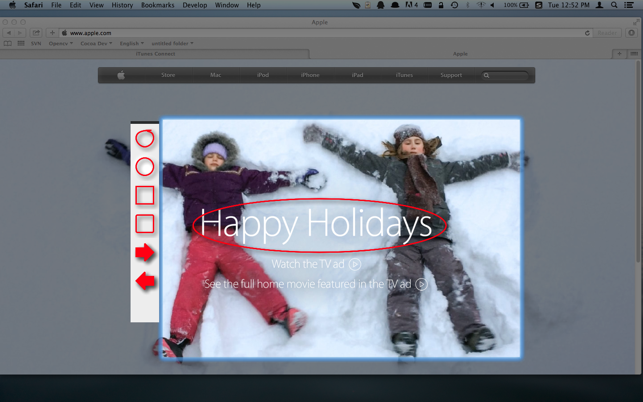
Crop Paste is a lightweight screenshot utility. Why waste time taking a screenshot then annotating it with Gimp/Photoshop to send it in an e-mail?
You can use Crop Paste like this:
· Press the Crop Paste hot-key combination (the default is cmd + shift + 5) on your keyboard (you may set this in Crop Paste' preferences panel).
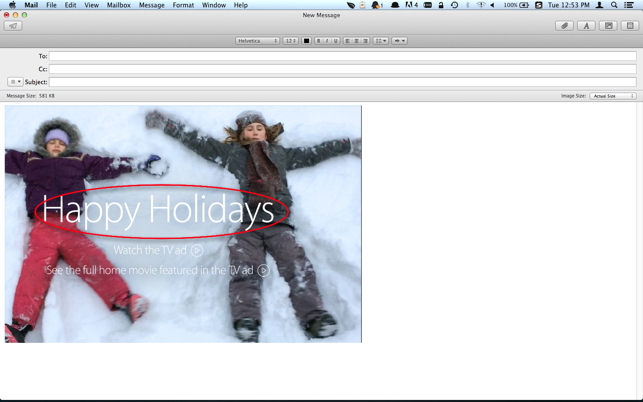
· Click and drag over the area that you want to capture.
· Click and drag over the area that you want to highlight. The screen will go back to normal.
· At this point, the part of the screen you want to capture is in the pasteboard (clipboard), so you can paste it into any application that can handle images.
