價格:免費
更新日期:2019-04-06
檔案大小:34.8 MB
目前版本:2.0
版本需求:需要 iOS 8.0 或以上版本。與 iPhone 5s、iPhone 6、iPhone 6 Plus、iPhone 6s、iPhone 6s Plus、iPhone SE、iPhone 7、iPhone 7 Plus、iPhone 8、iPhone 8 Plus、iPhone X、iPhone XS、iPhone XS Max、iPhone XR、iPad Air、iPad Air Wi-Fi + Cellular、iPad mini 2、iPad mini 2 Wi-Fi + Cellular、iPad Air 2、iPad Air 2 Wi-Fi + Cellular、iPad mini 3、iPad mini 3 Wi-Fi + Cellular、iPad mini 4、iPad mini 4 Wi-Fi + Cellular、12.9 吋 iPad Pro、12.9 吋 iPad Pro Wi-Fi + Cellular、iPad Pro(9.7 吋)、iPad Pro(9.7 吋)Wi-Fi + 行動網路、iPad (第 5 代)、iPad(第五代)Wi-Fi + 行動網路、iPad Pro(12.9 吋)(第二代)、iPad Pro(12.9 吋)(第二代)Wi-Fi + 行動網路、iPad Pro(10.5 吋)、iPad Pro(10.5 吋)Wi-Fi + 行動網路、iPad (第六代)、iPad Wi-Fi + Cellular(第六代)、iPad Pro(11 吋)、iPad Pro(11 吋) Wi-Fi + 行動網路、iPad Pro(12.9 吋)、iPad Pro(12.9 吋)Wi-Fi + 行動網路、iPad mini(第 5 代)、 iPad mini(第 5 代)Wi-Fi + 行動網路、 iPad Air(第 3 代)、 iPad Air(第 3 代)Wi-Fi + 行動網路、iPod touch (第 6 代) 及 iPod touch (7th generation) 相容。
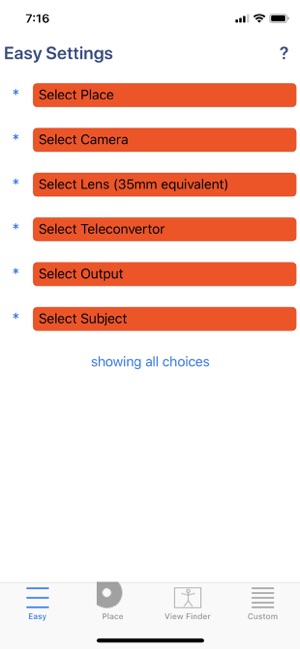
Where should I stand to get a good shot of my favorite soccer player with my current camera and lens? If I change to a full-frame camera, or buy a new lens, how will that affect the shots I can get at a baseball game? How close do I need to be to a bird or animal to get a shot that will make a large, high-quality print?
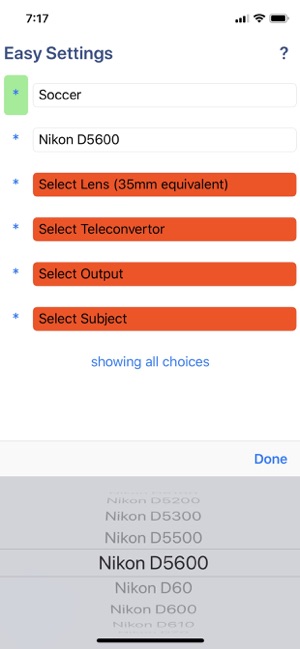
PhotoRanger answers these types of questions. Tell it what kind of camera and lens you have (or want), what your subject is, and what type of output you want to produce, and PhotoRanger will show you where you must be to get the shots you want.

- Easy entry of camera models and lens focal lengths from all major manufacturers
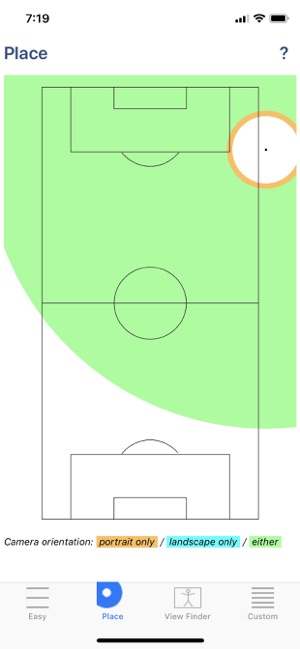
- Easy selection of common subjects and output formats

- Top-down display lets you specify your position around a court or playing field

- Colored range bands show the areas where you can successfully capture your subject
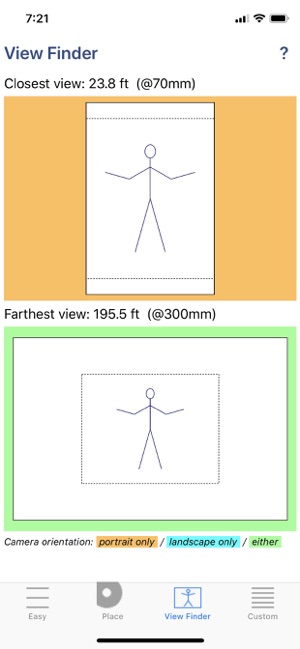
- Range bands may also be displayed over simple range markings
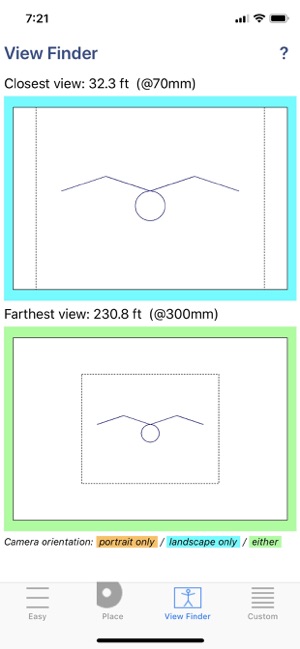
- View Finder display shows you what you will see in your camera’s viewfinder when your subject is at the closest and farthest possible distances from you
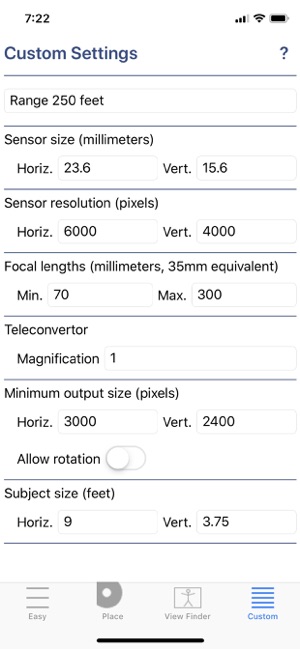
- Band colors indicate if you must have your camera in portrait or landscape orientation, or if either will work
- Unwanted settings can be hidden by showing only favorites
- Custom settings allow entry of uncommon parameters
支援平台:iPhone, iPad
