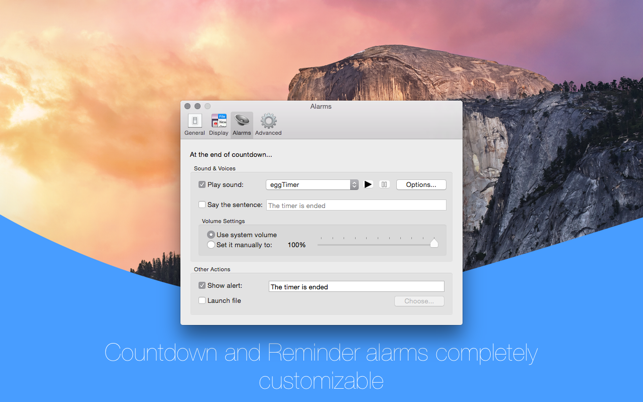價格:免費
更新日期:2015-10-07
檔案大小:1.6 MB
目前版本:2.4
版本需求:OS X 10.6.8 或以上版本,64 位元處理器

InerziaTimer is a small and easy-to-use application that can help you to measure time intervals. Its streamlined graphical user interface is not-intrusive and shows its powerful features at-a-glance.
InerziaTimer offers three different sections:
- Countdown

Set a time interval, using either the keyboard or the knobs, and click Start. Pause and Restart are also available. You can also customize which actions should be executed at the end of the countdown; InerziaTimer supports the following actions: play a sound with a customized volume (and optionally repeat it with custom intervals), speak a sentence (using system default voice), show a dialog and open a file or an application.
- Chronometer
Just click Start to measure time intervals and Lap times at the selected precision. The application automatically calculate the Lap average and you can also record the Lap list in a text file. Pause and Restart are also available. There is also a special feature where you can measure a time interval and then set the countdown to the same time length, without the need to input it by hand.

- Reminder
Select a future date and click Set. InerziaTimer will remind you up at the specified date. The Reminder uses the same options as the Countdown. While the Reminder is running, you can still use the Countdown and the Chronometer sections. While the Countdown is limited to a 24 hours interval, the Alarm Clock can be set to whichever date in the future.
Any count is active only when InerziaTimer is running. If you quit, any alarm or count will quit with it. InerziaTimer cannot wake your Mac up or put it to sleep.

InerziaTimer was designed to be a good Mac citizen, with a small sized interface and a small memory footprint: you can leave it running in the background with no influence on system performances.