價格:免費
更新日期:2019-01-25
檔案大小:21.4 MB
目前版本:3.1.8
版本需求:需要 iOS 10.0 或以上版本。與 iPhone 5s、iPhone 6、iPhone 6 Plus、iPhone 6s、iPhone 6s Plus、iPhone SE、iPhone 7、iPhone 7 Plus、iPhone 8、iPhone 8 Plus、iPhone X、iPhone XS、iPhone XS Max、iPhone XR、iPad Air、iPad Air Wi-Fi + Cellular、iPad mini 2、iPad mini 2 Wi-Fi + Cellular、iPad Air 2、iPad Air 2 Wi-Fi + Cellular、iPad mini 3、iPad mini 3 Wi-Fi + Cellular、iPad mini 4、iPad mini 4 Wi-Fi + Cellular、12.9 吋 iPad Pro、12.9 吋 iPad Pro Wi-Fi + Cellular、iPad Pro(9.7 吋)、iPad Pro(9.7 吋)Wi-Fi + 行動網路、iPad (第 5 代)、iPad(第五代)Wi-Fi + 行動網路、iPad Pro(12.9 吋)(第二代)、iPad Pro(12.9 吋)(第二代)Wi-Fi + 行動網路、iPad Pro(10.5 吋)、iPad Pro(10.5 吋)Wi-Fi + 行動網路、iPad (第六代)、iPad Wi-Fi + Cellular(第六代)、iPad Pro(11 吋)、iPad Pro(11 吋) Wi-Fi + 行動網路、iPad Pro(12.9 吋)、iPad Pro(12.9 吋)Wi-Fi + 行動網路、iPad mini(第 5 代)、 iPad mini(第 5 代)Wi-Fi + 行動網路、 iPad Air(第 3 代)、 iPad Air(第 3 代)Wi-Fi + 行動網路 及 iPod touch 相容。

Our SAILMON CrewView app transforms your iOS device into a customizable display, so each crew member can choose any value available on the SAILMON system without interfering with the Sailmon Instruments. Display up to 4 values simultaneously individually configured on unlimited devices.
CrewView lets you:
Display 1 to 4 numbers in Day or Night mode mimicking the SAILMON screens
Arrange the numbers automatically depending on orientation of the device
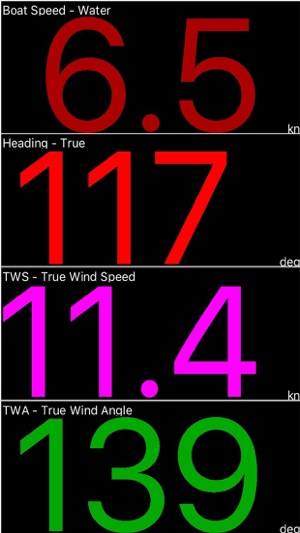
Easily customize the screen.
Usage
-In order to change value hold your finger on the value you would like to change after 3 sec a menu will appear.
-Select the value you want to see and jump back to the display
-Use 2 or 3 fingers to swipe and change the amount of numbers and day or night background
支援平台:iPhone, iPad
