價格:免費
更新日期:2018-08-06
檔案大小:8.7 MB
目前版本:1.2
版本需求:需要 iOS 10.0 或以上版本。與 iPhone 5s、iPhone 6、iPhone 6 Plus、iPhone 6s、iPhone 6s Plus、iPhone SE、iPhone 7、iPhone 7 Plus、iPhone 8、iPhone 8 Plus、iPhone X、iPhone XS、iPhone XS Max、iPhone XR、iPad Air、iPad Air Wi-Fi + Cellular、iPad mini 2、iPad mini 2 Wi-Fi + Cellular、iPad Air 2、iPad Air 2 Wi-Fi + Cellular、iPad mini 3、iPad mini 3 Wi-Fi + Cellular、iPad mini 4、iPad mini 4 Wi-Fi + Cellular、12.9 吋 iPad Pro、12.9 吋 iPad Pro Wi-Fi + Cellular、iPad Pro(9.7 吋)、iPad Pro(9.7 吋)Wi-Fi + 行動網路、iPad (第 5 代)、iPad(第五代)Wi-Fi + 行動網路、iPad Pro(12.9 吋)(第二代)、iPad Pro(12.9 吋)(第二代)Wi-Fi + 行動網路、iPad Pro(10.5 吋)、iPad Pro(10.5 吋)Wi-Fi + 行動網路、iPad (第六代)、iPad Wi-Fi + Cellular(第六代)、iPad Pro(11 吋)、iPad Pro(11 吋) Wi-Fi + 行動網路、iPad Pro(12.9 吋)、iPad Pro(12.9 吋)Wi-Fi + 行動網路、iPad mini(第 5 代)、 iPad mini(第 5 代)Wi-Fi + 行動網路、 iPad Air(第 3 代)、 iPad Air(第 3 代)Wi-Fi + 行動網路 及 iPod touch 相容。
支援語言:英語
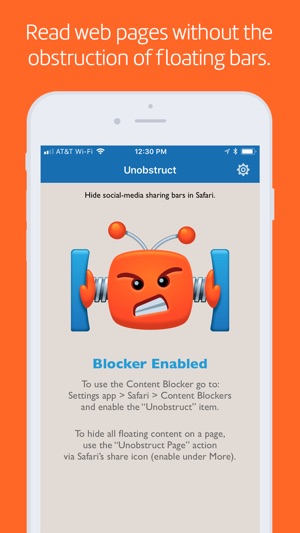
You’re already reading web pages on a pretty small screen. Don’t let floating social media sharing toolbars and the like get in your way.
Unobstruct includes a content blocker for Safari that will remove these bars automatically from several web pages. Just go into Safari’s settings and enable it under Content Blockers.
If a page still has floating bars covering it which aren’t removed by Unobstruct’s content blocker, you can hide these on demand. Do so by tapping the Unobstruct Page item in the Action button in Safari’s toolbar (which can be enabled under the More icon). If you need to get these hidden bars back, simply reload the web page (or long-press reload to load the page with content blockers disabled if you want them all).
Auto-blocking is available on many web sites, including:
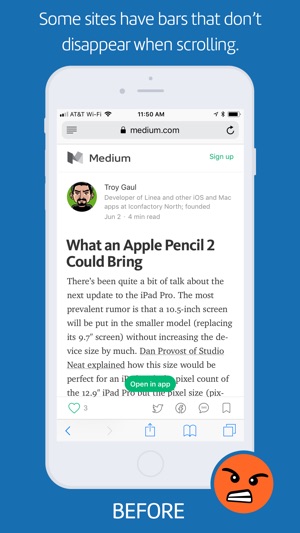
• Medium
• TechCrunch
• The Verge
• Recode

• Polygon
• Vox and other Vox-run sites
• Wired
• Mashable

• And many others — see the entire list in the in-app settings
Note that on some sites, the top bar remains since removing it would make the site fail to function fully. But you can use the Unobstruct Page action to remove it.
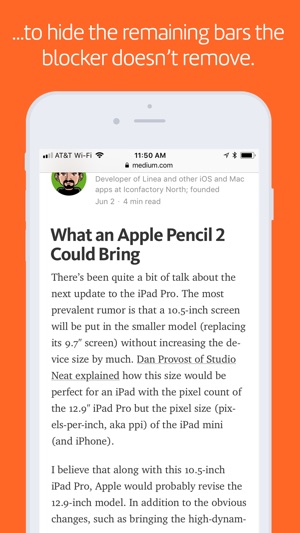
支援平台:iPhone, iPad
