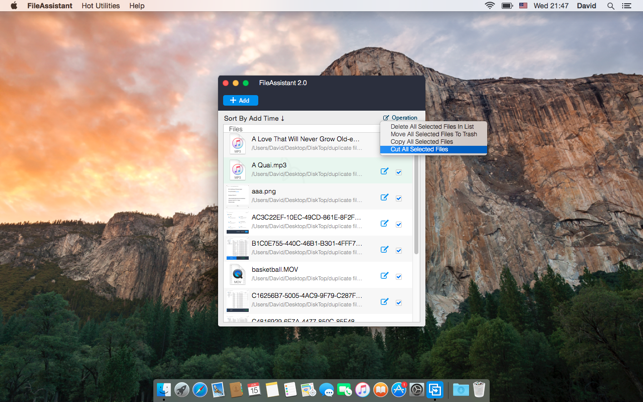價格:免費
檔案大小:322.1 KB
版本需求:OS X 10.6 或以上版本
支援語言:英語
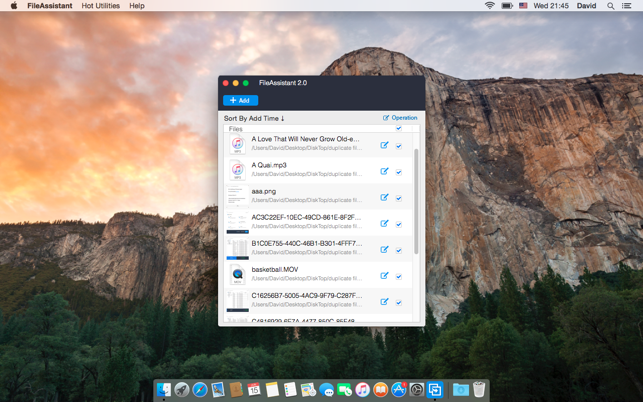
----- Time-limited Giveaway -----
FileAssistant is designed for making Mac file management become as easy as PC file management. It offers a real time synchronization box. You can freely drag or add your frequently used files or folders to the box. Then you can easily visit, copy, cut, delete, preview the files through the box. All modifies of the files will be automatically synced with the box.
Easily Manage Files on Mac
- Drag or add files/folders from anywhere to the FileAssistant box.
- Quickly visit the files/folders through FileAssistant box.
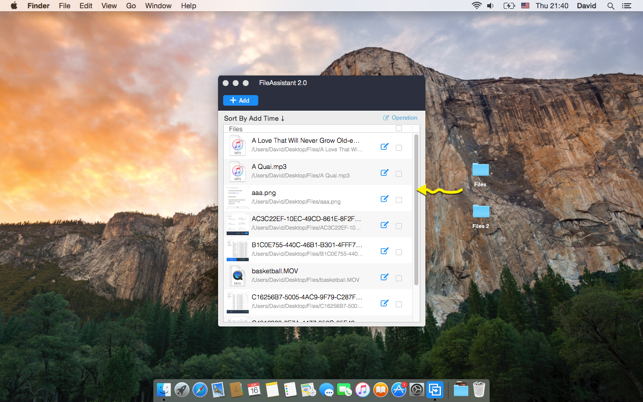
- Conveniently copy, cut, delete the files through FileAssistant box.
- When you modify your files or folders, it will sync with the FileAssistant box automatically.
- Automatically create file shortcut in the box.
- Let you preview the files before you operate them.
More Features for Mac File Management
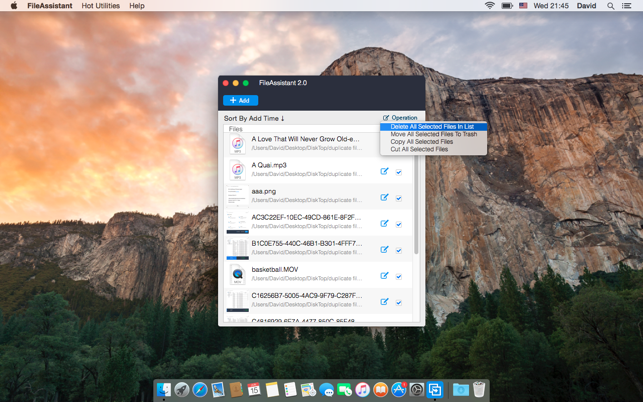
1. Support to both drag files and add files.
2. Sort the files by add time, name, size, type.
3. Cut-paste or copy-paste the files to anywhere you want.
4. Support to cut/copy/delete files/folders in batches.
5. Easily clean up the box.
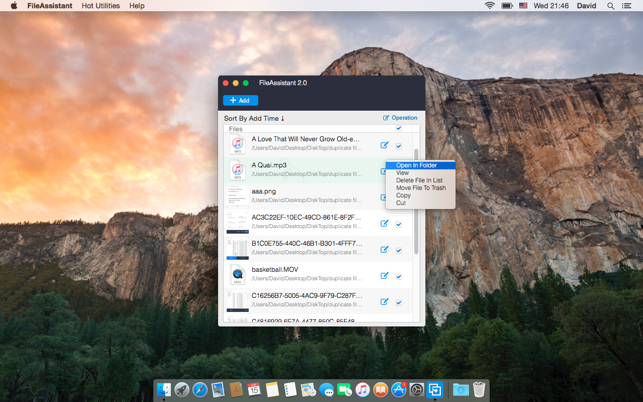
You don’t want to waste your time to locate the right file on your Mac, right? You don’t want to save duplicate files on your Mac, do you? Just download FileAssistant, it will help you easily manage your files on Mac. You will find managing Mac files become as easy as managing files on a PC.