價格:免費
更新日期:2018-10-02
檔案大小:105.7 MB
目前版本:2.6.1
版本需求:需要 iOS 9.3 或以上版本。與 iPad 相容。
支援語言:日語, 法文, 英語, 西班牙文, 韓語

Scrapnote can gracefully capture websites, photos, documents, or online videos. It is a handwriting application with the feeling of note-taking.
Store your memories and data in a beautiful note with the nicest of functions.
THE MOST POWERFUL SCRAPBOOK
The powerful functions of Scrapnote cannot be found in any other application.
Scrapnoted data can be intuitively placed in a note and decorated with different skins.
Relevant data may be stored in the same space and easily explored.
See below regarding the kinds of data that can be Scrapnoted.
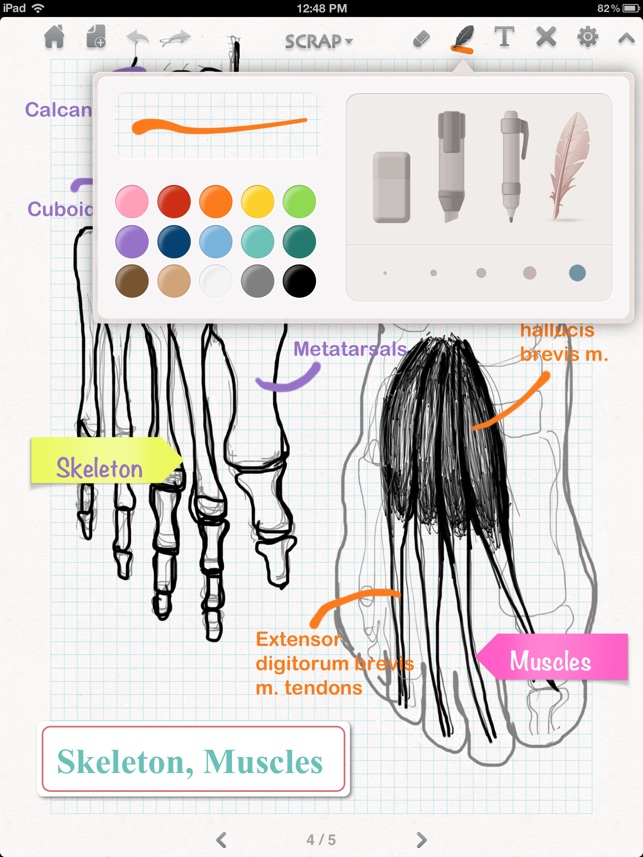
REAL TACTILE HANDWRITING
Operating Scrapnote is as smooth and natural as writing with a pen.
Write, draw, paint, and underline different kinds of notes with Marker, Quill, and Highlighter.
You can draw lines with very delicate as if using a Technical Pen.
You can also use the pen on Scrapnoted data.
MANY BEAUTIFUL TEXT BOXES
In Scrapnote, you can input text using a keyboard as well as handwriting.

Type titles, notes, explanations, and memos of all kinds. You may write on different fine papers such as ripped and sticky notes.
Data that may be Scrapnoted
• Web: You can archive a website as is. You can use the bookmarklet at Safari or iPad and Scrapnote the page you are currently viewing .
• YouTube, Vimeo, Dailymotion: You can easily link YouTube & Vimeo videos and replay them any time. Do it either as a page or in full screen.
• Evernote: You can Scrapnote Evernote data stored in your computer, smartphone, or other applications.
• Copy & Paste: Copy the contents from other applications into the clipboard and Scrapnote them.
• Photos: Scrapnote photos from your iPad or the web.
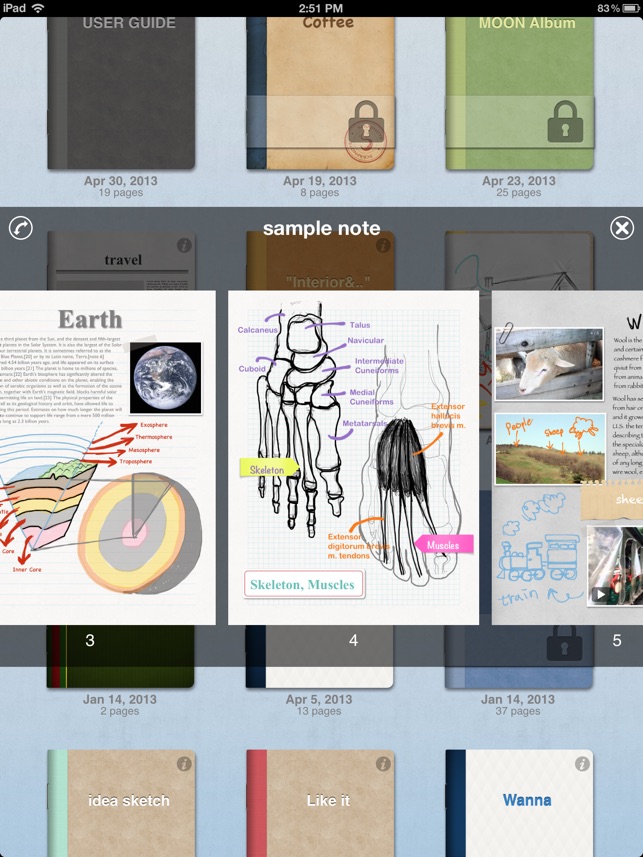
• Documents: Scrapnote other formats such as pdf, doc, xls, ppt, key, numbers, and pages.
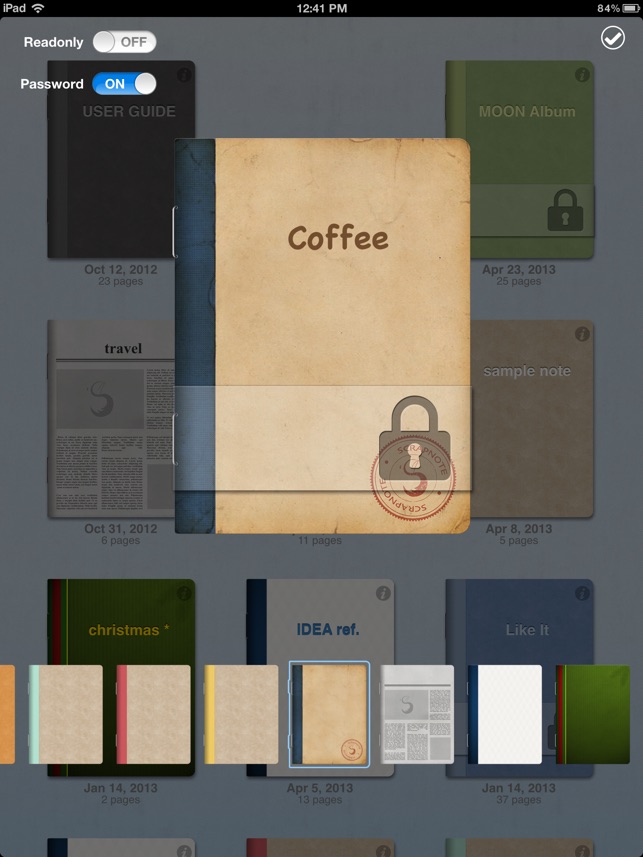
支援平台:iPad
