價格:免費
檔案大小:7.9 MB
版本需求:系統需求:iOS 12.0 或以後版本。相容裝置:iPad。
支援語言:英語
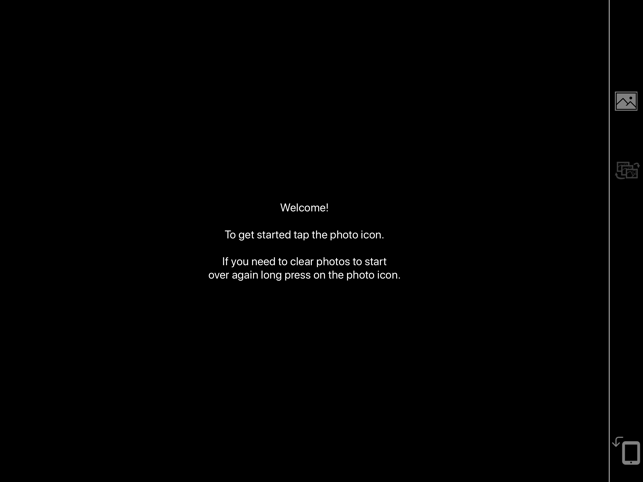
Carmen Grid is an app I made for my mom, Carmen. She is a painter and one day when I was visiting I watched as she tried to use her iPad to zoom in on details of the photo she was painting.
When she was concentrating on something she would touch the screen to use her finger as a guide but if she moved her finger at all the photo would dismiss and take her back to the iPad's photo gallery.
If she wanted to look at the photo from a different angle she would try to rotate the iPad and keep it flat on the table so that the screen would not rotate. But then she would get lost in concentration and pick the iPad up to look at it more closely and the image would rotate.
Not only that but when she started a new painting she would print the photo out and then either draw guide lines on it or use string to pin string on it to use as guide lines. It was a long process.

I knew these were problems I could solve for her! And so Carmen Grid was born. :)
-------
Features:
1. Load up to 3 photos into the app (view one at a time but swap between the 3)
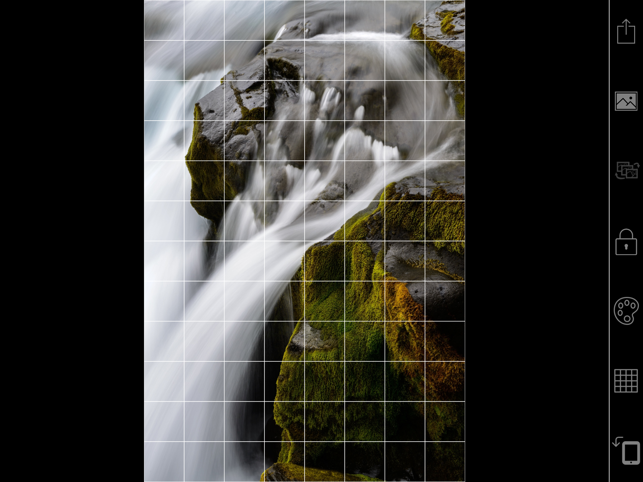
2. Photos will persist between each app launch
3. Add a grid and change the grid colour for a photo
4. Grid settings will save between each app launch
5. Remove the grid and see the app without a grid at all
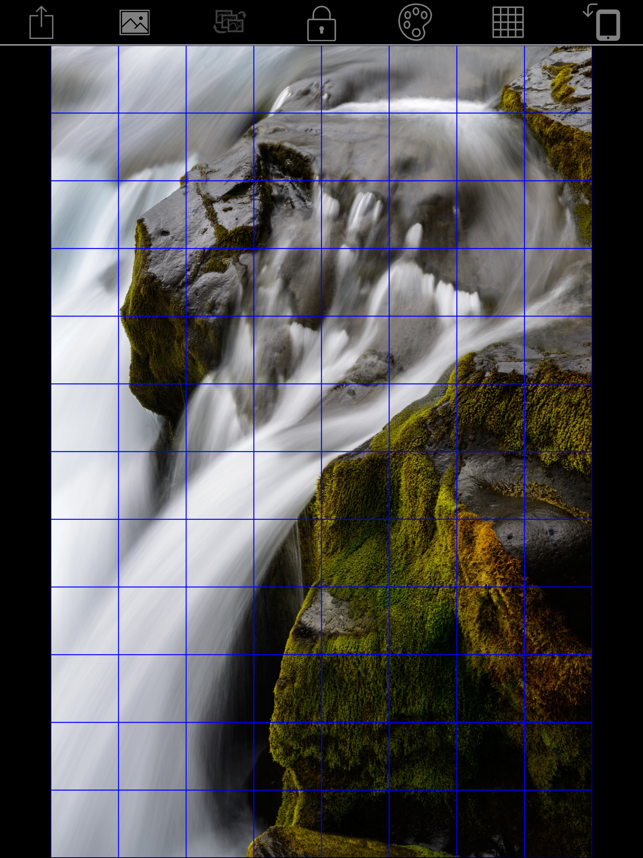
6. Zoom in on the photo with or without a grid applied
7. Change the grid settings while zoomed in
8. Lock the screen so that you can touch it or rotate the app without the image moving
9. Rotate the image and buttons so that they are oriented for portrait or landscape
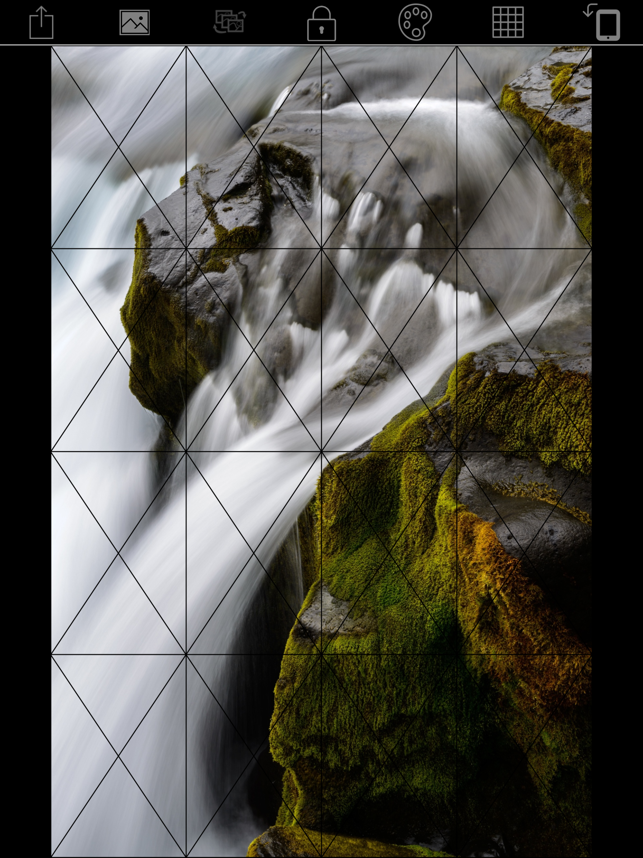
10. Clear all photos to start fresh (long press on the photo button)
11. Share the photo with a grid on it using the standard share sheet (this allows you to save to your images or perform other actions)
Grid Styles:
1. None -> no grid applied
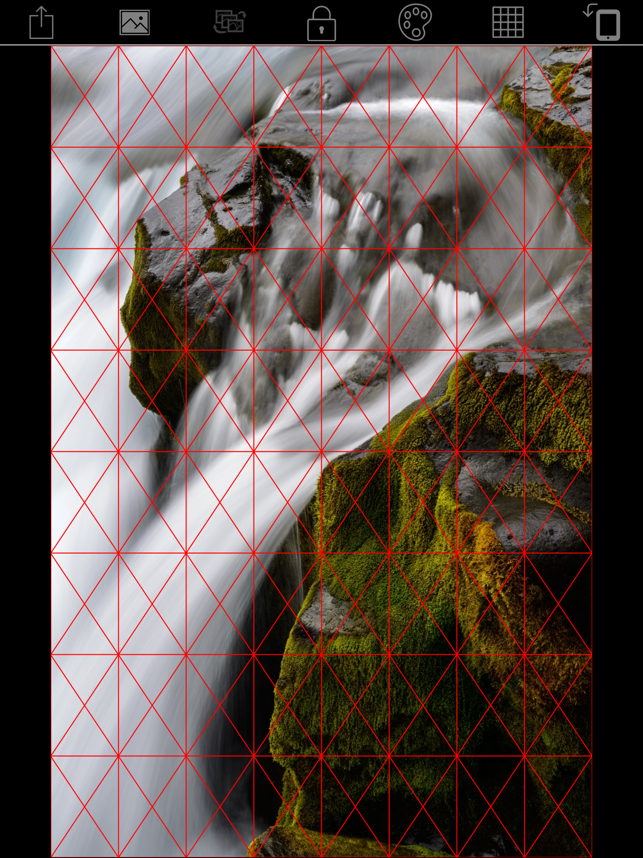
2. Squares -> this grid consists of squares. The dimensions of the squares are 1/8 of the shortest side of the image
3. Large Triangles - this grid is the one that my mom uses. It is created by having 4 horizontal, 4 vertical, 4 left-to-right diagonal, and 4 right-to-left diagonal lines
4. Small Triangles - this grid follows the same concept as Large Triangles but uses 8 lines in each direction.
Grid Colors:

1. White
2. Black
3. Red
4. Blue
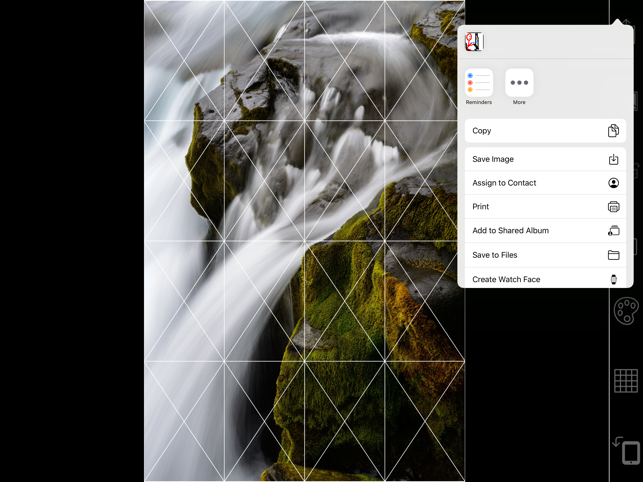
IMPORTANT - PLEASE READ!!
=====================
1. When you already have 3 photos and you add a new photo the current photo will be replaced. There is NO way to undo this.
2. The photos you add to CarmenGrid are not backed up on the internet. This means if you delete the app from your device you will need to install it and load the photos into it again in order to get the images with a grid on them.
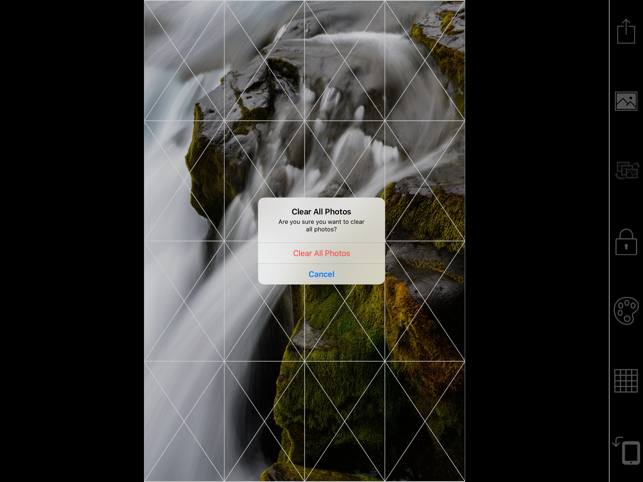
3. You can clear all photos by long pressing on the photo button. There is NO way to undo this.
If you have any problems or any feature requests please contact me by emailing me at carmengrid@abbeyjackson.ca
