價格:免費
更新日期:2017-11-28
檔案大小:3.1 MB
目前版本:3.3
版本需求:需要 iOS 9.0 或以上版本。與 iPhone、iPad 及 iPod touch 相容。
支援語言:英語

** IMPORTANT NOTE: MythControlled requires that a computer running MythTV version 0.28 or better be connected to the same WiFi network as your iPhone or iPod touch. The MythTV may be connected to the network with either a wired or wireless connection. Don't download this app if you don't have a working MythTV. Visit mythtv.org to download MythTV and view installation instructions. The developers of MythTV are not the developers of MythControlled. **
** PLEASE NOTE **
If you experience issues, please e-mail us before giving us a bad review on the app store. You can also try upgrading to the most recent version of MythTV.
MythControlled is an advanced remote control and interface for MythTVs (homebrew DVRs), allowing you to control many aspects of your MythTV with your iPhone, iPad, or iPod touch. You can also stream videos and recordings from your MythTV to watch them on your iPhone, iPad, or iPod touch, while connected to the same WiFi network.
CONTROL UP TO FOUR MYTHTV FRONTENDS AND BACKENDS
The app can search for MythTVs on your network and connect to them automatically. For more advanced setups, you can manually connect to MythTVs as long as you know the frontend and backend local IPv4 addresses. This includes the ability to stream content remotely if you use port forwarding or VPN.
EASY TO USE
The remote control screen features large buttons that are easy to press without looking down. Some buttons, such as the directional arrows, feature repetition, such that you can hold them down and the action will be repeated until you let go.
REMOTE CONTROL

The remote control screen is cleverly laid out for maximum features without clutter.
--Volume and position sliders show the current volume and playback position in real time. Slide them around to adjust the volume or playback position instantly.
--Tap the left volume icon to mute and unmute.
--One-tap commercial skip and sleep timer.
--Tap the Jump button to instantly jump to any MythTV screen on your TV. The list of screens is customizable.
--Tap the More button to bring up additional buttons that are used less often, including a keyboard that lets you enter text on the screen.
PROGRAM GUIDE
View your MythTV's program guide on your iPhone or iPod. Tap any program to view more details about it and see its recording status or create a recording rule for it.
RECORDING RULES
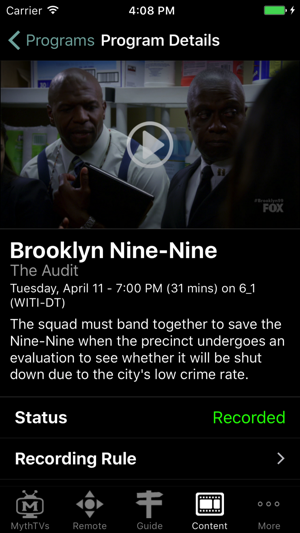
View a list of your recording rules. Tap to view their details or swipe to delete them from your MythTV backend. (We do not yet support editing existing recording rules.)
RECORDING LISTS
View a list of upcoming, conflicting, or expiring recordings.
BACKEND SETTINGS AND INFO
See your MythTV backend system settings and info. Check, repair, and back up your database from your phone. (Changing the backend settings from your phone is not yet possible.)
CURRENT RECORDINGS
View a list of all current recordings and videos.
--Tap the details icon to view full details about the program.
--Tap the program to play it on your MythTV frontend or stream it to your iPhone or iPod.
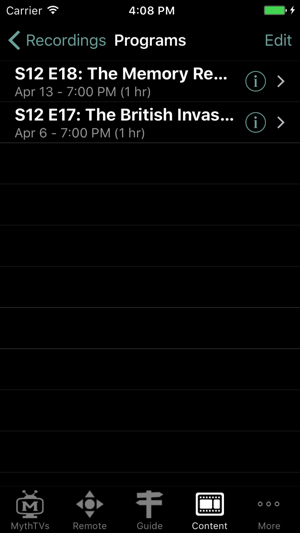
--Swipe right to left to delete the program from your MythTV backend.
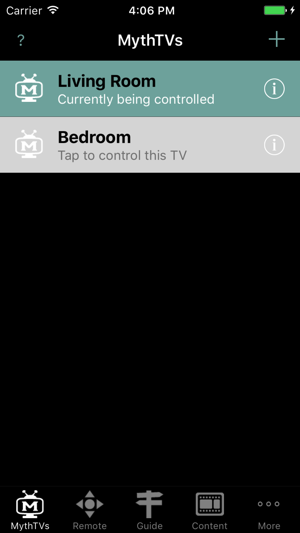
支援平台:iPhone
