價格:免費
更新日期:2019-04-06
檔案大小:21.3 MB
目前版本:5.2.1
版本需求:需要 iOS 11.0 或以上版本。與 iPhone、iPad 及 iPod touch 相容。
支援語言:英語
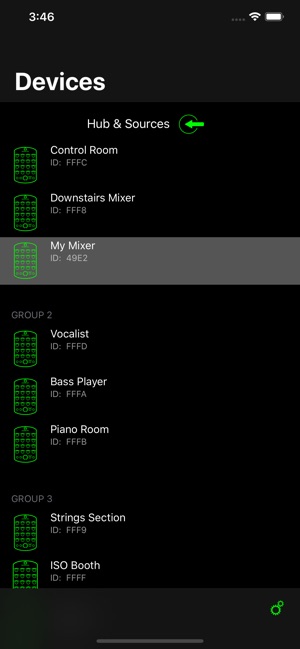
Control Hear Back PRO Mixers, simply by connecting your PRO Hub to a wireless network!
Here's some things to know:
• Connect the HBUS IN port (located on the back of your PRO Hub) to a gigabit-speed LAN port of your wireless access point. Launch the app, and watch your mixers populate in the list.

• Name your input sources, and toggle between mono/stereo pairs
• Swipe right on a Mixer in the list to give it a name
• Swipe left on a Mixer to reveal additional options, such as:

• Sending a Mix to another Mixer
• Reset the current Mix
• Adjust the brightness of the LEDs

• Disable certain knobs, buttons, and features of the Mixer
• Drag and drop Mixers in the list to place into groups (grouped Mixers will mirror each other)
• Wirelessly download and update Mixer firmware (allow notifications so we can let you know when there's new features!)
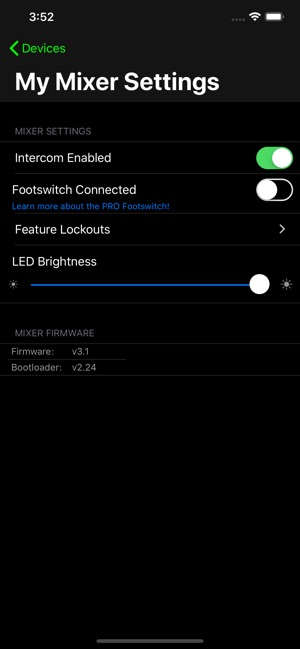
• If running v5 firmware, choose what you want on a knob by tapping the knob's label and selecting from either input channels or submixes
• Create submixes by mixing up to 16 input channels, then assign your submix to a single knob!
NOTE:
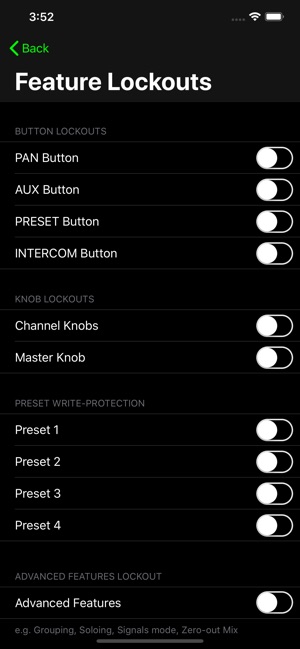
Minimum firmware requirements:
• Hub: v2.3 (download from www.hearback.com/downloads)
• Mixer: v2.14 (https://youtu.be/V9uKnRFa4SE)

If your current Mixer firmware is below v2.14, call or email Hear Technologies to request a firmware update card.
• tel: +1 (256) 922-1200 ext 135
• email: Info@HearTechnologies.com
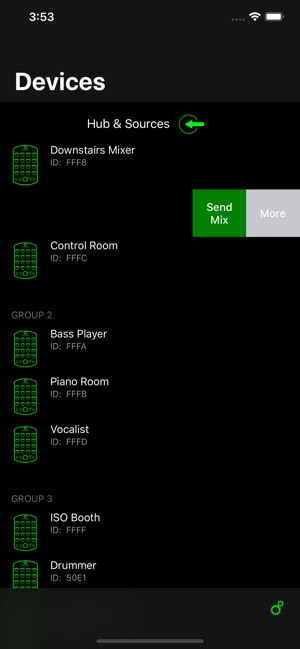
支援平台:iPhone, iPad
