價格:免費
更新日期:2020-02-25
檔案大小:53.9 MB
目前版本:6.3
版本需求:系統需求:iOS 8.0 或以後版本。相容裝置:iPhone 5S、iPhone 6、iPhone 6 Plus、iPhone 6s、iPhone 6s Plus、iPhone SE(第 1 代)、iPhone 7、iPhone 7 Plus、iPhone 8、iPhone 8 Plus、iPhone X、iPhone XS、iPhone XS Max、iPhone XR、iPhone 11、iPhone 11 Pro、iPhone 11 Pro Max、iPhone SE(第 2 代)、iPad Air、iPad Air Wi‑Fi + 行動網路、iPad mini 2、iPad mini 2 Wi‑Fi + 行動網路、iPad Air 2、iPad Air 2 Wi‑Fi + 行動網路、iPad mini 3、iPad mini 3 Wi‑Fi + 行動網路、iPad mini 4、iPad mini 4 Wi‑Fi + 行動網路、12.9 吋 iPad Pro、12.9 吋 iPad Pro Wi‑Fi + 行動網路、9.7 吋 iPad Pro、9.7 吋 iPad Pro Wi‑Fi + 行動網路、iPad(第 5 代)、iPad(第 5 代)Wi‑Fi + 行動網路、12.9 吋 iPad Pro(第 2 代)、12.9 吋 iPad Pro(第 2 代)Wi‑Fi + 行動網路、10.5 吋 iPad Pro、10.5 吋 iPad Pro Wi‑Fi + 行動網路、iPad(第 6 代)、iPad(第 6 代)Wi‑Fi + 行動網路、11 吋 iPad Pro、11 吋 iPad Pro Wi‑Fi + 行動網路、12.9 吋 iPad Pro(第 3 代)、12.9 吋 iPad Pro(第 3 代)Wi‑Fi + 行動網路、iPad mini(第 5 代)、iPad mini(第 5 代)Wi‑Fi + 行動網路、iPad Air(第 3 代)、iPad Air(第 3 代)Wi‑Fi + 行動網路、iPad(第 7 代)、iPad(第 7 代)Wi-Fi + 行動網路、11 吋 iPad Pro(第 2 代)、11 吋 iPad Pro(第 2 代)Wi‑Fi + 行動網路、12.9 吋 iPad Pro(第 4 代)、12.9 吋 iPad Pro(第 4 代)Wi‑Fi + 行動網路、iPod touch(第 6 代)、iPod touch(第 7 代)。
支援語言:英語

Calculate multiple VPD values for your grow room and easily visualize them in an easy to read VPD chart as shown on our website here https://www.cropmaster-led.co.uk/vpd-buddy-vpd-chart.
Connect to multiple sensors and store data such as (CO2, VOC, Temperature, Humidity, Height, Thermal image, Camera image and VPD in a grow journal as shown on our website here https://www.cropmaster-led.co.uk/environmental-monitoring.
Store data in Grow Diaries / Journals
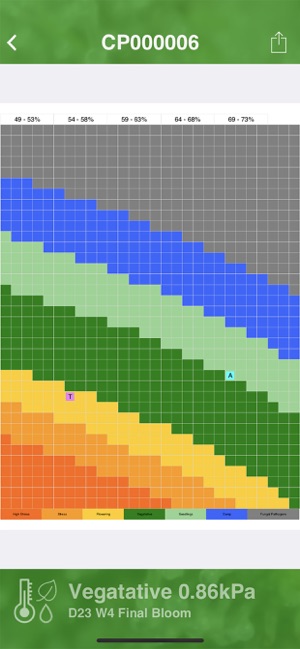
Share data to Instagram and Facebook
Configure local notifications alert you to problems in your room.
Accurately assessing your VPD can be critical in achieving larger and higher quality yields.

Achieving a good balanced average VPD is guaranteed to increase your overall yield.
Simply enter your room values for temperature and humidity and select a target period such as Bloom or Seedlings to generate an informative chart showing your current VPD and position.
Using the chart:
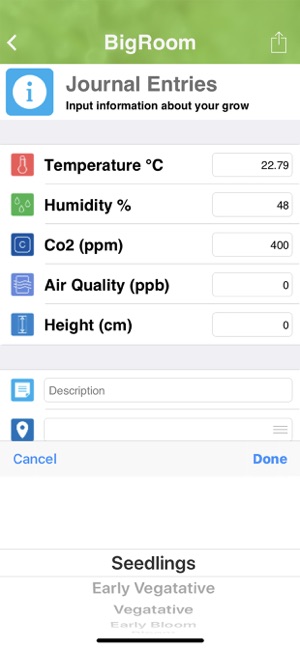
If your temperature is too high in bloom for example and you can not lower it it may be that by sliding across the humidity axis on the chart you can raise your humidity levels and get back in the VPD sweet spot.
Share and save charts for your projects.
Configure ranges.
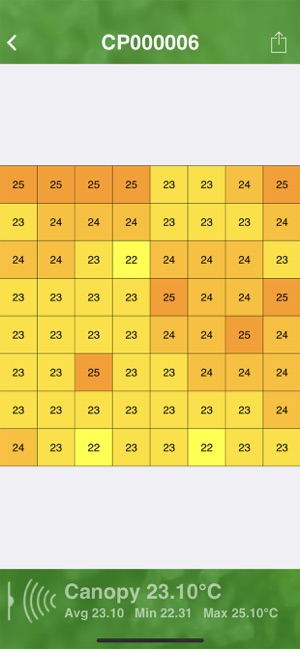
Ability to connect with Thingy Bluetooth devices
Added Sensor monitoring and display for a wide variety of sensors
Added demo data section to preview products
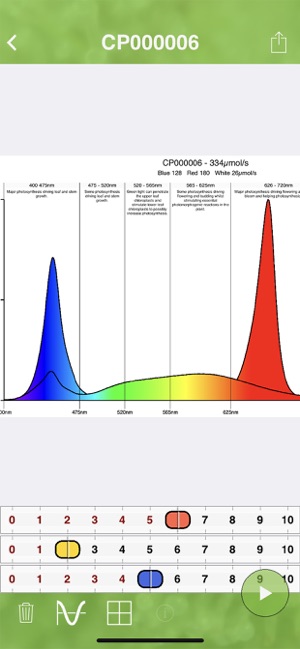
Added ability to store grow journal information
Added local notifications

支援平台:iPhone, iPad
