價格:免費
更新日期:2018-11-21
檔案大小:137.2 MB
目前版本:1.1.1
版本需求:需要 iOS 8.0 或以上版本。與 iPhone、iPad 及 iPod touch 相容。
支援語言:德語, 法文, 義大利文, 英語, 西班牙文, 中文

The Quick Positioning app helps you choose the most suitable boom lift for the work area you need to access.
1/ First, you need to take a picture of the worksite including :
- the work area to access;
- an object of known height in the photo (door, window, person, etc.);
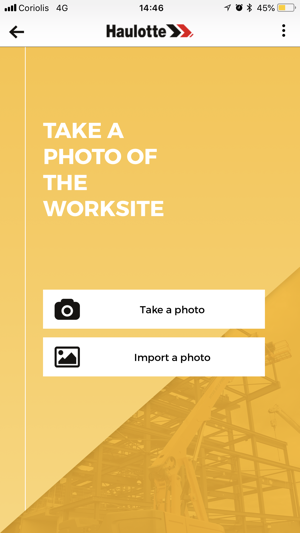
- the location of the boom.
2/ Position the machine on the photo : move the wheel of the boom to indicate ground level on the photo.
3/ Scale your photo :
- Choose an object of known height in the photo (door, window, person, etc.);

- Specify the size of the object.
4/ Indicate the work areas to access including the horizontal outreach.
5/ Select the most suitable machine and perform a simulation.
6/ Save your selection by creating a custom report that you can save to your phone or send directly by mail.
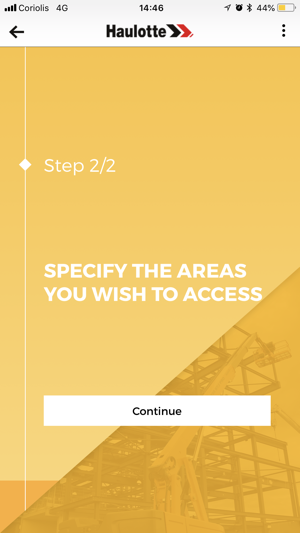
Remark : A tutorial and a « help » button is offered at each step to help you get the best result possible.
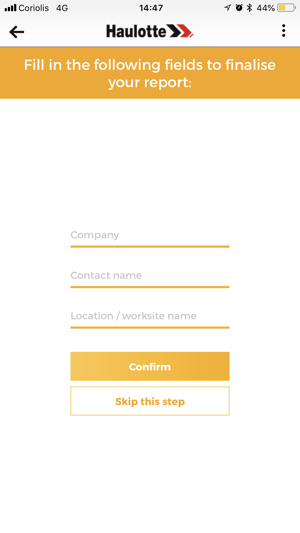
支援平台:iPhone
