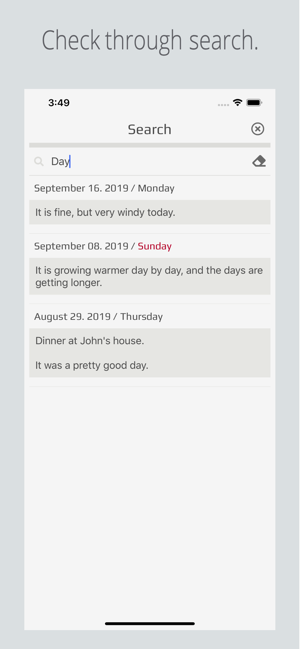價格:免費
更新日期:2020-04-21
檔案大小:6.4 MB
目前版本:1.5.2
版本需求:系統需求:iOS 11.0 或以後版本。相容裝置:iPhone、iPad、iPod touch。
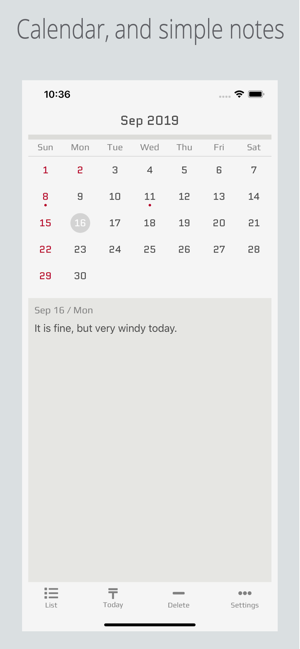
Check the date on the calendar and write a short note or record what happened.
[ How to use CalendarM ]
● Write note.
you can write or edit a note if you click the note box below the main page calendar.
● Delete note.
After clicking the desired date, you can delete the saved notes by clicking the button 'Delete' at the bottom of the main page.
● Check by day.
you can check recorded the note if you click on the desired date.
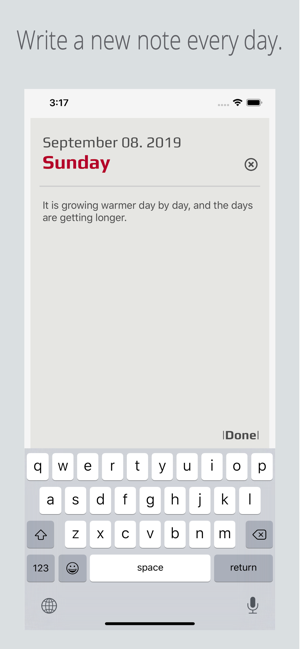
● Check by year.
you can check recorded the note by year if you click the 'List' button on the bottom of the main page.
● Check through search.
Click the 'search' icon at the bottom of the list page to view the notes recorded through the keyword.
● Setting holiday
Holidays can be set in the settings screen.
● Export or import note files
You can export or import saved notes from the Settings screen.
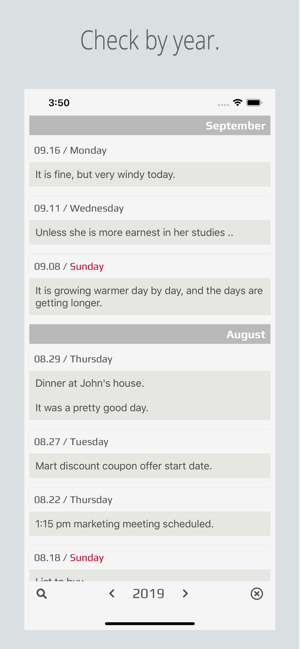
Please send it to support@noobee.co.kr with any issues or suggestions.