價格:免費
更新日期:2019-02-07
檔案大小:8.2 MB
目前版本:1.2.1
版本需求:需要 iOS 9.0 或以上版本。與 iPhone、iPad 及 iPod touch 相容。
支援語言:俄文, 德語, 日語, 法文, 簡體中文, 英語, 荷蘭文, 西班牙文

Smart Group helps you manage groups and smart groups directly from your iPhone. With just a ‘Tap’, you can send SMS / Email to all your group members at once. There is no need to type!
Feature list:
Send Group SMS and Email
***Support Message Temple and Signature
***Send SMS / Email to a group. Does not need to select contacts one by one.
***Send SMS / Email to a smart group
***Send SMS / Email to multiple groups
***Send SMS / Email to selected contacts within groups, smart groups or from all contacts
***Send SMS / Email to a distribution list. It is very useful if you have contacts with more than one phone number or email.
*** Support signatures, message templates, attachments and vCards
Group and Distribution List Management
*** Create unlimited number of Groups, Smart groups and Sistribution lists
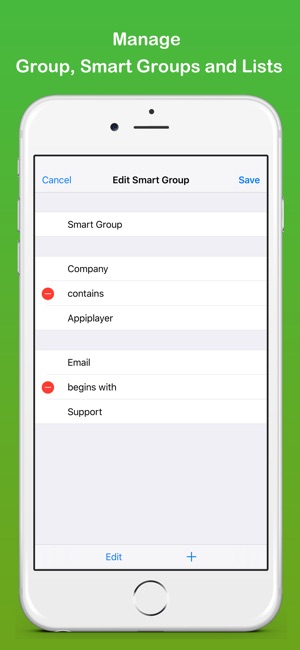
*** Edit, delete or rename Groups, Smart Groups or Distribution Lists
*** locate a group from large number of groups fast, group search bar and group index supported;
*** Tired of adding contact to a group one by one? Add multiple contacts to a group at one time;
***Assign a contact to different groups? No problem, you can assign a contact to multiple groups at one shot;
***Allow quick group setting by listing unfiled contact, no need to scroll through all your contacts to find them;
***Hate the no name display? We change the display to time you create the contact, you get more information
*** View and modify contact information, delete contacts from the address book, make phone calls and send emails
Smart Group Feature:
Smart Groups can automatically organize information in your address book. The possibilities are endless with Smart Groups. They can be used on any of the criteria stored and will auto-update whenever a change is made.
Some ideas for smart groups.
*** Upcoming Birthdays:
Interested in who might have a birthday this month? Set the birthday criterion to include entries that occur within the next month. (This will include all birthdays within a month of the current date when you click to view the group.)
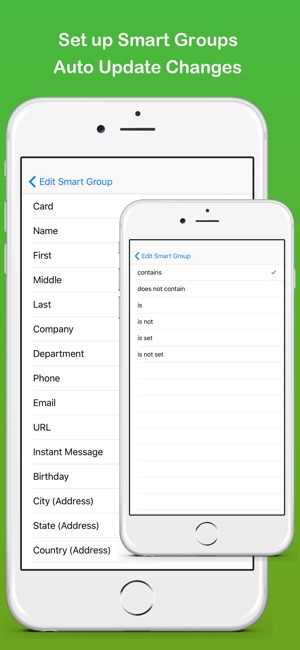
*** Think of the Notes field as a loose tag field:
The notes field in Address Book extends the power of Smart Groups just a bit. After returning from London, I added the business cards of people I met and added the note 'London' to each one. I then made a Smart Group where the Note contains 'London' and now I've got an easy way to see the group of people I met at London.
*** Missing Phone Number:
To see a list of people, who you do not have a phone number for, set the phone criterion to include entries that are not set.
*** My Coworkers:
Most companies offer their employees an email address that uses the corporate domain. If you created a smart group for “email” that contains “yourdomain.com” then you will have a group that is always updated with all of your coworkers.
***Notice***
1. Group SMS function needs OS 4.0 or above. Group SMS is only available for iPhone.
2. Email messages are sent through Apple Mail App. SMS messages are sent through Apple Message App.
3. Smart Group and Distribution List support exchange contacts. Group does not support exchange contacts.
***
Detailed User guide with more screenshots is available on the web site www.appiplayer.com
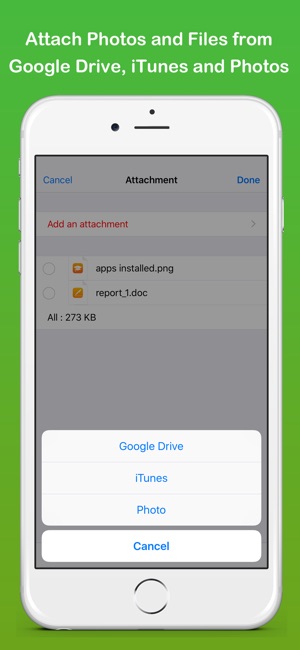
Please send us emails at support@appiplayer.com if you have any questions or comments. We listen to you and support you. We will keep on updating.
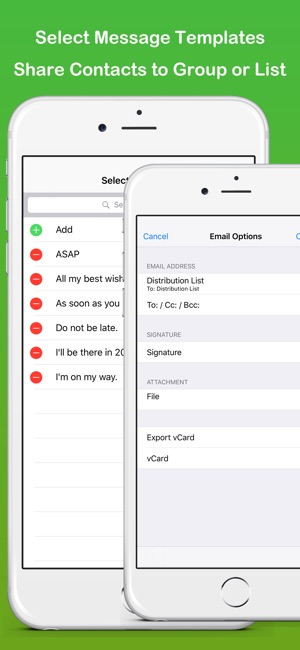
支援平台:iPhone, iPad
