價格:免費
更新日期:2015-11-09
檔案大小:25.8 MB
目前版本:4.0
版本需求:需要 iOS 9.0 或以上版本。與 iPhone、iPad 及 iPod touch 相容。
支援語言:英語
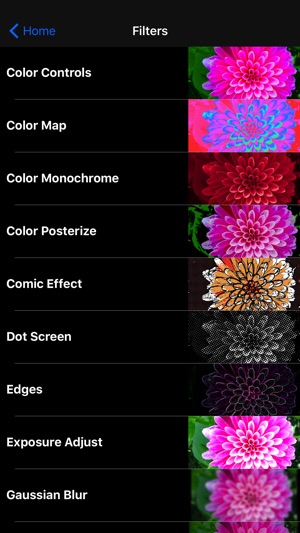
23 image filters & photo adjustments included! Share on Instagram, Twitter, & Facebook.
◆ Color Controls – Greatly enhance colors, or remove them for a black & white photo.
◆ Color Map – Maps the colors from a psychedelic gradient to your image.
◆ Color Monochrome – Remaps colors so they fall within shades of a single color.
◆ Color Posterize – Turn images into posters, i.e. the “Andy Warhol” effect.
◆ Comic Effect – Turn images into comic book pages.
◆ Dot Screen – Simulates the dot patterns of a halftone screen.
◆ Edges – Finds edges in image and displays them in color.
◆ Exposure Adjust – Brighten up dark photos or darken bright photos.
◆ Gaussian Blur – Blur and smooth out images.
◆ Gloom – Dulls the highlights of an image.
◆ Hatched Screen – Simulates the hatched pattern of a halftone screen.

◆ Highlight and Shadows – Increase or decrease shadows and highlight.
◆ Hue Adjust – Adjust photo’s hue/color tint.
◆ Invert – Invert all colors as if image was converted to a negative.
◆ Line Screen – Simulates the line pattern of a halftone screen.
◆ Midtone Brightness – Adjust midtone brightness.
◆ Pixellate – Makes an image blocky by mapping to colored squares defined by the replaced pixels.
◆ Sepia Tone – Give an old-fashioned look to your photos.
◆ Sharpen – Increases image detail by sharpening.
◆ Straighten – Rotate image in any direction to correct tilted photos.
◆ Unsharp Mask – Sharpen images to make them stand out.
◆ Vibrance – Make the photo’s color pop without looking fake.
◆ Vignette – Soften photo’s edges and draw attention to its center.
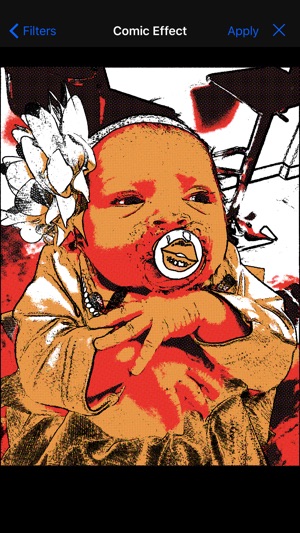
*More filters with free future updates!
Amazing Photoshop like filter effects on your iPhone & iPad!
Access the Image Filter Photo Extension Plugin Directly from Photos and Your Camera on iOS.
Apply image filters in a quick, easy to use interface. Share filtered photos to text messages & save to your phone.
Save full size image to Photo Library, Send via Email, Copy into other apps.
Post to the #ImageFilterApp Hashtag to see other's image filter creations on Instagram, Twitter, & Facebook.
Keyboard Commands:
Choose Photo ⌘ P
Take Photo ⌘ T
Add Filters ⌘ F
Share ⌘ S
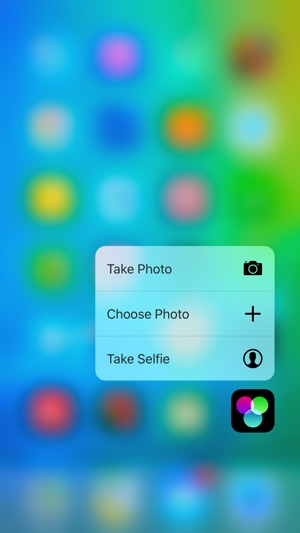
Copy To ⌘ C
Undo/Revert ⌘ Z
Fully Accessible with the VoiceOver screen reader for blind and low vision users.

支援平台:iPhone, iPad
