價格:免費
更新日期:2016-03-28
檔案大小:4 MB
目前版本:1.48
版本需求:需要 iOS 7.1 或以上版本。與 iPhone、iPad 及 iPod touch 相容。
支援語言:英語
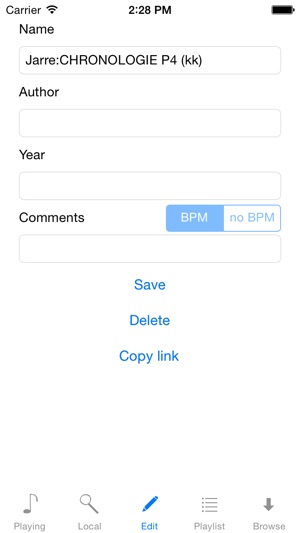
Minimalistic, lightweight mod, s3m and xm module player (.it not supported)
(s3m with AdLib instruments not supported, neither is pre-1.04 xm format)
The PureModPlayer is EXTREMELY CPU and storage FRIENDLY! The app has very low power consumption (uses only native algorithms, no third-party routines or libraries!!). All imported files are compressed into an internal database, thus saving space on your device.
Main features include:
- fast, high quality mixing (up to 32 channels)
- realtime song seeking
- UTI support
- equal power panning for best stereo experience
- device-independent volume control (amplification)
- background audio playback support
- responds to remote control events (e.g. headphone controls)
- media player info integration
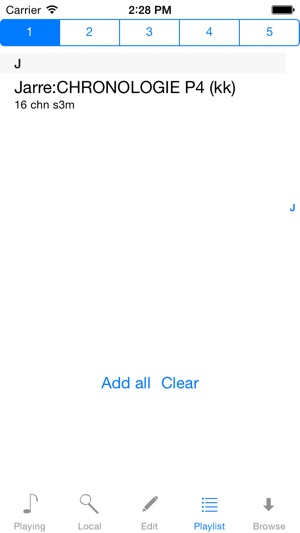
- automatic pause on audio interruption (when another application plays sound, e.g. Siri)
- seamless resume after quit
- automatic song length and sub song detection (not perfect sometimes)
- customize the song names yourself
- disable BPM changes for some very old mod files manually to ensure proper playback
- up to 5 custom playlists (global shuffle mode can be toggled manually)
- pin current file for endless playback
- upload modules via iTunes (compressed zip files also supported and recommended, but only deflate method will work properly)
- automatic compression of files to save around 40% of storage space (this will take some time so patience is advised)
- two vis modes: instrument/sample text and spectrum (swipe bottom component); note that spectrum analyser may consume additional CPU time
- each module is identified using unique MD5 hash, so adding same files won't waste space on the device
- tested with up to 2.5K files (local list takes some time to load for the first time)
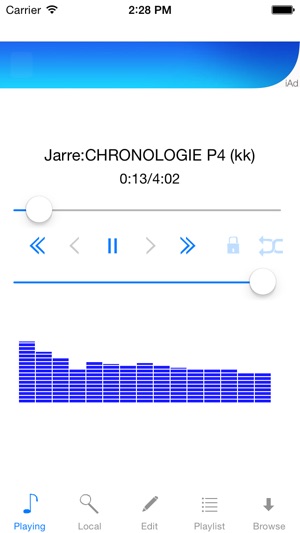
- no third party open source libraries used
Warning! Successfully imported files will be deleted from local device storage to save space (they will still remain in the internal app data directory).
支援平台:iPhone, iPad
