價格:免費
更新日期:2019-01-26
檔案大小:61.9 MB
目前版本:0.81
版本需求:需要 iOS 10.0 或以上版本。與 iPhone、iPad 及 iPod touch 相容。
支援語言:英語
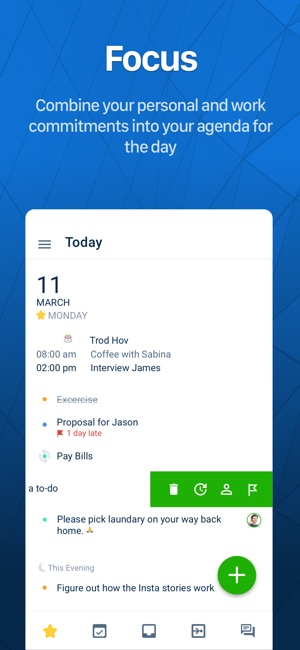
Paras is a powerful to-do/project manager app. Use it as a simple to do list to achieve focus or as a comprehensive project management system to delegate tasks, organize to-dos into projects, track progress and collaborate with teams using chat.
Paras = Calendar + Reminder + Notes + Planner + Chat + To-Do List
Paras' simple design makes it easy and fun to create and complete to-dos, collaborate with a team using chat messages, report progress on a project or give feedback on tasks.
TOP FEATURES
— Sync with device Calendar and Reminder apps
— Plan your time using the built-in planner
— Customizable recurring tasks
— Checklist to break a big task into smaller to-dos
— Attach images and files
— Smart reminders
— Projects and lists to organize to-dos
— Labels and tags to easily search tasks
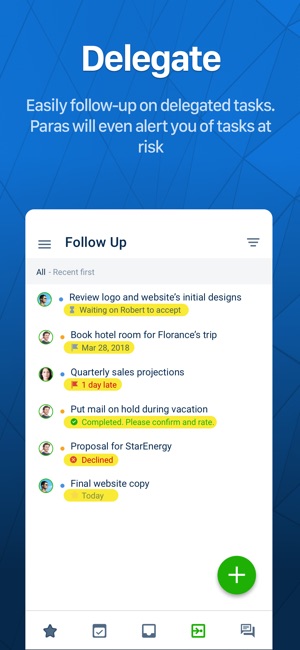
— Postpone or pause a to-do
— Chat in real-time with collaborators
— Quick actions to bulk edit to-dos
— Smart and automatic filtering
— Tracking of overdue tasks
— Automatic status update on delegated tasks
— Email and push-notification support for reminders
— Feedback and rating system to build strong teams
— Beautiful charts to track your accomplishments
“I haven't been this excited for an app since, well, ever. All I want to do is get my co-workers on board and start collaborating… This app is everything I've been looking for!”
— Jennifer Abela
HERE IS HOW THINGS WORKS IN PARAS:
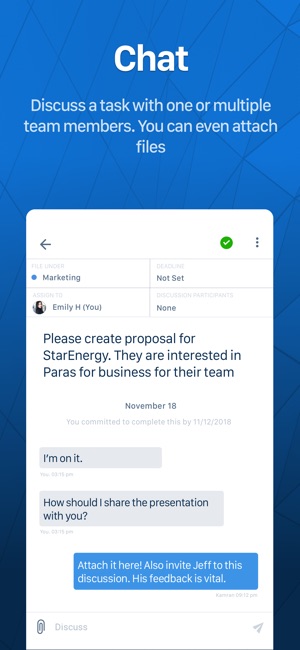
1. Collect your thoughts
As an idea strike, note it down and free-up your mind. Later, decide if you want to do it yourself or delegate it to someone.
2. Organize tasks into projects
Create as many sub-project as you would like. Keep them private or invite team members to help you accomplish your goals.
3. Plan your projects
Paras works on deadlines. Set a deadline for a to-do using the built-in smart calendar. Import events from your device calendar to see them alongside with other tasks and effectively plan your time.
4. Delegate tasks
As you delegate a task, Paras' smart workflow ensures that assignee accepts the task and inform you when it will be completed. Delegated to-dos are listed separately so you can easily follow up on them.
5. Collaborate in real-time using Chat
While you are working on a shared or delegates task, you can chat with your team members about it, clarify expectations, or share ideas. Attach relevant documents making it easy to access the relevant information with a tap.
“Just found this app and am SO excited about it. I've been looking for this kind of productivity app for a long time! ...”
— Diana Grigoryan

HERE IS WHY WE THINK YOU WILL LOVE PARAS:
1. Paras Stay out of your way
Paras is minimalistic. There is no complex screen to learn or system to follow. It is just you and your to-dos. This means Paras is adoptable whether you practice Get-Things-Done (GTD), live by Eisenhower Priority Matrix, or any other technique.
2. You and your to-dos are the stars
Everything revolves around your to-dos. First, we show only a short description of a to-do. It opens in full view with all the relevant information i.e. deadline, reminder, assignee, chat messages, files, and attachment.
3. Smart algorithms help you accomplish more
Paras guides you to create a work-life balance using four areas i.e. Work, Personal, Family, and Social. Time management assistant evaluates how long a task and recommend the best time to schedule it, increasing your odds to complete a task on time.
and many, many more…
PRICING
Paras is absolutely FREE forever.
Optionally, unlock premium features like sub-projects and search for a small token price.
Paras Premium is a monthly subscription. It is charged to your iTunes account. Your subscription will automatically renew unless canceled at least 24 hours before the end of the current period. You can manage your subscription in iTunes Store after the purchase.

Terms: https://getparas.com/terms
Privacy: https://getparas.com/privacy
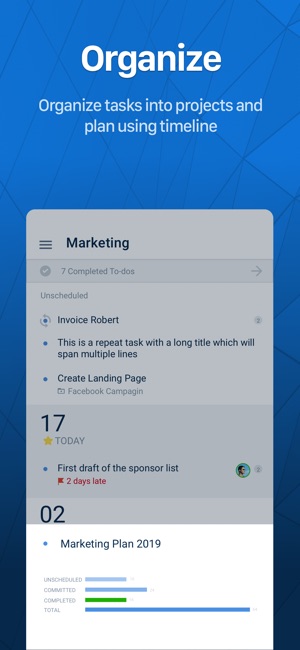
支援平台:iPhone, iPad
