價格:免費
更新日期:2019-04-17
檔案大小:260.8 MB
目前版本:5.3.1
版本需求:需要 iOS 10.0 或以上版本。與 iPhone、iPad 及 iPod touch 相容。
支援語言:英語

With G1 Test Genius, you'll be prepared. Download right now, be ready to breeze through your test tomorrow. Based on the official MTO Driver's Handbook. You'll be surprised how close the app is to the real thing!
Downloads: 625K
Ratings: 16.9K
Average rating: 4.8
NO SURPRISES AT THE DRIVETEST CENTER
Get ready for your G1 test with questions written based on the official Driver's Handbook. Our users swear that most of the questions on the real test are very similar (often identical) to those G1 Test Genius offers. You’ll know exactly what to expect since our tests have the same scoring system as the actual G1 exam.
WHY USE G1 TEST GENIUS?
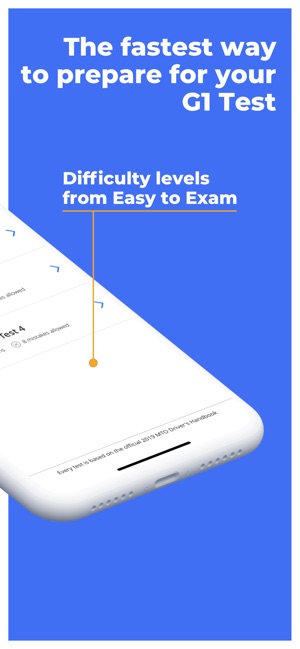
• Realistic: just like the actual G1 test, our practice tests are based on the official MTO manual
• Smart hints: these help with tricky questions and steer you in the right direction
• Detailed explanations: when you make a mistake, the app tells you if your answer is wrong and why. This way you understand and remember every wrong answer
• Difficulty levels: from Easy to Exam
• New questions every time: to keep you on your toes, we randomize questions and answers each time you restart a test
• Review every question: learn from your mistakes
• No registration required: we don't collect your email address or any other sensitive information

• Works offline: no internet connection needed
WHAT IS THE EXAM MODE?
As close as it gets to the actual test:
• Same number of questions as the real thing
• Stops as soon as you have reached passing or failing score
• Skip as many questions as you like
WHAT IS THE CHALLENGE BANK?
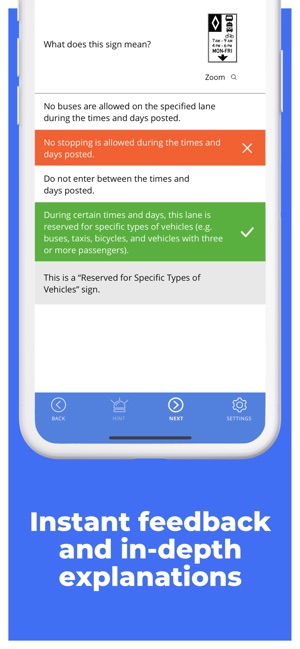
It's a new type of test that's automatically made up of your missed questions from all your practice tests. You can go back and review the questions that you got wrong. You can find it in the "Settings"menu on the test selection page.
WANT TO TALK TO THE DEVELOPERS?
If you have questions or want to report a bug, contact us at hello@g1.ca. We're always happy to help!
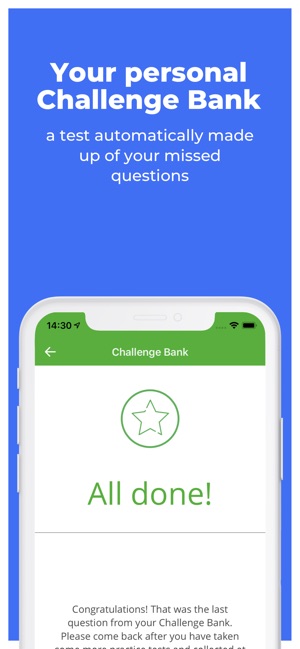
支援平台:iPhone, iPad
