價格:免費
更新日期:2018-05-08
檔案大小:15.1 MB
目前版本:1.1
版本需求:需要 iOS 11.3 或以上版本。與 iPhone 6s、iPhone 6s Plus、iPhone SE、iPhone 7、iPhone 7 Plus、iPhone 8、iPhone 8 Plus、iPhone X、iPhone XS、iPhone XS Max、iPhone XR、12.9 吋 iPad Pro、12.9 吋 iPad Pro Wi-Fi + Cellular、iPad Pro(9.7 吋)、iPad Pro(9.7 吋)Wi-Fi + 行動網路、iPad (第 5 代)、iPad(第五代)Wi-Fi + 行動網路、iPad Pro(12.9 吋)(第二代)、iPad Pro(12.9 吋)(第二代)Wi-Fi + 行動網路、iPad Pro(10.5 吋)、iPad Pro(10.5 吋)Wi-Fi + 行動網路、iPad (第六代)、iPad Wi-Fi + Cellular(第六代)、iPad Pro(11 吋)、iPad Pro(11 吋) Wi-Fi + 行動網路、iPad Pro(12.9 吋)、iPad Pro(12.9 吋)Wi-Fi + 行動網路、iPad mini(第 5 代)、iPad mini(第 5 代)Wi-Fi + 行動網路、iPad Air(第 3 代)、iPad Air(第 3 代)Wi-Fi + 行動網路 及 iPod touch (7th generation) 相容。
支援語言:日語, 英語

FEEL THE SIZE
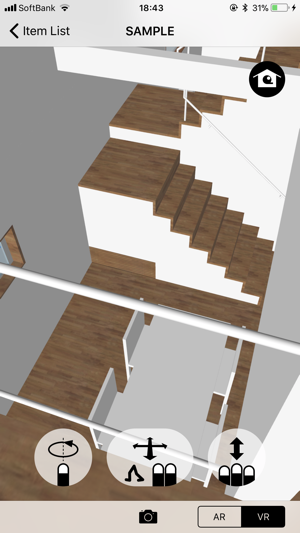
Just by looking at a floor plan, or even a 3D reproduction of a room, it is hard to get a feel for the size of it. With QHOME, you can walk around and experience a 3D model through VR (Virtual Reality) simulation, and see the size by yourself. There's no need for special equipment, so you can even walk around in your own home and compare proportions.

VIEW THE SCENERY

Will the view from your living room be as you imagined it? Is the window size and positioning going to be just right? To avoid these kind of worries, you can use AR (Augmented Reality) to simulate the views beforehand.
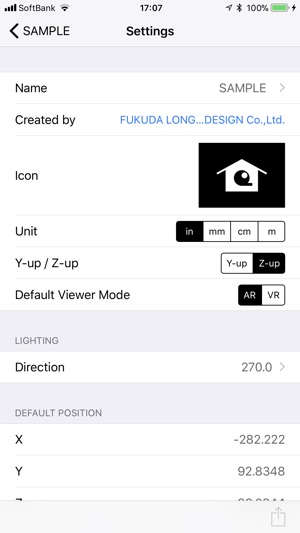
CONFIRM THE VISIBILITY
Can you feel how the view from upstairs, or from the kitchen to the dining room is going to be like? With QHOME, you can walk around inside a 3D model, and confirm the view from the places and angles that you'd like.
支援平台:iPhone, iPad
