價格:免費
更新日期:2015-10-15
檔案大小:973.4 KB
目前版本:3.1.4
版本需求:OS X 10.7 或以上版本,64 位元處理器
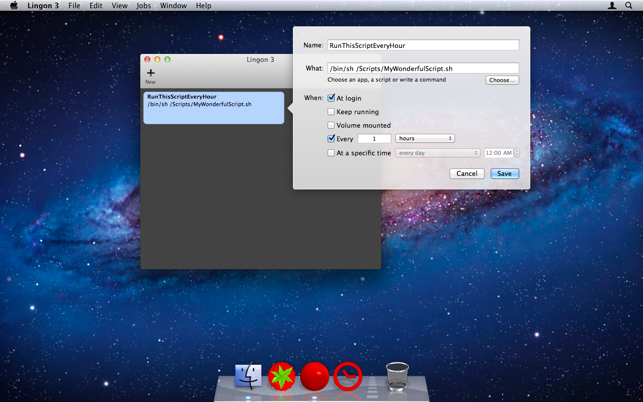
"A great utility...its UI is awesome" – Dave Hamilton, Mac Geek Gab & The Mac Observer
Lingon is an easy to use utility that run things automatically on your Mac.
Lingon can start an app, a script or run a command automatically whenever you want it to. You can schedule it to run at a specific time, regularly or when something special happens.
Lingon can also make sure that an app or a script automatically restarts if it crashes. With Lingon you can also remove or change jobs created by other apps that uses the system function called "launchd".
Lingon can do all this for you and much more. And the system handles running the jobs in the background so you don't need to have Lingon open after you have saved your job.
Please note that Lingon 3 can only create and change jobs as the current user. For more advanced features check out Lingon X at the web site.
There are two main ways to use Lingon:
• Edit or delete an existing job (which e.g. another service has created):
- Select the job from the list that you want to edit
- Make the changes you need and choose Save, or choose Delete from the File menu
• Create a new job:
- Choose New from the File menu
- Give the job a unique name
- Decide what you want to run (e.g. a script, an app or a command) and either write the command under Run or use the Choose... button to find the script or app
- Choose when you want the it to run, e.g. if you want it to restart after a crash check the Keep running checkbox
- Choose Save & Load to save the job and load it
