價格:免費
更新日期:2017-11-30
檔案大小:809 KB
目前版本:2.2
版本需求:需要 iOS 9.0 或以上版本。與 iPhone、iPad 及 iPod touch 相容。
支援語言:英語

What's New?
Redesigned user interface for clarity and ease of use.
- Added new dark display mode. Now you can switch between light and dark mode to suit your need.
- Added pressure press to lock and unlock adjustment items (camera, lens, aperture etc) on devices that support 3D touch
- Provides haptic feedback when adjusting aperture value like adjusting aperture on a real lens on devices that support this feature
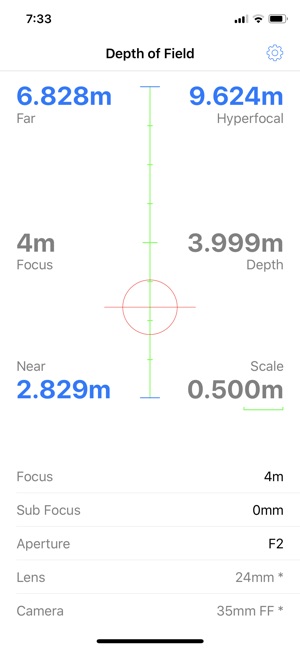
- Updated UI, in addition to showing near/far distance, added depth distance to the display as well.
Overview
When shooting a portrait with a large aperture lens, one would probably want to know for a given aperture and focus distance how shallow the depth of field is.
When doing landscape shoot, one may want to know where to focus so it can have maximum depth of field.
Or for street photography, sometimes auto focus will not work well, one will also want to know the depth of field in advance, so when the subject comes into the view, one can just press the shutter and knowing it'll be in focus. :-)

This app is designed as a quick reference tool to help photographers with depth of field and hyperfocal distance information. It has an intuitive graphical interface to show the focus distance relative to the near and far limit. All necessary information is right there at a quick glance.
- Slide left or right on camera settings to change the value.
- To change focus distance quickly, slide the red focus circle up or down.
- Shake the device to reset the focal length and distance information.
- The app currently supports 35mm cameras, including full frame or APS varieties.
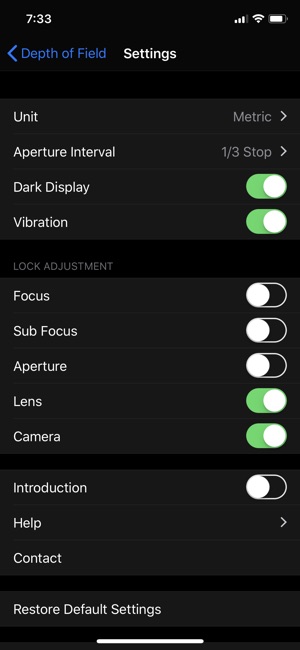
- Unit of measure can be either metric or imperial system.
Happy shooting.
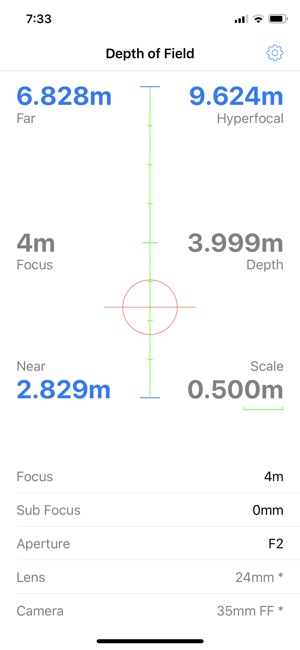
支援平台:iPhone
