價格:免費
更新日期:2015-11-01
檔案大小:2.8 MB
目前版本:1.0
版本需求:需要 iOS 8.0 或以上版本。與 iPhone、iPad 及 iPod touch 相容。
支援語言:英語

The reachability keyboard makes one-handed typing a breeze. Which is especially helpful on your gorgeous, bigger than big screen.
In the many brief moments that you only have one hand left to operate your phone, the reachability keyboard will help you by putting all the keys under easy reach of your thumb. Combined with a built-in emoji keyboard and super fast character set switching this keyboard will save your day more than once.
The reachability keyboard works on all iPhone and iPod touch models that can run iOS 8 and higher and is optimised for the big screens of the following models:
- iPhone 6
- iPhone 6 Plus
- iPhone 6s
- iPhone 6s Plus
BUILT IN EMOJI KEYBOARD

The built-in emoji keyboard can be activated by swiping down, and then swipe right in one go on the reachability keyboard. The emoji keyboard features the top 27 most used emoji. Because you don't have to switch to your standard emoji keyboard (which is very slow) you can add the emoji to your message faster than ever.
SUPPORT FOR LEFT AND RIGHT HANDED
The reachability keyboard supports left handed, right handed or neutral modes. You can set this up on the first start of the reachability keyboard app. You can always change this later on the fly by swiping left or right on the keyboard when you are using it.
QUICKER THAN QUICK SWITCHING
The reachability keyboard features an innovative and fast way of switching between character sets. Very often you want to switch from letters to emoji, and back. With the fast switch menu you can do this in one gesture. To switch from letters to emoji swipe down, and then right. For switching from emoji to letter it is the other way around. You can also use the fast switch menu to switch to the number and other characters.
NOTES
In very rare occurrences any third party keyboard can get stuck or will not appear. Just force close the app (double tap home, swipe application up) and restart it. The keyboard should re-appear. If the keyboard is stuck on spotlight, just switch to a different app (eg. mail) and start the keyboard. The next time you try in spotlight the keyboard should be working fine again.
PRIVACY POLICY

The Reachability Keyboard does not collect or shary any personal data.
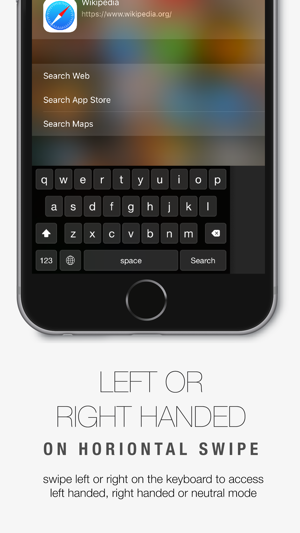
支援平台:iPhone
