價格:免費
更新日期:2017-12-14
檔案大小:19.1 MB
目前版本:2.0
版本需求:需要 iOS 10.0 或以上版本。與 iPhone、iPad 及 iPod touch 相容。
支援語言:英語
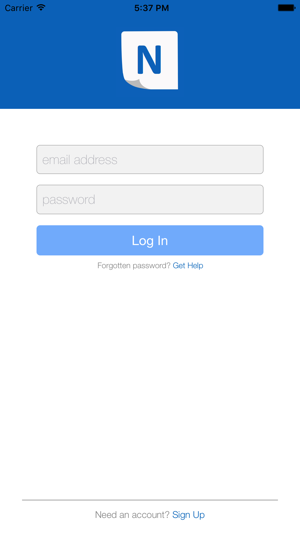
Notify is a communal online learning app that helps students trade hints, tips and revision notes. The app is available for every course at every university in the UK. Notify allows you to add to or take revision notes from a vast network of people and have them regularly sent to your phone to help you ace your exams.
(Notify is available in the UK)
COMMUNITY
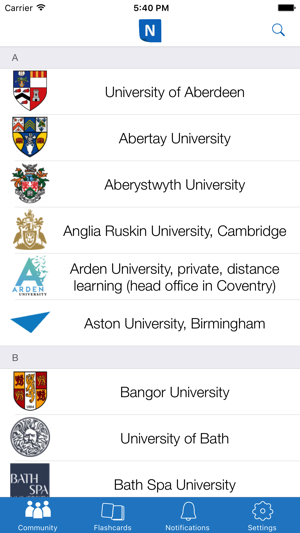
Notify’s community creates a large network of students working together to help each other’s studies. Users can see flashcards from students on every course at every university in the UK; either by selecting their university and programme or searching keywords in the app. They can then add them to their own personal notebook of flashcards or upload their own to the community.
FLASHCARDS
Flashcards are helpful hints, tips and revision notes that users can make to help them in their studies or share with their peers. These are divided by modules on your flashcard dashboard that you can make, remove and organise yourself. You can download pre-made flashcards from the community or write your own, whichever works best for you!

NOTIFICATIONS
Flashcards are sent to the user in regular time intervals in the form of push notifications. This helps students learn through repetition and keeps them on top of their course through useful reminders. Users tick off flashcards that have been sent to them on the notifications page so that they know they have read them.
SETTINGS
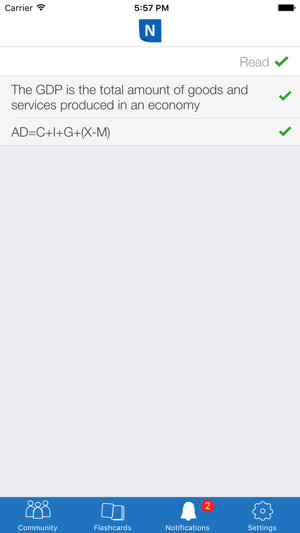
On the settings page users can adjust how frequently they receive their flashcard push notifications from the app. It can be set to 5mins, 10mins, 20mins, 30mins, 1hour or 2hours and changed whenever. You can also turn notifications on or off for all modules, or module prioritise by turning on specific ones to best suit your needs and schedules.
ACCOUNT
You can sign up to Notify by using your email address and creating a password. This way all of your written and downloaded flashcards are saved to your account and can be accessed from any device. You will use these details to automatically log in every time you use the app but can easily sign out and log on to a different account on the settings page.
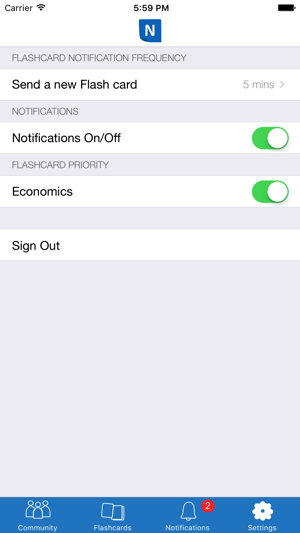
支援平台:iPhone
