價格:免費
更新日期:2019-06-18
檔案大小:18.8 MB
目前版本:1.10.1
版本需求:需要 iOS 9.0 或以上版本。與 iPhone、iPad 及 iPod touch 相容。
支援語言:英語
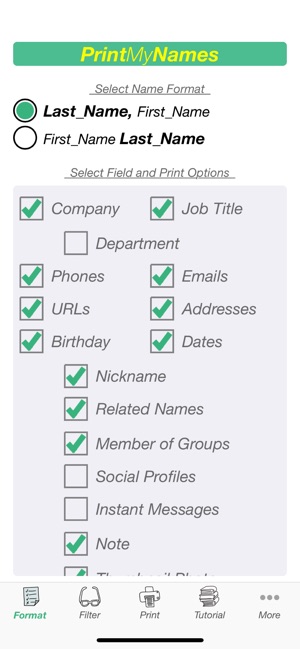
PrettyPrint your Contacts with PrintMyNames -
AirPrint your Contacts directly from your iPhone to your AirPrint enabled wireless printer. Select the 'DataFields' - any or all - to be printed from each of your Contacts. Select the 'PageFormat' - either single-column or dual-column. Select single-sided or double-sided page results. Select from font color and font size combinations.
Don't have a wireless printer? No worries! A PDF file can be Emailed to a desktop/laptop platform with a wired (or wireless) printer where your Contacts can be previewed, manipulated (scaled, duplexed, ranged, orientated, etc) and printed. In this PDF mode, USLetter and A4 page size are supported as well as Portrait and Landscape page orientation.
Select ALL Contacts or only Contacts in specific Contact Groups.
Optionally, skip 'NameOnly' entries and/or omit 'DataField' labels.
Selectively, print Addendums:
Contacts & Phones (directory style)
Contacts & Emails (directory style)
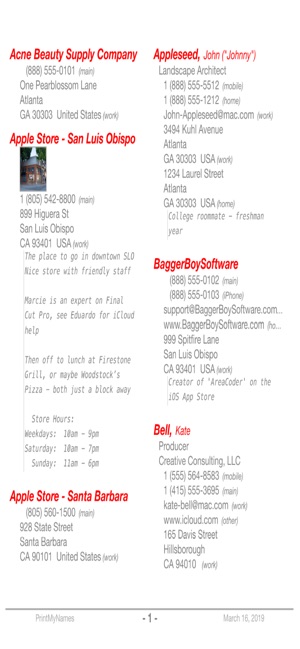
Contacts & Addresses (directory style)
Contacts & Notes
Contacts by Company/Organization
Contacts by Date
Contacts by Group
Use the 'SAMPLE Page' option to verify compatibility with your wireless printer and to verify the format of your printed Contacts.
Note that the second 'Screenshot' depicted above is actually a 'Printershot' of the printed output of this app. The aspect ratio is somewhat distorted here as it must conform to Screenshot pixel dimensions - but it looks good on a printed page! The sample output shows the Contact 'data' found in the 'DataFields' selected in Screenshot 1.
'Note' fields are printed in a mono-spaced, italic font with a line border on the left. Word-wrap is employed and the full 'Note' is printed.
Also note the print from a 'Thumbnail Photo' field from a Contact - shown is the Apple Store in downtown San Luis Obispo, California, USA.
支援平台:iPhone
