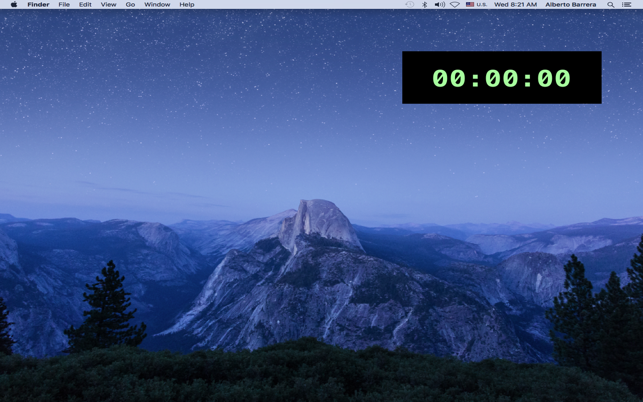價格:免費
更新日期:2016-06-08
檔案大小:227.9 KB
目前版本:1.3
版本需求:OS X 10.9 或以上版本,64 位元處理器
支援語言:英語
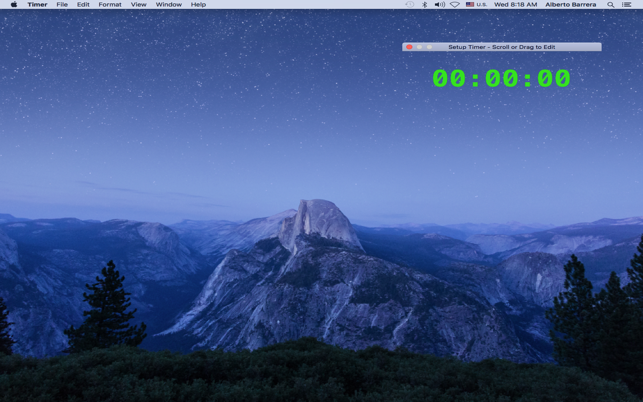
If you are looking for a FREE SIMPLE TIMER that you can watch at your screen all time, you are in the right place.
+++ Why would I want a timer on my screen?
It's a perfect way to control and improve your productivity and efficiency. Set up a time to do small tasks before the time is over, or maybe set up a time before you can rest.
+++ How do I use Simple Screen Timer?
~~ Set up Timer:
- Small changes: Place the cursor over the Timer, and scroll up or down.
- Greater changes: Click over the Timer and drag the mouse up and down before releasing the button.
~~ Start Timer: Click over the Timer.
~~ Pause Timer: Click over the Timer running.
~~ Unpause Timer: Click over the Timer paused.
~~ Drag Timer while Running: Right Click over the Timer and drag it to the desired position.
~~ Reset Timer: Left Click over the Timer paused.
~~ Stop Flashing Timer: Click over the Timer.
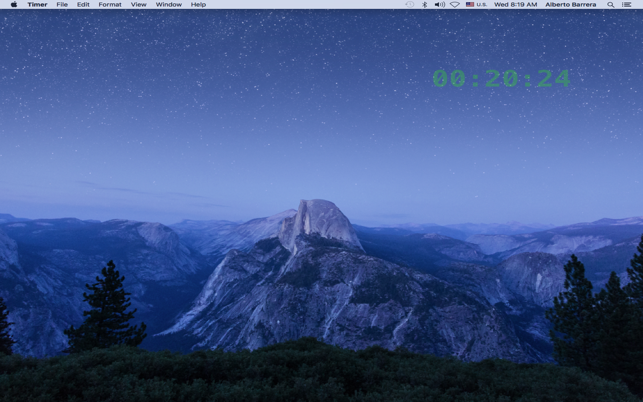
+++ Timer API
~~ URL Scheme Timer:// or SST://
~~ Available Functions:
- setTimer:
["hours"=hours added to the timer]
["minutes"=minutes added to the timer]
["seconds"=seconds added to the timer]
["start"="no" only setup the timer, "yes" start immediately the timer]
~~ Examples:
- setTimer:
Timer://setTimer?minutes=5&start=yes
SST://setTimer?hours=2&minutes=20
+++ How do I request new functionality?
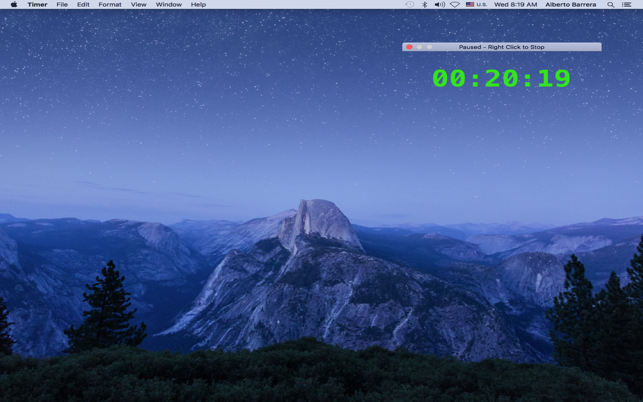
Share the app with your friends to keep me updating the app, and send me an email to ab@albertobarrera.net
+++ Please, don't forget to leave a review! +++
+++ Whats new? (v1.1)
~~ Fixed bug where the window wouldn't update properly while using the Timer menu.
~~ Added Fast Timers in the Timer menu:
- The Timer menu will display the last 3 different Timers you started in the current session.
- The Fast Timer starts immediately after selecting it.
- Each Fast Timer has a keyboard shortcut.
+++ Whats new? (v1.2)
~~ Now is compatible with Mavericks, Yosemite, and El Capitan.
+++ Whats new? (v1.3)
~~ New Timer API:
- Open the Timer with a URL.
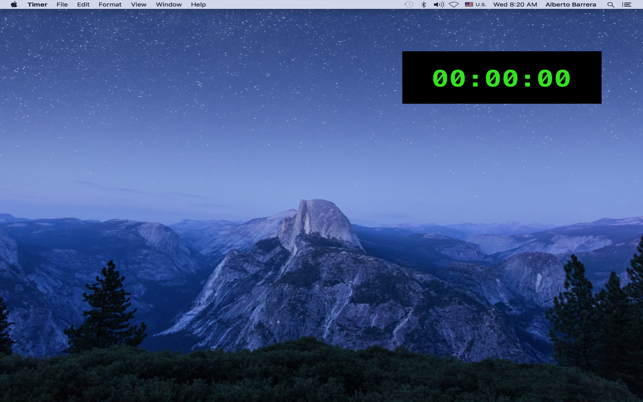
- Setup the timer with a URL call.