價格:免費
更新日期:2018-10-17
檔案大小:107.8 MB
目前版本:5.0.0
版本需求:需要 iOS 9.0 或以上版本。與 iPad Air、iPad Air Wi-Fi + Cellular、iPad mini 2、iPad mini 2 Wi-Fi + Cellular、iPad Air 2、iPad Air 2 Wi-Fi + Cellular、iPad mini 3、iPad mini 3 Wi-Fi + Cellular、iPad mini 4、iPad mini 4 Wi-Fi + Cellular、12.9 吋 iPad Pro、12.9 吋 iPad Pro Wi-Fi + Cellular、iPad Pro(9.7 吋)、iPad Pro(9.7 吋)Wi-Fi + 行動網路、iPad (第 5 代)、iPad(第五代)Wi-Fi + 行動網路、iPad Pro(12.9 吋)(第二代)、iPad Pro(12.9 吋)(第二代)Wi-Fi + 行動網路、iPad Pro(10.5 吋)、iPad Pro(10.5 吋)Wi-Fi + 行動網路、iPad (第六代)、iPad Wi-Fi + Cellular(第六代)、iPad Pro(11 吋)、iPad Pro(11 吋) Wi-Fi + 行動網路、iPad Pro(12.9 吋)、iPad Pro(12.9 吋)Wi-Fi + 行動網路、iPad mini(第 5 代)、iPad mini(第 5 代)Wi-Fi + 行動網路、iPad Air(第 3 代) 及 iPad Air(第 3 代)Wi-Fi + 行動網路 相容。
支援語言:英語
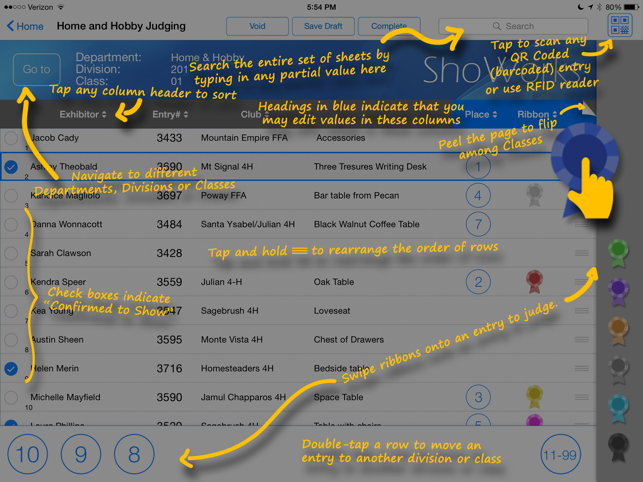
ShoWorks is the world’s leading entry management software for fairs, festivals, livestock shows, and exhibitions. Manage, check-in and judge exhibits with this “must have” tool by swiping ribbons, places, weights, and more, onto entries downloaded from your existing ShoWorks fair management software for Windows.
Not a ShoWorks user? Start your FREE trial today.
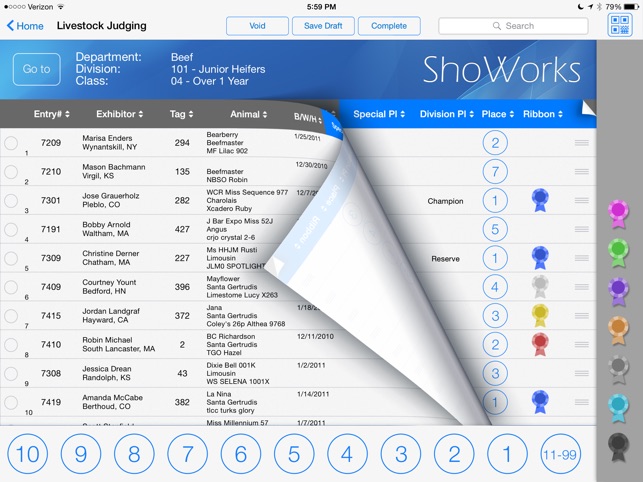
How does ShoWorks work?
• Install the full client version of ShoWorks onto any Windows machine.
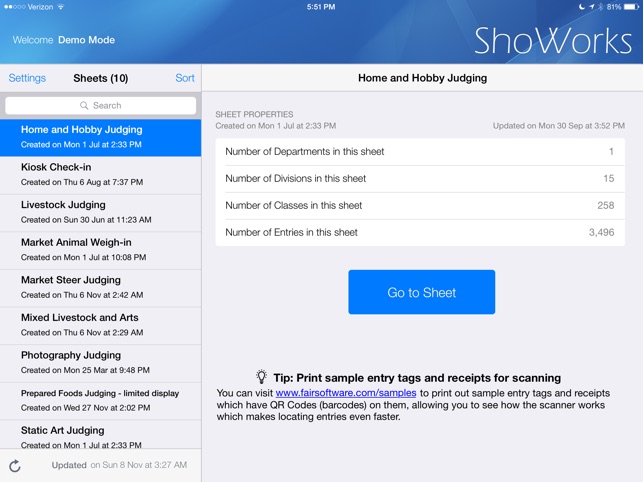
• Receive entries to your show via the built-in online entries website or manual data entry, letting exhibitors optionally print their barcoded receipts and entry tags.
• Use this free iPad app as a companion to manage and update these entries in various ways, such as kiosk check-in, animal weigh-in, judging and placing, and more.
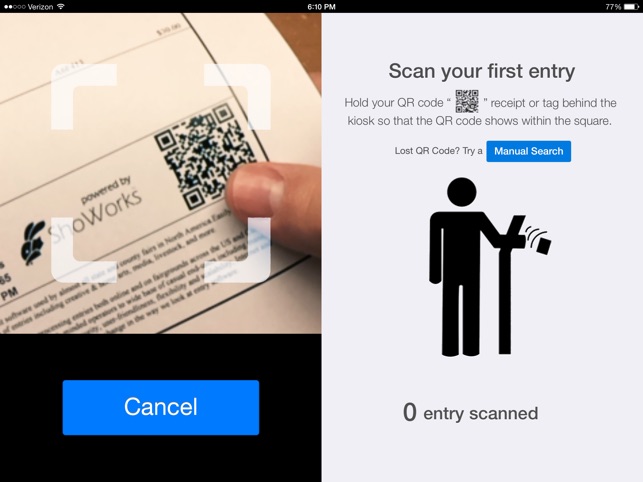
• Use the existing built-in iPad camera to scan barcoded tags and receipts for quick access.
• Sync the changes back to the client version of ShoWorks where you can complete the process of distributing awards and reports for your participants.
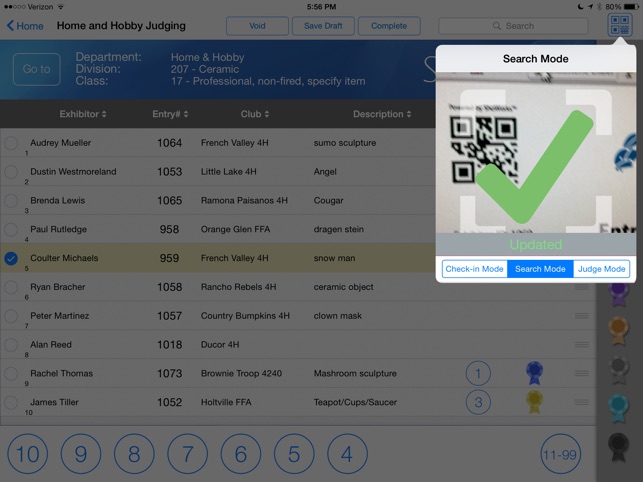
Requires ShoWorks for Windows.
支援平台:iPad
