價格:免費
更新日期:2019-05-30
檔案大小:155.4 MB
目前版本:2.3.0
版本需求:需要 iOS 8.0 或以上版本。與 iPhone、iPad 及 iPod touch 相容。
支援語言:丹麥文, 巴克摩文挪威文, 德語, 法文, 瑞典文, 簡體中文, 義大利文, 芬蘭文, 英語, 荷蘭文, 西班牙文
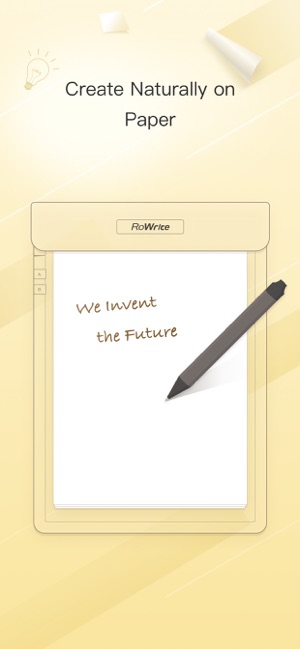
The RoWrite app takes your handwritten notes and sketches created on the RoWrite Smart Writing Pad and reproduces them digitally.
Write or sketch naturally, using the RoWrite Smart Writing Pad’s pressure sensitive ballpoint ink pen and standard A5 paper, and the RoWrite app will store your digital Pages in one place to browse, organize, edit, and share.
【Real Time Editing and Review】
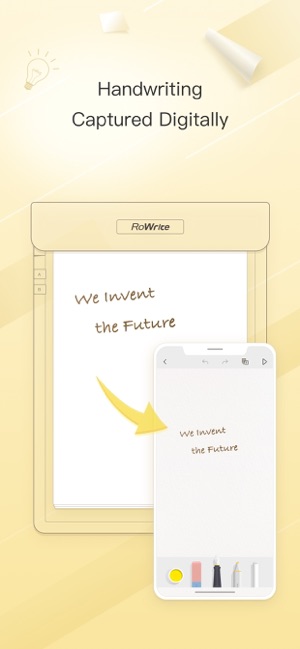
Pair your RoWrite app to your RoWrite Smart Writing Pad, before you start writing, so every stroke is digitally reproduced on the app as you create it on paper. Review, erase, or enhance your digital Pages in real time.
【Video Playback】
RoWrite captures every pen stroke on paper, and the RoWrite app lets you watch every stroke with video playback. Want to let others see your process, simply save the Page as a MP4 and share.
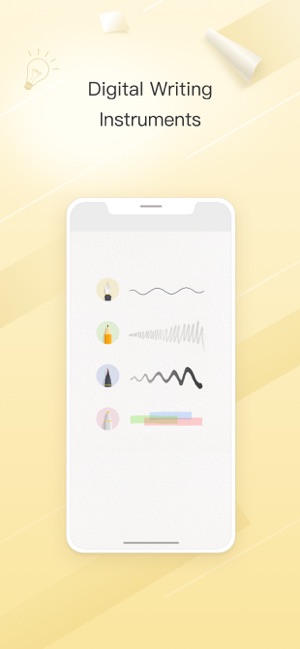
【Digital Writing Instruments】
Erase digital content while editing or creating your digital Page. Select from 4 different digital writing instruments, each with unique stroke styles, thickness and opacity levels. Enhance your notes or bring your sketches to life by choosing up to 80 digital ink colors.
【Sync and Edit After Pairing】
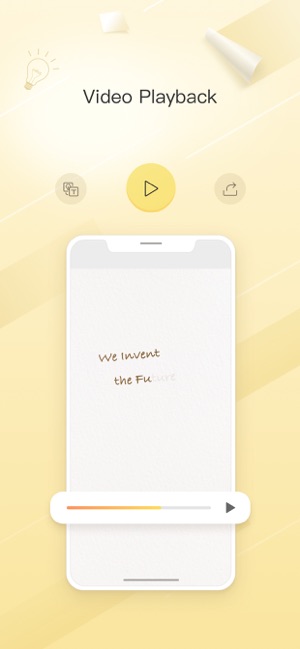
All written work is saved internally on the RoWrite Smart Writing Pad’s internal memory. When you pair your RoWrite app to the RoWrite Smart Writing Pad you can sync all saved work and still review, edit, and share on the app.
【Convert to Text】
Convert your handwritten notes into typed text by writing left to right, as you normally would, and pressing the Convert to Text button. Save, share, or export your typed text to coworkers or word processing software for further editing.
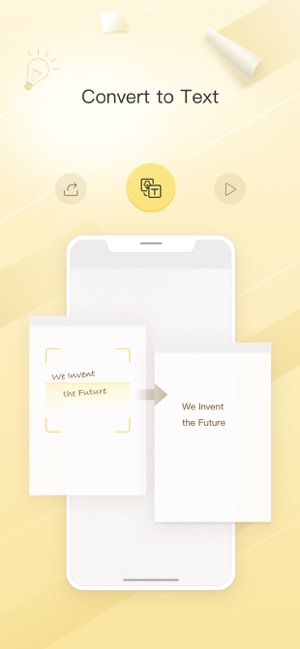
【Easily Save and Share】
Share your digital Pages or videos with coworkers, family, and friends. Save or export as a PDF, JPEG, PNG, TXT, or MP4 to cloud services, messaging, or social media of your choice.
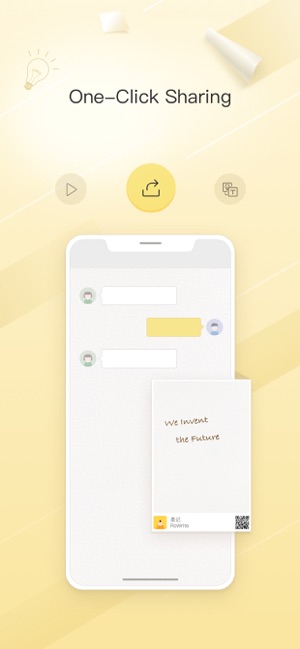
支援平台:iPhone, iPad
