價格:免費
更新日期:2020-05-24
檔案大小:393 MB
目前版本:1.3.2
版本需求:系統需求:iOS 11.0 或以後版本。相容裝置:iPhone 6s、iPhone 6s Plus、iPhone SE(第 1 代)、iPhone 7、iPhone 7 Plus、iPhone 8、iPhone 8 Plus、iPhone X、iPhone XS、iPhone XS Max、iPhone XR、iPhone 11、iPhone 11 Pro、iPhone 11 Pro Max、iPhone SE(第 2 代)、12.9 吋 iPad Pro、12.9 吋 iPad Pro Wi‑Fi + 行動網路、9.7 吋 iPad Pro、9.7 吋 iPad Pro Wi‑Fi + 行動網路、iPad(第 5 代)、iPad(第 5 代)Wi‑Fi + 行動網路、12.9 吋 iPad Pro(第 2 代)、12.9 吋 iPad Pro(第 2 代)Wi‑Fi + 行動網路、10.5 吋 iPad Pro、10.5 吋 iPad Pro Wi‑Fi + 行動網路、iPad(第 6 代)、iPad(第 6 代)Wi‑Fi + 行動網路、11 吋 iPad Pro、11 吋 iPad Pro Wi‑Fi + 行動網路、12.9 吋 iPad Pro(第 3 代)、12.9 吋 iPad Pro(第 3 代)Wi‑Fi + 行動網路、iPad mini(第 5 代)、iPad mini(第 5 代)Wi‑Fi + 行動網路、iPad Air(第 3 代)、iPad Air(第 3 代)Wi‑Fi + 行動網路、iPad(第 7 代)、iPad(第 7 代)Wi-Fi + 行動網路、11 吋 iPad Pro(第 2 代)、11 吋 iPad Pro(第 2 代)Wi‑Fi + 行動網路、12.9 吋 iPad Pro(第 4 代)、12.9 吋 iPad Pro(第 4 代)Wi‑Fi + 行動網路、iPod touch(第 7 代)。
支援語言:英語
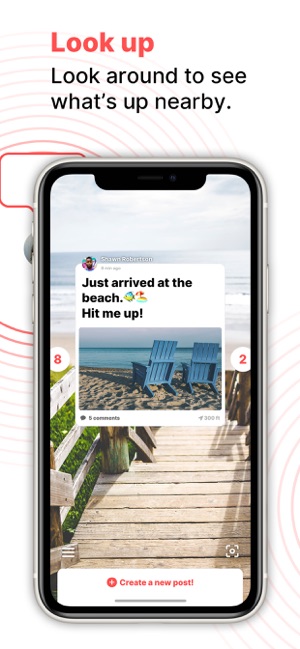
Discover and share public messages!
FABRIC
Fabric is a social app in augmented reality (AR) where you can discover and share public messages.
Fabric’s human-centered technology imitates conversations in real life. Messages are ephemeral and you can only share one at a time. On Fabric, it’s all about real moments with real people in real-time.
Fabric is for the curious, the seekers, the authentic, who are open to conversations with others nearby. With Fabric, you never know who you’ll bump into. Join Fabric and find your now.
Look up! Find your now.
POST
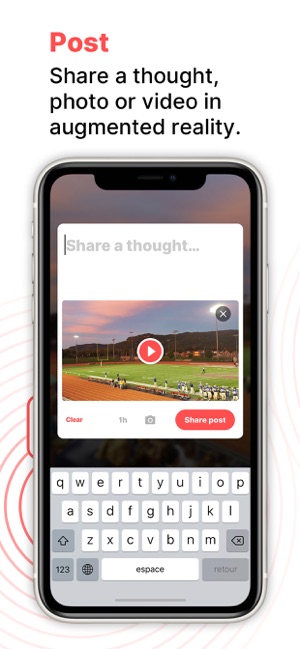
* Share your thoughts, questions, and ideas.
* Post text, emojis, photos and video in an AR thought bubble!
* Invite interaction and meet new people.
* Set how long you want your post to be seen.
SEE
* Look around through your camera and see what people who are nearby are thinking!
* Look up, join conversations and make new friends.

* Navigate your social surroundings.
* Tap the globe to what people are sharing everywhere.
SHARE
* Grab a screenshot of the moment and post it on social media.
* Capture a screen recording of the conversation wherever you are and share everywhere.
SWIPE
* Tap on thought bubbles or the Globe icon to swipe and see other posts one at a time.
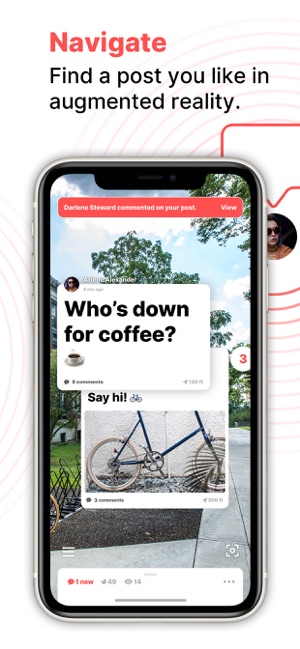
* Comment on posts and swipe through the conversation.
COMMENT
* Respond to posts.

