價格:免費
更新日期:2018-11-19
檔案大小:464.9 KB
目前版本:4.3
版本需求:需要 iOS 12.1 或以上版本。與 iPhone、iPad 及 iPod touch 相容。
支援語言:英語
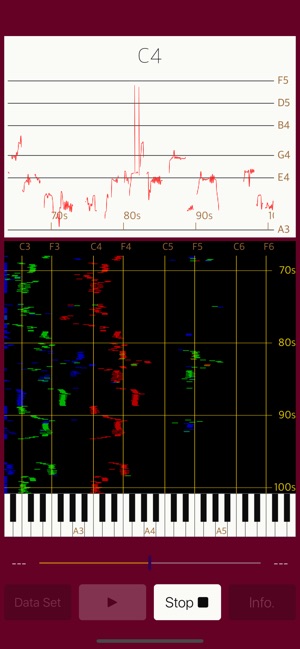
"Vocalise Scope" is a new diagnostic vocal pitch-visualizer for iPhone.
It can display your vocal pitch in real-time. It will assist you visually for training your a cappella vocals and practice of Passaggio. Please be exploited to improve the ability for your singing.
On sing a song, what do you recognize your pitch on scales? Working on scales is an important part of learning how to control your vocal, developing your voice and keeping your voice in good shape.
This app can perform two methods of sound analysis for vocal pitch estimation, "Sonagram" on the piano scale and "Vocal-score" in the staff notation. It includes the sound recording function for sound analysis.
Features:
- Sound analysis for human vocal range.
- Pitch display on the keyboard by "Sonagram" analysis: Reliability of pitch estimation (view color: Red - the highest priority, Green - the second priority, Blue - the third priority)
- Vocal estimated pitch display on the staff notation by "Vocal-score" analysis
- Display ranges: Sonagram - 4 octave (A2 - A6), Vocal-score - 2 octave (A3 - A5)
- Realtime analysis in Live mode
- Offline analysis in Playback mode
- Recording and Playback function: Automatic stop up to 180 seconds
How to use:
1) Analysis method
* Sonagram
The estimated pitch result is displayed in color on the keyboard, it scrolls the time axis (vertical upward). The color of the display dot indicates the reliability of estimated pitch that is lower in the order of Red, Green and Blue.
* Vocal-score
The estimated pitch result is displayed a line graph on the staff notation with a pitch name.
2) Operational mode
* Live mode
It performs sound analysis by obtaining real-time sound from the built-in microphone. The recording data is temporarily saved simultaneously.
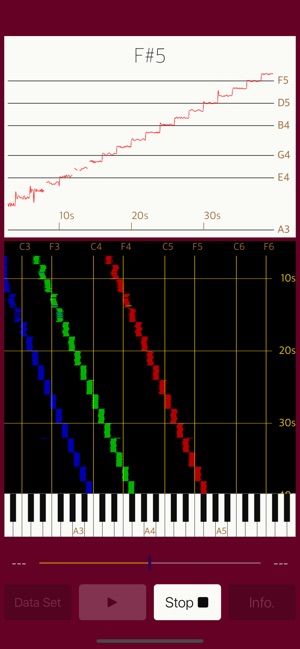
* Playback mode
It allows you to playback the recorded data and performs sound analysis.
Tap "DATA SET" button, the latest recorded data (or loaded data) is set as analysis data. Then "PLAY/STOP" button will be enabled and sound analysis result will be displayed. (Recording mode with older version has been renamed to Playback mode.)
3) Basic operation
- INFO
It displays usage method, product information, support website link and data storage settings. When launching this app, INFO view will be displayed first. To return to the main view, tap "CLOSE" button.
- START/STOP
It starts or stops sound analysis in Live mode. Recording data is temporarily saved. It automatically stops in 3 minutes.
- DATA SET
Set the recorded data or load data as sound analysis data. It backs to the beginning of data. When the data is set, Playback mode is effective. Tap "START" button to switch to Live mode.
- PLAY/PAUSE (2nd button from bottom left)
Replays/pauses sound analysis for recorded data or loaded data.
- Time Slider
Indicates the position of playback time. With the slider you can change the playback start position while pausing.
4) Data save/load
Tap "START" button, sound recording starts simultaneously with sound analysis. Tap "STOP" button to stop them. Recording data is temporarily saved, but if you tap "START" button again it will be overwritten.
* Recording data analysis: START -> STOP -> DATA SET -> PLAY -> PAUSE
If you want to save the file, you can save the recording data with "SAVE" in "Recording data" setting and load the saved data with "LOAD".
* Loaded data analysis: SAVE -> LOAD -> DATA SET -> PLAY -> PAUSE
Note:
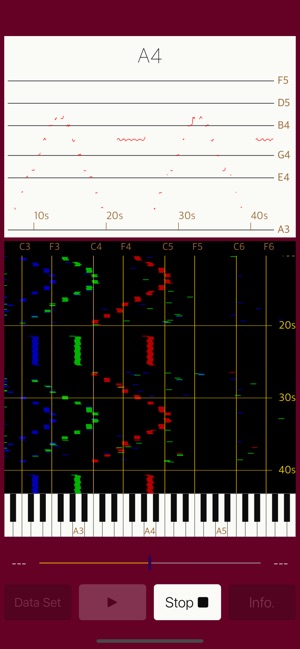
This app is intended primarily for a single vocal. Note that the correct display can not be done in case of chorus, vocal with musical instruments, and the noisy environment. Recommended for use in a quiet room less ambient noise as much as possible. In Vocal-score, it is sometimes impossible to accurately estimate with a short tone utterance, so please use it to confirm the pitch with a long tone utterance. Note this app does not support the external audio input connection, such as a digital audio interface.
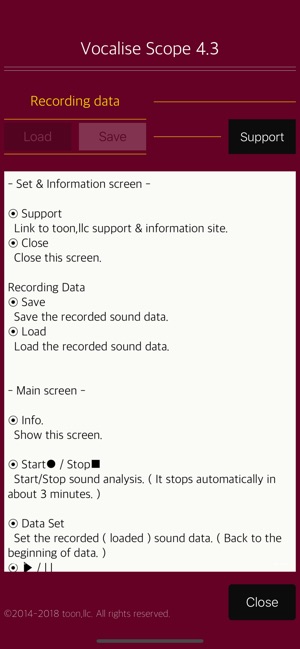
支援平台:iPhone
