價格:免費
更新日期:2018-08-29
檔案大小:34.9 MB
目前版本:1.4.2
版本需求:需要 iOS 8.0 或以上版本。與 iPhone、iPad 及 iPod touch 相容。
支援語言:英語

Our service makes it easy for you to access online medical advice and speak to a UK-based GP, all from the comfort of your home or any European country.
At Safar we believe access to medical professionals and your personal medical records summary should be simple and straightforward. In five steps we show you how easy it is to use Safar and how to get the most out of the service.
JOIN SAFAR
Fill out our online form, ensuring you enter all information correctly. Once you make the annual membership payment you will have access to the Safar services and be able to upload your summary medical history.
DOWNLOAD THE APP
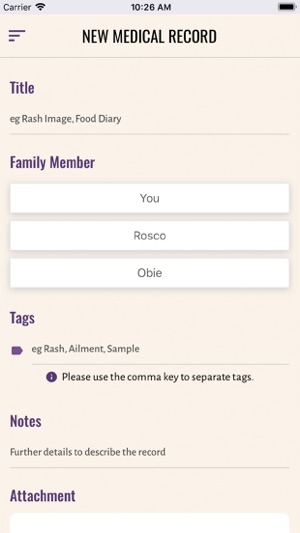
For ease of use and access to the booking facility on the go make sure you download the free app. Depending on your handset, simply search for Get Safar on the App Store for your device.
PREPARE IN ADVANCE
Make sure that your account summary medical records are as up-to-date as possible, including information on vaccinations, medications and recurring symptoms. Your GP will be able to provide you with this information if you do not have it already.
KEEP UP TO DATE
If you begin to experience new symptoms, make sure to amend your existing medical records as this information may assist a clinician in a quicker diagnosis.

BOOK A CONSULTATION
In the appointments area on your member profile, click on ‘make a booking’ and select an appointment slot at a time that suits you. A GP will initiate a consultation call at the allotted time. After the call your account will be updated by the GP that you spoke to, so that you have a record of the call and outcome.
支援平台:iPhone
