價格:免費
更新日期:2019-04-25
檔案大小:2.4 MB
目前版本:1.4
版本需求:需要 iOS 7.0 或以上版本。與 iPhone、iPad 及 iPod touch 相容。
支援語言:英語
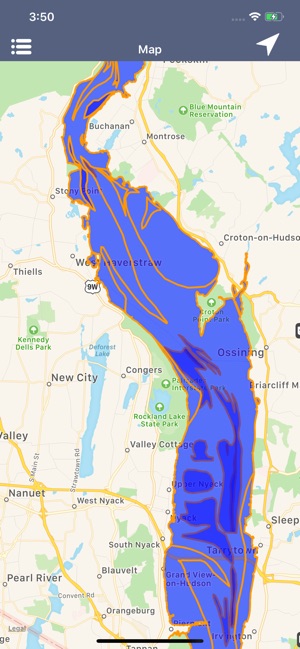
KMZ Viewer-Converter is an application provides you to load the kmz files, convert kmz files over the map.
This app works for offline and online.
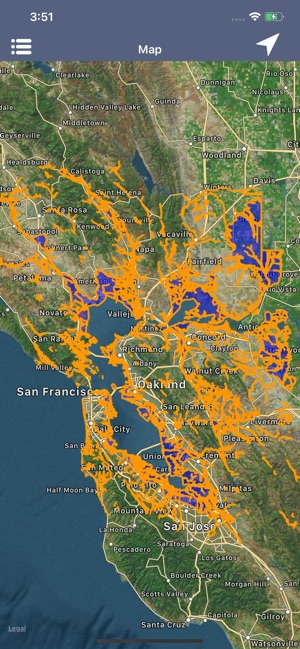
How to Import .kmz files into Application?
You can view, add or import .kmz files into the application in multiple ways

1)Keep the .kmz files to the mail, then long press on kmz file from mail that shows the application icon.click to import the file over the map.
2)Share files from other apps which will be similarly supported files like Email,WhatsApp,Add to Notes,Add to iCloud Drive,Save to files and other apps.

3)Click on “Add through link” Icon on Menu bar enter .kmz files link to add the files into the application.
4)Connect your iPhone or iPad to System then iTunes will automatically opens an window.Click phone symbol on top left—>File Sharing and you can see the Kmz viewer app then click on app icon to add .kmz files.
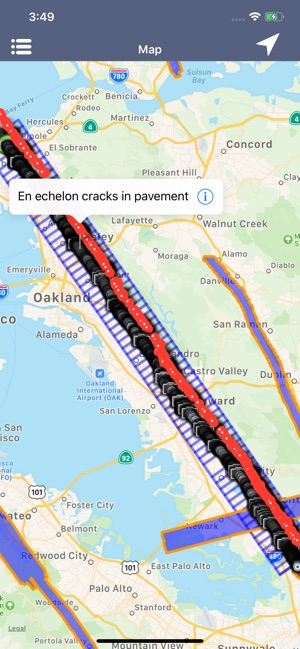
How to create Kmz Markers?
1)Long press on map to add markers.

2)You can Convert the Kmz with userDefined Names.
3)After successfully saving the file will be stored in list.
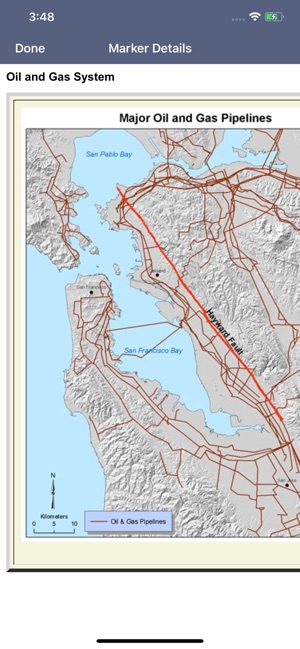
4)You can again load the saved Kmz file over the map.
5)You can share Kmz files to multiple apps similarly supported files.
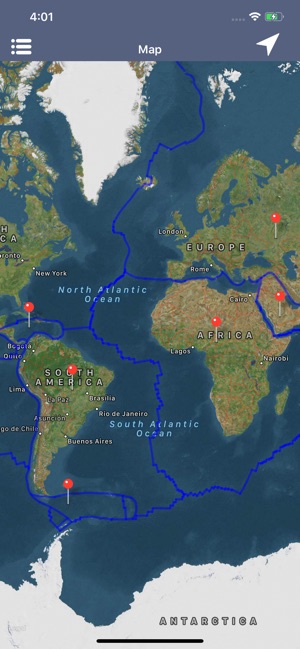
How to delete the Kmz file?
1)In the list section, swipe left to delete file.The file will be permanently deleted from the application.
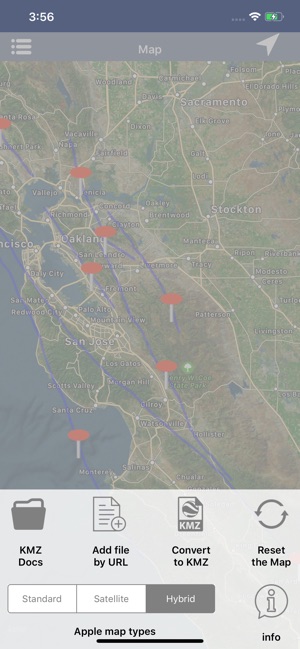
How to See marker details?
2)load kmz file on map.If the file contains markers, then tap on the marker to see the detail description of marker like Description,email id, url links,phone numbers,Images,Web site page.
—>Connect to Internet to open the url links,web pages,Images.
"Continued use of GPS running in the background can dramatically decrease battery life."
支援平台:iPhone, iPad
