價格:免費
更新日期:2020-08-17
檔案大小:108.3 MB
目前版本:1.6.17
版本需求:系統需求:iOS 10.3 或以後版本。相容裝置:iPhone、iPad、iPod touch。

This is a special alarm clock that incorporates kanji in the design.
It is an application that allows people in English-speaking countries to easily display kanji.
This is an alarm clock that uses the kanji you see at a sushi restaurant as a puzzle.
It also contains simple to difficult kanji.
It also contains popular kanji.
Place names and sayings are included.
A clock with a alarm clock function that uses a kanji design.
If you are looking for a stylish and unique app, please use it.
This app is perfect for those who are interested in Kanji and want to enjoy the atmosphere.
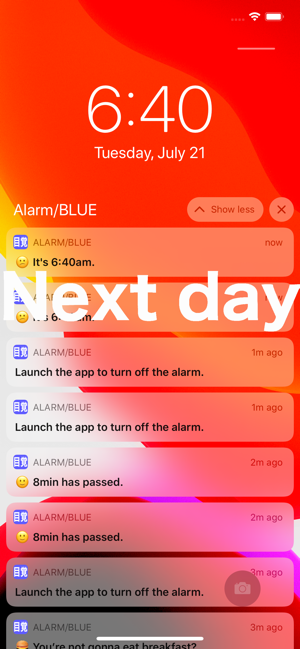
ーーー
It is an alarm that talking time.
Keep talking the current time and elapsed time.
A voice message in the morning
Rings school chimes, landline bells, etc.
The design of the icon is only Japanese style.
Application is speaking English.
The stop method is picture matching.
Please, match the legend emoji displayed at the top with the emoji below.

Pressing "Set" stops the alarm.
---
How to use the app
Launch the app and set the launch time.
You can change 1 point emoji according to your preference
You can change the background color.
Close the app when you are done.
When the wake-up time is reached, a voice message is sent.
To stop sound notifications, you need to start the app.

The alarm clock will not stop unless the emoji match.
Keep talking for 30 minutes.
Touch where the hand emoji is displayed to change the emoji.
(Emoji can be changed at any time.)
When the pictures are aligned, the display below the emoji turns green.
When all three emoji are matched, the pictograph of the hand will be displayed under "Set".
If you touch "Set" in that state, the alarm clock will stop.
* Avoid closing the app when the screen is reversed or immediately after setting the time.
Voice messages may not be registered correctly.

* This app uses the notification function of IPhone / IPad.
If you refuse to use the notification, you will not be able to use any of the alarm-related functions.
* Use with manner mode turned off.
Vibrate will only vibrate every 30 seconds if manner mode is on.
* Voice messages may not sound in low power mode.
* A voice message may not sound during sleep mode.
* Request to customers who are using Apple Watch
Sorry to trouble you, but please select the notification tab from the Watch application on the top page of iPhone and set so that the notification of "Alarm/BLUE" will not be transferred to Apple Watch.
If the settings are not made, the notification will be transferred to the Apple Watch side and the application will not operate normally.
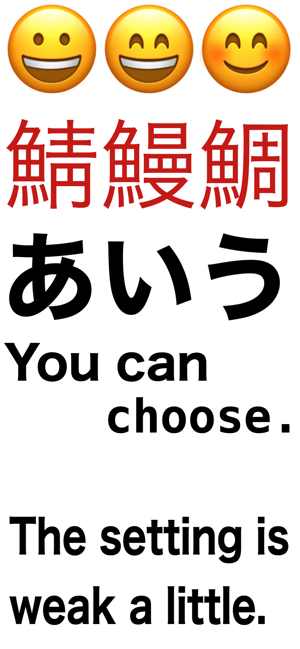
---
Features of this app only
◆ All stop methods are "emoji matching".
◆ It's a A.M only app, you can not mistake the wake-up time.
◆ Time setting is a calculator method
◆ Or you can set the time from 4 registered.
◆ You can choose from three operation sounds.
◆ You can choose the strength of the alarm.
◆ You can choose how to stop the alarm.

◆ You will receive a confirmation message at 20:00.
◆ Large operation buttons
◆ You can choose a 1-point emoji.
◆ You can choose a background design.
◆ Background color can be selected.
◆ You can choose the font color.
◆ Continue to send voice notification for 30 minutes.
---
Support page: http://monotooon.com

Privacy Policy: http://monotooon.com/privacy-policy-of-a-clock/

支援平台:iPhone, iPad
