價格:免費
更新日期:2016-12-12
檔案大小:7.8 MB
目前版本:2.0
版本需求:需要 iOS 10.0 或以上版本。與 iPhone、iPad 及 iPod touch 相容。
支援語言:英語
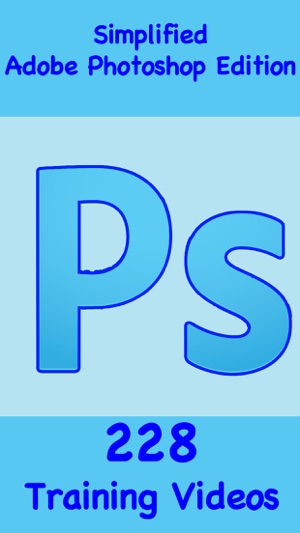
Adobe Photoshop is the industry standard graphics software used by designers and computer users around the World. Photoshop is used by millions to enhance images, design everything from flyers to posters and so much more.
The software has literally hundreds of functions and techniques to learn. This app will help you learn the basics and act as a reference tool on "How do I do Something"
The collection of 228 training videos will soon get you up to speed. mark a lesson as a favourite and give it a rating and your own note so that you can easily come back later for a quick refresher!
Lessons include:
File menu in Photoshop
Image menu options in Photoshop
Layers in Photoshop
Marquee selection tool in Photoshop
Elliptical and Rectangular Marquee tool in Photoshop
Anti-aliasing to the edges of a layer
Using feather option in Photoshop
Using Lasso tools in Photoshop
The options of Lasso tools
Magnetic lasso tool in Photoshop
Using Lasso tools in Photoshop
Magic Wand Tool in Photoshop
How to use Text tool in Photoshop
Rectangle Tools and shapes in Photoshop
How to work in Photoshop
Feather Selections In Photoshop
Photoshop Filters
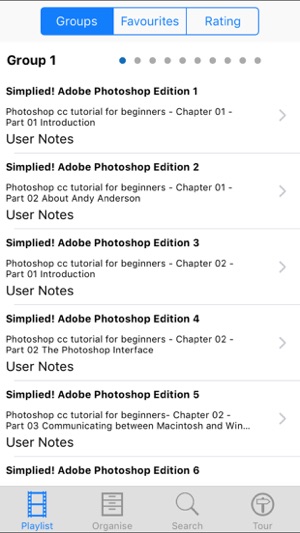
How to Add a Background on Photoshop
How to Merge Two Photos Together With Photoshop
Overlay layers in Photoshop 7
Converting Black And White photos to Color In Photoshop
Converting Color Photos To Black And White In Photoshop
View option in Photoshop
Using the Select Menu controls in Photoshop
Editing wedding photos in Photoshop
Making Image Clearer In Photoshop
Photoshop Window menu bar
The Complete beginners guide to Adobe Photoshop Course overview breakdown
Interface Introduction to Adobe Photoshop Ep133 Adobe Photoshop for Beginners
Panels Workspaces in Adobe Photoshop Ep233 Adobe Photoshop for Beginners
Raster Image principles in Adobe Photoshop Ep333 Adobe Photoshop for Beginners
Image size Dimension Resolution in Adobe Photoshop Ep433 Adobe Photoshop for Beginners
Layers in Adobe Photoshop Ep533 Adobe Photoshop for Beginners
Common file types in Adobe Photoshop Ep633 Adobe Photoshop for Beginners
Colour in Adobe Photoshop Ep733 Adobe Photoshop for Beginners
10 Handy Tips for beginners to Adobe Photoshop Ep833 Adobe Photoshop for Beginners
Making selections in Adobe Photoshop Ep933 Adobe Photoshop for Beginners
Copy paste in Adobe Photoshop Ep1033 Adobe Photoshop for Beginners
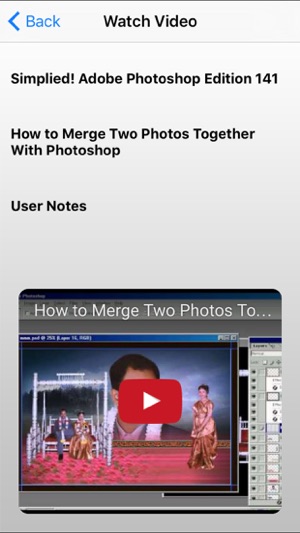
Transform tools in Adobe Photoshop Ep1133 Adobe Photoshop for Beginners
Using brushes in Adobe Photoshop Ep1233 Adobe Photoshop for Beginners
Eraser tool Layer masking Ep1333 Adobe Photoshop for Beginners
Shape tool in Adobe Photoshop Ep1433 Adobe Photoshop for Beginners
Type principals in Adobe Photoshop Ep1533 Adobe Photoshop for Beginners
Layer styles in Adobe Photoshop Ep1633 Adobe Photoshop for Beginners
Paths the Pen tool in Adobe Photoshop Ep1733 Adobe Photoshop for Beginners
Smart objects in Adobe Photoshop Ep1833 Adobe Photoshop for Beginners
Colour adjustments in Adobe Photoshop Ep1933 Adobe Photoshop for Beginners
Adjustment layers in Photoshop Ep2033 Adobe Photoshop for Beginners
Filters in Photoshop Ep2133 Adobe Photoshop for Beginners
Blending modes in Adobe Photoshop Ep2233 Adobe Photoshop for Beginners
Saving in Photoshop Ep2333 Adobe Photoshop for Beginners
Setting up a document Ep2433 Adobe Photoshop for Beginners
3D paper type effect Ep2533 Adobe Photoshop for Beginners
Rainbow clouds illustration Ep2633 Adobe Photoshop for Beginners
Manage complexity and working smart Ep2733 Adobe Photoshop for Beginners
Decorating an origami paper bird Ep2833 Adobe Photoshop for Beginners
Create a origami bird logo Ep2933 Adobe Photoshop for Beginners
Using type in Photoshop Ep3033 Adobe Photoshop for Beginners
Save for print in Adobe Photoshop Ep3133 Adobe Photoshop for Beginners

Adapt a print design for a web banner Ep3233 Adobe Photoshop for Beginners
Save for web in Adobe Photoshop Ep3333 Adobe Photoshop for Beginners
and more.

支援平台:iPhone, iPad
