價格:免費
更新日期:2018-10-30
檔案大小:29.3 MB
目前版本:2.1
版本需求:需要 iOS 8.0 或以上版本。與 iPhone、iPad 及 iPod touch 相容。
支援語言:英語

Show Me How is an app that teaches the user how to use buttons and zippers using video modeling. Video modeling is useful for both regular education and special education students.
The student can start by watching how to use buttons and zippers as a series of videos. You can replay each step as many times as you want before moving on to the next step in the process.
Once the student is able to follow the video, they can move on to images with audio prompts. This has the same audio instruction as the video, but just a photo of each step instead of a video.
Finally the student can progress to just using the photo prompts with no audio.

BUTTONS:
Hold the side with the holes firmly, peaking your thumb though the button hole slightly.
Grasp the button between your thumb and forefinger with your other hand.
Line the button up with your thumb.

Moving your thumb out of the way, push the button through the hole and grasp it with your other hand to guide it the rest of the way though the hole. Pull back on the fabric slightly to help position the button.
ZIPPERS:
Hold the slider body in you right hand.
Hold the other side of the zipper in your left hand.

Insert the pin into the top of the slider as far as it will go.
Pull up on the pull tab with your right hand, while pulling down on the garment with your left hand.
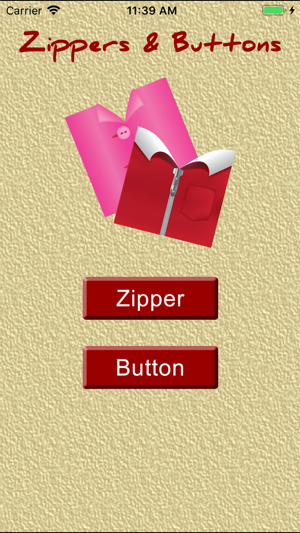
支援平台:iPhone, iPad
