價格:免費
檔案大小:17.8 MB
版本需求:需要 iOS 11.0 或以上版本。與 iPhone、iPad 及 iPod touch 相容。
支援語言:英語
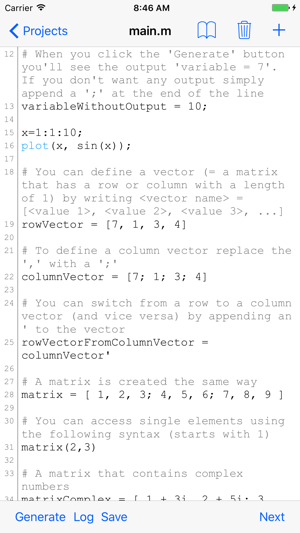
Anoc is an Octave Editor (Matlab clone) for your iOS device. It allows you to create and manage Octave projects directly on your iOS device and generate the result and plots by using Verbosus (Online Octave Editor).
This software is provided "as is" without warranties or conditions of any kind, either expressed or implied.
Features:
* Dropbox support (automatic, Local Mode)
* Box support (automatic, Local Mode)
* Use a dedicated server to perform calculations and generate plots
* 2 Modes: Local Mode (stores .m documents on your device) and Cloud Mode (synchronizes your projects with Verbosus)
* Encrypted transmission to the server by using HTTPS
* Syntax highlighting (operators, plot functions, comments)
* Line numbers
* Assistive keyboard
* Hotkeys (see below)
* Web-Interface (Cloud Mode)

* Export projects from Local Mode (iTunes -> Apps -> File Sharing -> Choose Anoc -> Save to... OR use Dropbox)
* Import projects to Local Mode (add your existing .m files in iTunes -> Apps -> File Sharing -> Choose Anoc -> Add… and reload the project list OR use Dropbox)
Hotkeys in editor:
ctrl+s: save
ctrl+g: generate result
ctrl+n: new document
ctrl+d: delete document
ctrl+.: next document
The following packages are available:
* control: Computer-Aided Control System Design (CACSD) Tools for GNU Octave, based on the proven SLICOT Library
* general: General tools for Octave
* interval: The interval package for real-valued interval arithmetic allows one to evaluate functions over subsets of their domain
* io: Input/Output in external formats
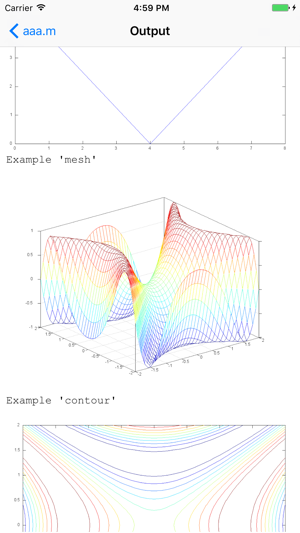
* miscellaneous: Miscellaneous tools that don't fit somewhere else
* optim: Non-linear optimization toolkit
* signal: Signal processing tools, including filtering, windowing and display functions
* statistics: Additional statistics functions for Octave
* struct: Additional structure manipulation functions
* symbolic: The Octave-Forge Symbolic package adds symbolic calculation features to GNU Octave
-) Use function files:
Create a new file e.g. worker.m and fill it with
function s = worker(x)
% worker(x) Calculates sine(x) in degrees
s = sin(x*pi/180);
In your main .m file you can call it with
worker(2)
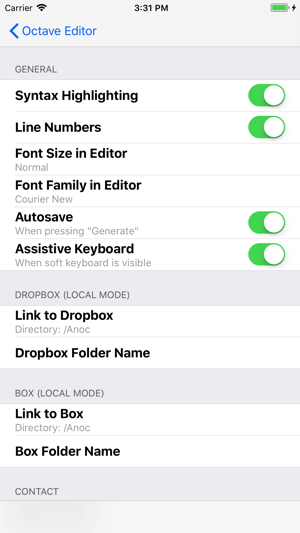
-) Load a file into a variable with the load command (Local Mode):
data = load('name-of-file.txt');
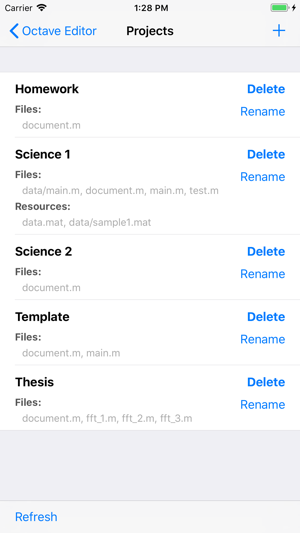
支援平台:iPhone, iPad
