價格:免費
更新日期:2019-04-29
檔案大小:33.2 MB
目前版本:2.7.0
版本需求:需要 iOS 9.0 或以上版本。與 iPhone、iPad 及 iPod touch 相容。
支援語言:英語
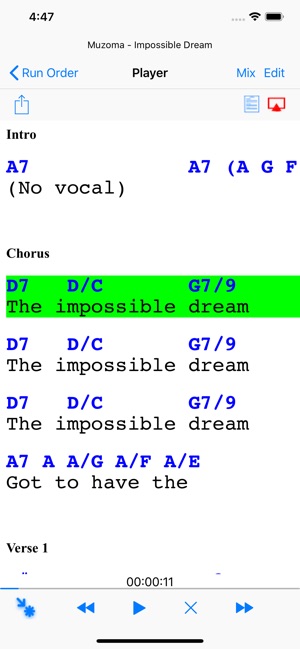
Muzoma is a musical productivity app that can literally give you your band in your hand.
If you are an artist, composer, performer, band member, sound engineer, producer, DJ, karaoke author, busker, publisher, or music content creator, some or all of the features of Muzoma will be of interest to you.
Muzoma allows the playback and recording, organisation and sharing of multi-channel / multi-track and / or stereo / mono backing tracks synchronized with lyric and chord cues on the device and optionally via Apple Airplay (tm) and / or Muzoma's band share peer to peer feature.
Test out the multi-channel playback** on your own hardware using the demo song at http://www.muzoma.co.uk
View the Muzoma User Guide available to download in the iBooks store to see the features available in Muzoma Producer.
With the in-app purchase of the Producer version, you can create, develop and share your own productions with other Muzoma users.
Muzoma Producer is designed to be the next step on from your Digital Audio Workstation (DAW). It's the is app you will want to use after your Logic, ProTools, Cubase, Reason or Ableton* recording session.

You can take the output from your DAW as 'stems' in MP3 format, import these into Muzoma, include the mix-down as the guide track, include an audio click track, and add the lyrics and chord cues to the production. Muzoma Producer works with iCloud (and other cloud services) enabling content to be easily imported and included in a Muzoma song. Once created, the song is then ready to share or add to a set for sharing and conveniently on the iPad or iPhone to use live and in a multi-channel, multi-track situation(**). From version 2.0 Muzoma supports the AudioShare app for both single audio file import/export and multiple file using the .zip file bundles.
From version 2.0 Muzoma allows importing of existing content from Karaoke-Version.com, including support for importing multi-track Custom Backing Tracks.
From version 2.2 Muzoma now supports exporting a set for playback natively from a Cymatic LP16 and imports into Cymatic's uTool2 allowing playback to the LP16 or internal sound from a Mac or PC from uToool2.
Muzoma is unique because it offers multi-channel audio output (including multiple MP3) to popular iOS compatible audio hardware(*) such as the Midas M32 / Behringer X32, Cymatic Audio LP16 and uTrack24, Antelope Orion 32, Focusrite Scarlett and iTrack and other class compliant audio interfaces all via the Apple USB camera connection kit which makes it great for playback of in-ear click tracks, missing band member scenarios, virtual sound checks or just expanding the band with sound effects, exotic instruments, doubled tracks and keyboard sounds.
Muzoma Producer includes a song editor for writing lyrics and chord editing. Once the lyrics and chords are created and associated with a guide track, it's then simply a case of using the timing editor to associate the chord and lyric events with the song.
Other Producer features include:
A multi-channel / multi-track mixer with recording facility and file import / export features and midi automation
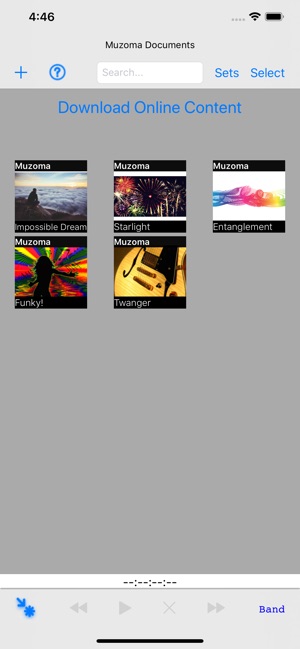
Midi control features allowing remote control of Muzoma, Muzoma can also send midi commands
Import / Export the popular chord pro format as well as text file
Copyright, author and ownership markers
PDF / HTML / Text format export
Air Printing
Practice your individual part on your own with band backing by recording the band live and then muting your own track.
(*) Companies and brands mentioned are examples of compatibility, the companies mentioned are not directly associated with Muzoma Ltd
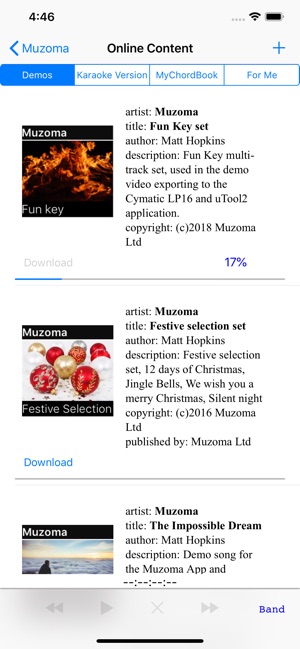
(**) Note that a more recent iDevice might be required to achieve the highest number of channels in a multi-channel output situation - we have tested up to 32 mono on an iPhone SE 64gig. Use the free player version and download the multi-channel test sets at Muzoma.co.uk to verify your hardware before purchasing the in app producer version.
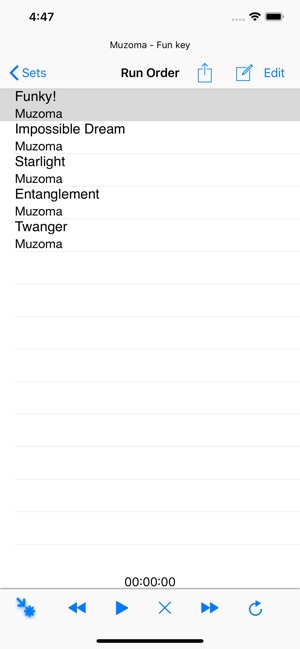
支援平台:iPhone, iPad
