價格:免費
更新日期:2018-11-06
檔案大小:23.2 MB
目前版本:1.0.3
版本需求:需要 iOS 10.0 或以上版本。與 iPhone、iPad 及 iPod touch 相容。
支援語言:英語
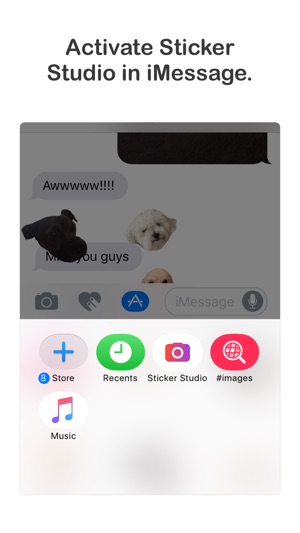
Unique sticker-making experience! No more messy-looking stickers. With Sticker Studio you can edit the path after you draw with your finger.
Simply draw a path to cutout, and end the path near where you started to close the path automatically.
Once the path is closed, you can drag the control points to adjust the path, add or remove more control points by double tapping, and zoom to get as fine-tuned as you like!
Sticker Studio also supports transparent PNGs, and you can save without cutting out a path. Now you can turn any image - transparent or not - into a sticker!
ACTIVATING STICKER STUDIO IOS11/12
1. Open an iMessage conversation

2. Tap the app button (illuminated in blue in the last screenshot)
3. Scroll to and tap the Sticker Studio icon
or
3. Add to favorites by scrolling right and tapping the three dot icon
4. Tap Edit, find Sticker Studio and add to favorites
6. Return to your conversation and use Sticker Studio!
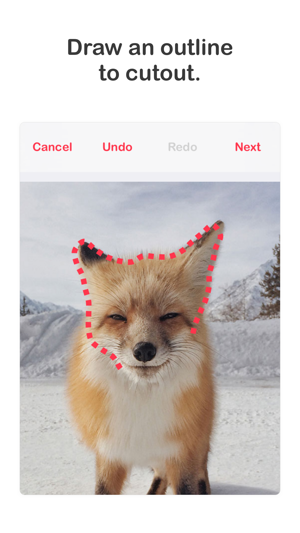
ACTIVATING STICKER STUDIO IOS10
1. Open an iMessage conversation
2. Tap the app button (illuminated in blue in the last screenshot)
3. Tap the Store button
4. Select Manage
5. Find Sticker Studio in the list and activate it
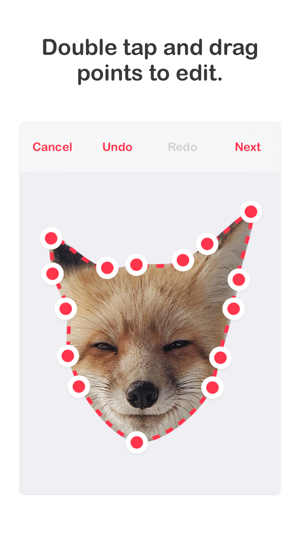
6. Return to your conversation and use Sticker Studio!

支援平台:iPhone, iPad
