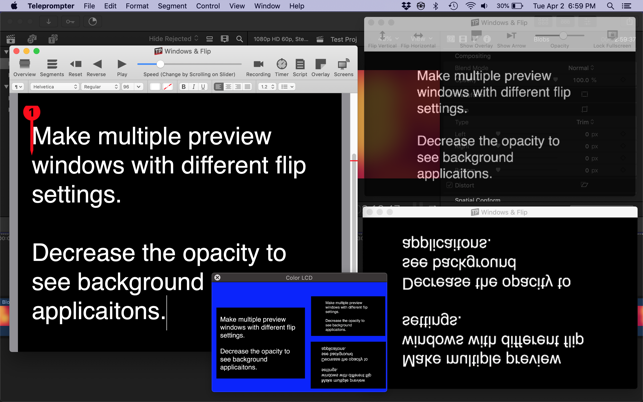價格:免費
更新日期:2020-01-28
檔案大小:12.4 MB
目前版本:3.0.7
版本需求:macOS 10.14 或以上版本,64 位元處理器
支援語言:英語
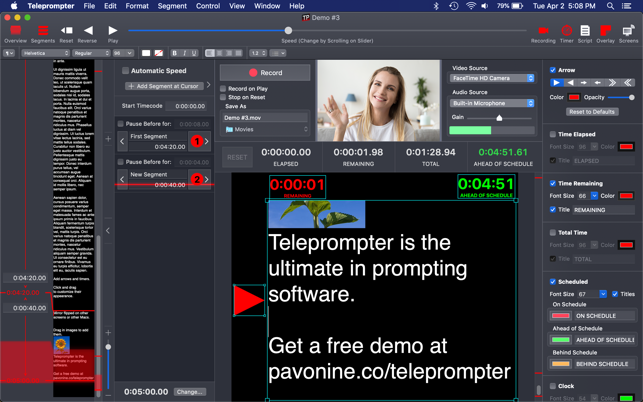
Teleprompter is an easy-to-use yet powerful prompting application.
Using Teleprompter is as easy a typing in your script and clicking play, but don’t be fooled by Teleprompter’s simplicity! It also comes jam packed with useful features:
• Remote Control:
Control Teleprompter remotely with your iPhone or with another Mac over WiFi or Bluetooth.
Requires the free Teleprompter Controller app, or another device running Teleprompter.
• Remote Editing:
Open documents over the network with File > Open from Network.
Edit the text, or control the document just as if it was on your own computer.
If the document becomes disconnected, it remains open for networked redundancy!
• Remote Broadcast:
Click one checkmark to start prompting on another Mac or iPad.
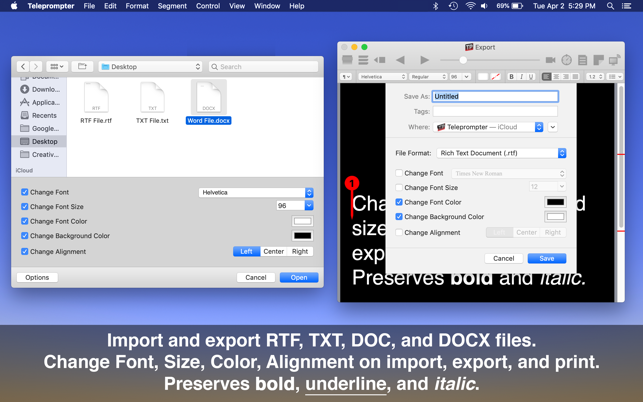
(Networking can be password protected or disabled entirely.)
• Screen Mirroring:
Clone your script onto any number of monitors, or into another window.
Choose to flip each copy horizontally, vertically, or both.
Use the "Text Blocker" to temporarily hide the text with an image of your choice.
• Import and Export RTF and Doc files:
Change the font color and size during import, export, or print.
• Bookmarks:
Save segments anywhere in your script to quickly jump to them later.
Use keyboard shortcuts to jump between segments.
Give each segment a duration, and Teleprompter will let you know if you're ahead or behind schedule.
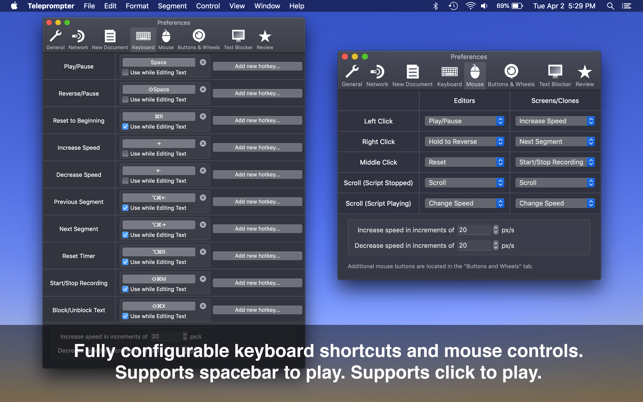
• Automatic Speed Control:
Need to be at a certain sentence at certain time?
No problem.
Enable Automatic Speed, and Teleprompter will give each segment the duration you choose. It can even pause between segments.
• Customizable Resolution Settings
Make sure your script stays consistent or optimize it for different sized screens by keeping it the same width and height. Add margins to sides of the text.
• Customizable Overlay
Use the intuitive Overlay editor to keep you or the talent on track.
Add the customizable arrow, the time elapsed or remaining, or a clock to show over the script.
Or, add a custom image.
• Fully integrated iPad version
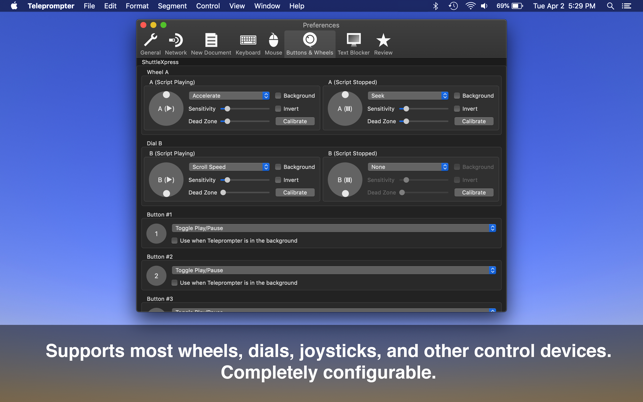
Teleprompter and Teleprompter for iPad work seamlessly together. You can save document in iCloud, or remotely control or broadcast prompting.
• Customizable Keyboard and Mouse settings:
Change keyboard shortcuts for play, pause, reset, jump, record, and others.
Enable or disable scrolling to change speed, or use the mouse buttons to start and stop.
• Support for Wheels and other external control devices:
Try out your device using the included trial period, and configure it in the Preferences. If your device doesn't work perfectly, contact support at support@pavonine.co and we'll get your device working.
• Great Performance
Teleprompter has been carefully engineered to provide distraction-free, buttery smooth scrolling.
Teleprompter utilizes multi-threaded rendering to effectively push multiple high resolution displays.
Use Teleprompter to help record videos, give speeches, read your textbook, and more!
Teleprompter Controller is available at http://itunes.apple.com/us/app/teleprompter-controller/id417602496
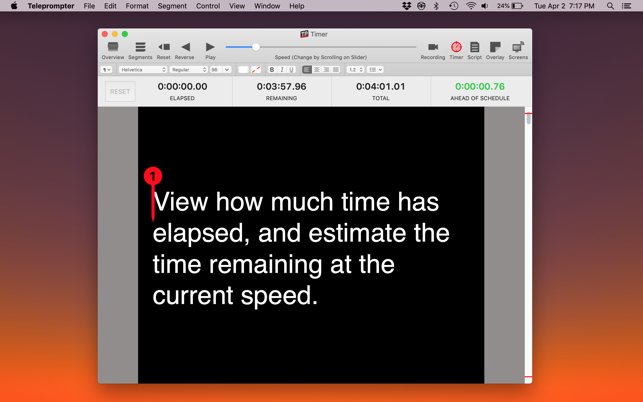
For more in-depth information about Teleprompter, check out the user manual at pavonine.co/teleprompter/manual.pdf