價格:免費
更新日期:2018-03-26
檔案大小:23.3 MB
目前版本:1.9.11
版本需求:需要 iOS 9.0 或以上版本。與 iPhone、iPad 及 iPod touch 相容。
支援語言:德語, 日語, 法文, 簡體中文, 英語, 葡萄牙文, 西班牙文

* Chosen by the App Store in the 'App Store Best of 2012'!!!
* BBC: “...This app should be mandatory!”
* FoxNews: “...GroupShot is a must for your iPhone or iPad!”
* Techcrunch: “It’s magic!”
* Digital Photo Buzz: ”It really blows my mind how far technology has come…”
* Appolicios: ”GroupShot iPhone app is photography magic… fantastic addition to an iPhone photographer’s toolkit”
* Techpp: “GroupShot bowled me over the very first time I used it… It is by far the coolest app I have seen in the recent times”
* App Advice: ”There are plenty of photo editing apps... GroupShot by Macadamia Apps stands above the rest…”
GroupShot solves a common problem found in group photos, namely one person who isn’t facing the camera or whose expression doesn’t fit the rest of the group.
Usually people take several shots of group photos, with the hope that one will be perfect.
With GroupShot, users can pick and choose parts of each photo, then combine all the parts to create the perfect shot that looks exactly the same.
The usage is incredibly simple. All you need to do is to load your images, mark the parts you wish to replace, and choose the best option from the rest of the set.
GroupShot is very easy to use and requires no technical knowledge.
-----------------------------------------
Please watch our video here:
http://groupshot.com/watch
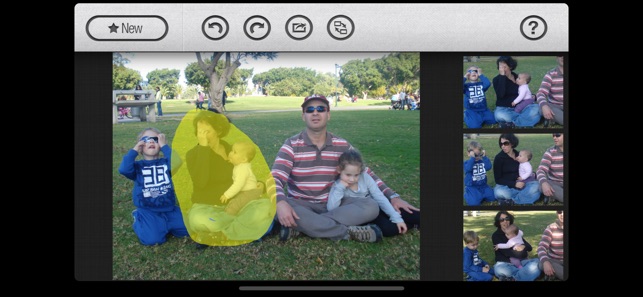
Please follow us here:
Facebook: facebook.com/groupshot
Twitter: @grpsht
contact us here:
http://www.macadamia-apps.com/contact
-----------------------------------------
FAQ:
Q: What is the resolution of the image created by GroupShot?
A: The resolution of the image created by the current version is 800 x 600 px.
Q: Does GroupShot work with pictures that are not identical?
A: GroupShot works the best with pictures that have the same background, however, pictures do not need to be identical. The images on this page and in our demo albums are a good example.
Q: Do I have to enable enable Location Services?
A: No. Location Services is optional. If you wish to leave it off, you can do that.
Q: Does it work on iPad?
A: Yes, of course!
-----------------------------------------

Please tell us what you think!
http://www.macadamia-apps.com/contact

支援平台:iPhone, iPad
