價格:免費
更新日期:2018-12-28
檔案大小:58.8 MB
目前版本:2.2.4
版本需求:需要 iOS 9.0 或以上版本。與 iPhone 5s、iPhone 6、iPhone 6 Plus、iPhone 6s、iPhone 6s Plus、iPhone SE、iPhone 7、iPhone 7 Plus、iPhone 8、iPhone 8 Plus、iPhone X、iPhone XS、iPhone XS Max、iPhone XR、iPad Air、iPad Air Wi-Fi + Cellular、iPad mini 2、iPad mini 2 Wi-Fi + Cellular、iPad Air 2、iPad Air 2 Wi-Fi + Cellular、iPad mini 3、iPad mini 3 Wi-Fi + Cellular、iPad mini 4、iPad mini 4 Wi-Fi + Cellular、12.9 吋 iPad Pro、12.9 吋 iPad Pro Wi-Fi + Cellular、iPad Pro(9.7 吋)、iPad Pro(9.7 吋)Wi-Fi + 行動網路、iPad (第 5 代)、iPad(第五代)Wi-Fi + 行動網路、iPad Pro(12.9 吋)(第二代)、iPad Pro(12.9 吋)(第二代)Wi-Fi + 行動網路、iPad Pro(10.5 吋)、iPad Pro(10.5 吋)Wi-Fi + 行動網路、iPad (第六代)、iPad Wi-Fi + Cellular(第六代)、iPad Pro(11 吋)、iPad Pro(11 吋) Wi-Fi + 行動網路、iPad Pro(12.9 吋)、iPad Pro(12.9 吋)Wi-Fi + 行動網路、iPad mini(第 5 代)、 iPad mini(第 5 代)Wi-Fi + 行動網路、 iPad Air(第 3 代)、 iPad Air(第 3 代)Wi-Fi + 行動網路、iPod touch (第 6 代) 及 iPod touch (7th generation) 相容。
支援語言:義大利文, 英語
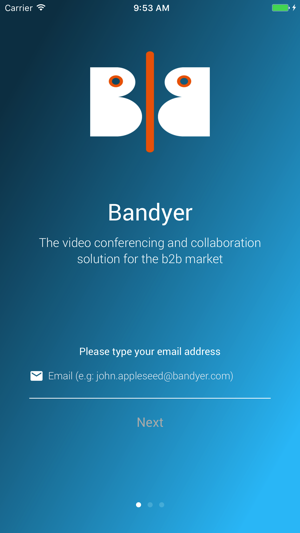
Meet whoever you want, from any mobile device with Bandyer. Host, participate or schedule a videocall directly from your iPhone or iPad.
Features:
- Participate in a videoconference with your colleagues up to 25 people
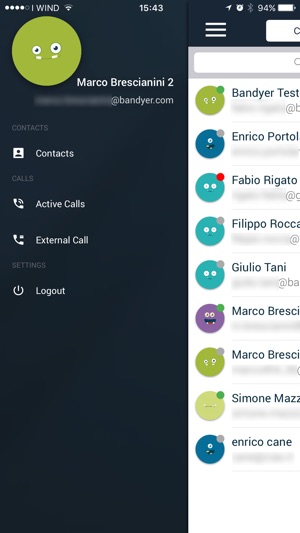
- You can see the screen of the presenter, their presentations, docs and models
- Collaborate online, draw and make graphs on the collaborative whiteboard and co-edit documents. Take a screenshot and work on the uploaded material while in call
- Control your meetings ‘agenda and participate to video conference with a simple “tap”

- Invite other contacts to a videocall by simply sending an invitation email directly from your app
- Take part to live events of your company by clicking on a link
You can also switch between devices: start a videocall from mobile and then participate from your computer!

Bandyer is now supplied for business; to create an account you must be part of a company. But don’t worry: you will be able to receive calls and participate even if you don’t have an account!

支援平台:iPhone, iPad
