價格:免費
更新日期:2018-10-27
檔案大小:117.7 MB
目前版本:2.8
版本需求:需要 iOS 8.0 或以上版本。與 iPhone 5s、iPhone 6、iPhone 6 Plus、iPhone 6s、iPhone 6s Plus、iPhone SE、iPhone 7、iPhone 7 Plus、iPhone 8、iPhone 8 Plus、iPhone X、iPhone XS、iPhone XS Max、iPhone XR、iPad Air、iPad Air Wi-Fi + Cellular、iPad mini 2、iPad mini 2 Wi-Fi + Cellular、iPad Air 2、iPad Air 2 Wi-Fi + Cellular、iPad mini 3、iPad mini 3 Wi-Fi + Cellular、iPad mini 4、iPad mini 4 Wi-Fi + Cellular、12.9 吋 iPad Pro、12.9 吋 iPad Pro Wi-Fi + Cellular、iPad Pro(9.7 吋)、iPad Pro(9.7 吋)Wi-Fi + 行動網路、iPad (第 5 代)、iPad(第五代)Wi-Fi + 行動網路、iPad Pro(12.9 吋)(第二代)、iPad Pro(12.9 吋)(第二代)Wi-Fi + 行動網路、iPad Pro(10.5 吋)、iPad Pro(10.5 吋)Wi-Fi + 行動網路、iPad (第六代)、iPad Wi-Fi + Cellular(第六代)、iPad Pro(11 吋)、iPad Pro(11 吋) Wi-Fi + 行動網路、iPad Pro(12.9 吋)、iPad Pro(12.9 吋)Wi-Fi + 行動網路、iPad mini(第 5 代)、 iPad mini(第 5 代)Wi-Fi + 行動網路、 iPad Air(第 3 代)、 iPad Air(第 3 代)Wi-Fi + 行動網路、iPod touch (第 6 代) 及 iPod touch (7th generation) 相容。
支援語言:英語
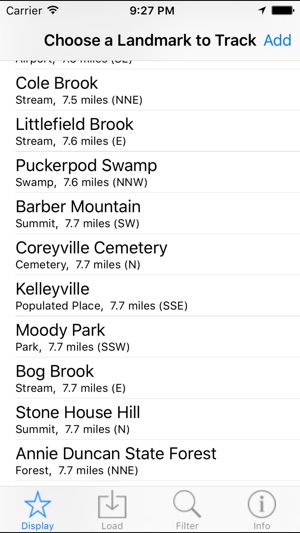
How do you get around when you're off the grid? If you have GPS, you can use Wheresit. Wheresit is a map-less, network-less application that will navigate you to your destination by distance and heading.
With its database of over 2.5 million landmarks in the US, Wheresit can help you find places you never knew existed. And tell you their names.
Wheresit is a fun application with many uses:
• Use the internal database to find tourist attractions, historical places, geographic features, and other locations.
• Mark locations of things you want to find again and navigate back to them; favorite fishing spots, a campsite in the woods, buried treasure, or your car at the mall.
• Build your own map. Mark all the hazards and greens on a golf course so that you can see distances and directions to all obstacles.
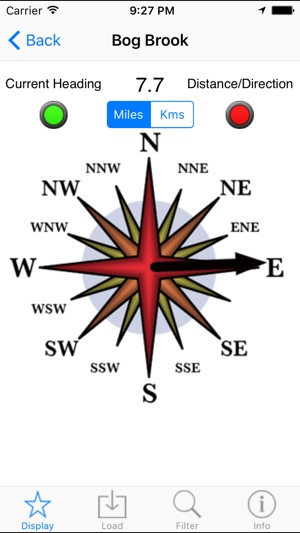
• Point homing pigeons in the right direction.
Wheresit uses the GPS in your device (and the compass if you have one) for off-road navigation and finding your way when you don't have WiFi or cellular service. Wheresit is fun for geocaching and other location searching games and a useful tool for marking locations to return to later.
Wheresit comes with an internal database of millions of geographic landmarks in the United States, both man-made and natural. Unlocking them requires a $1.99 purchase from within the app. But even without a purchase, you can add and store your own landmarks. Wheresit will let you name and store the current location or a known GPS position, as many times as you want.
Wheresit lets you display, browse, search, and filter the landmarks. But the real fun begins when Wheresit determines your current location. Wheresit will sort the landmarks by distance, putting the ones closest to you at the top of the list. The distance and direction to each landmark is shown. As you move, the landmark distances are continually updated and the list is resorted keep the closest at the top.
Selecting an individual landmark brings up the tracking view. Wheresit continues to monitor distance and direction to the selected landmark. An arrow on a compass rose will show the heading to the landmark and update it in real time as you move.
Wheresit can tell which direction you are heading in if you have a built-in compass. If not, it can guess your direction from your changing position as long as you are moving. If Wheresit can figure out your direction, the on-screen compass will rotate and you will be moving straight towards the selected landmark if you turn so that the compass arrow points upwards towards the top of your screen.
You can still navigate without Wheresit knowing your direction at all. Simply try moving in different directions until you find one that causes Wheresit to report a decreasing distance to the landmark.
Wheresit has no advertising of any kind!
支援平台:iPhone, iPad
