價格:免費
更新日期:2018-10-02
檔案大小:2 MB
目前版本:3.5.0
版本需求:OS X 10.11 或以上版本,64 位元處理器
支援語言:英語
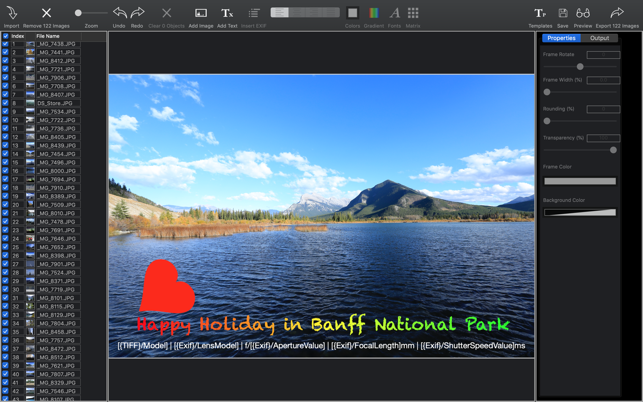
Batch to add text on images.
To convert image format to JPG | PNG | TIFF | JPEG2000.
The tutorial video is available on our website
www.MiniArtSoft.com
Features:
- Print EXIF (camera | lens | aperture | shutter| shot time | ....) on image
- Generate matrix texts to watermark images
- Generate gradient color text (one by one character).
- Save current texts as a template for future use
For outputting file, options to:
- Embed original EXIF
- Keep original file created time
- Set DPI and copyright
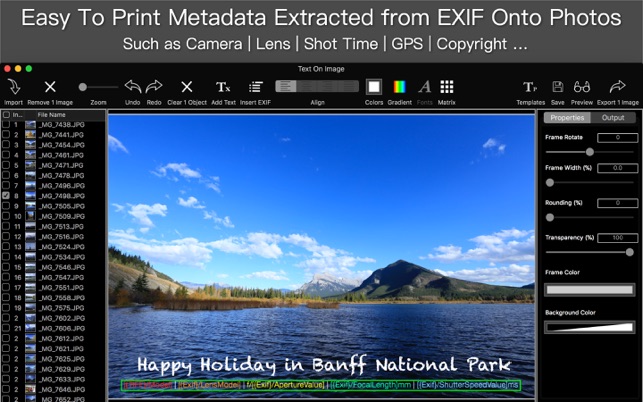
How to it works:
1. Drop folders or images onto Import button
2.Typing text
3.Drag the Export icon out to save the result
FAQ:
How to change text's font?
Double click on text, then select some characters,the Font button on the toolbar will be highlighted.Click the Font button to popup font dialog.
Mouse Gestures:
Magnification gestures to scale single or multi object(s)' font size
Rotation gesture to rotate single or multi object(s)
Pan gesture to move single or multi object(s)
Left click on object to select or deselect object
Left double click on object to change text view to editable status
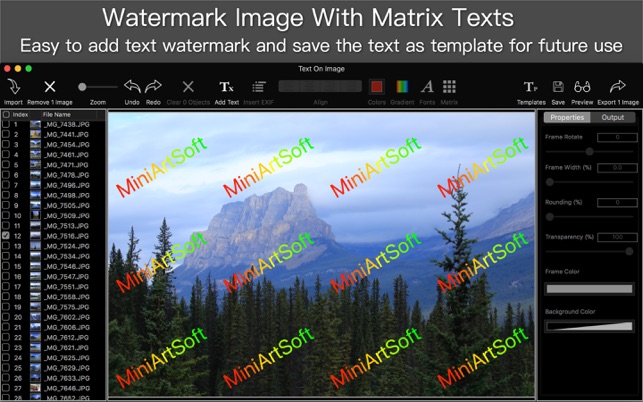
Left click on blank area to cancel all object(s)' selected status
Right click on object to pop up menu with items of Removing/Duplicating/Copying/Adjusting Z hierarchic
Right click on blank area of image to pop up menu with items of Pasting/Selecting All/Unselecting All
Keyboard Command:
Command + Z to undo
Command + Shift + Z to redo
(Control or Command) + Left Click to multiply select objects
Command + A to select all objects
Command + Shift + A to unselect all objects
Command + C to copy one or more objects
Command + V to paste one or more objects ( You should to click at a point on image that you want to paste object to before pasting)
Backspace to delete one or more selected objects
Input image type:
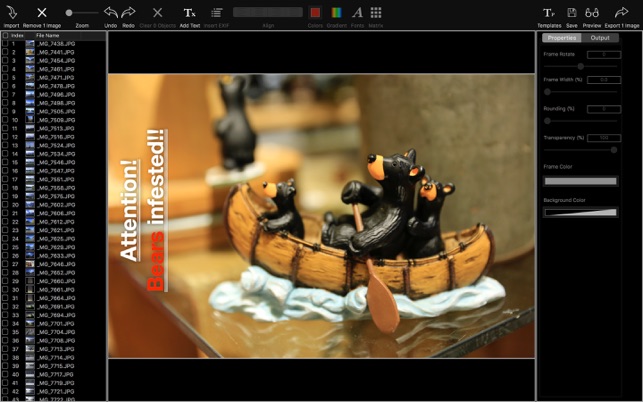
| JPG | JPEG | PNG | TIF | TIFF | DNG | RAW | 3FR | PPM | DCR | ORF | ARW | RAF | NEF | CR2 | RW2 | IIQ | MEF | MRW | PEF | MOS | ERF | BMP | GIF | ICNS | ICO | JP2 | J2K | JPF | JPX | JPM | MJ2|
Output image type:
| JPG | JPEG | PNG | TIF | TIFF | IIQ | BMP | GIF | JP2 | J2K | JPF | JPX | JPM | MJ2|

