價格:免費
更新日期:2019-05-30
檔案大小:9.9 MB
目前版本:3.6
版本需求:需要 iOS 11.4 或以上版本。與 iPhone、iPad 及 iPod touch 相容。
支援語言:義大利文, 英語, 葡萄牙文, 西班牙文

- What is Micro Budget Manager?
An application that aims to help you manage all your budgets.
- Who is Micro Budget Manager for?
For those who want or need an iPhone application where they can create, manage, update their budgets according to the purpose for which they were created.
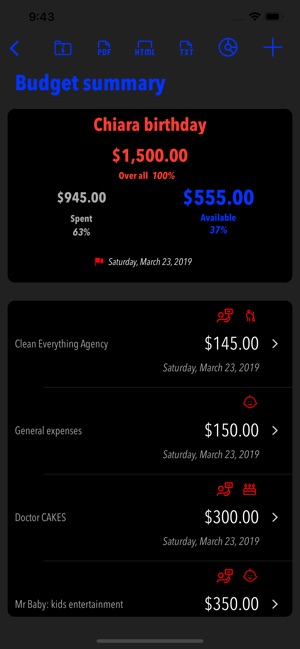
It's a useful and easy-to-use application based on budget name, budget spending category and appealing summarized charts.
- Budgets:
Create, edit, delete all budgets you want and in addition to a general amount you can assign to the budget a period with start and end date
- Spending categories:

Create modification and delete all the shopping categories you want and associate them with a thematic icon.
- Reminder:
You can add a reminder with notification to each budget for the period end date.
- Statistics:

Access engaging charts for both general and single budget statisticians.
- Export:
You can export the individual budget history in file HTML,PDF or TXT format and all the history of expenses in CSV format.
- Archive:
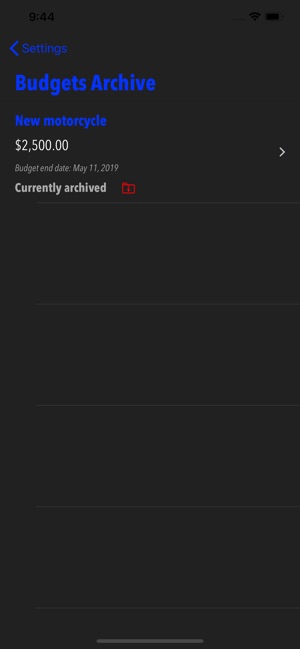
You can use the Archive feature for budgets that you no longer care about, which you do not need or want to remove temporarily from the general list, all this directly from the "Summary by single budget" view.
Of course you can restore, consult, delete budgets stored directly from the ARCHIVE page of budgets.
Features list:
-Create, edit, delete, archive all the budgets you want.

-Create, edit, delete all the categories you want.
-Create, edit, delete all expenses for the budgets you want.
-View summary charts.
-Summary home for the general budget.
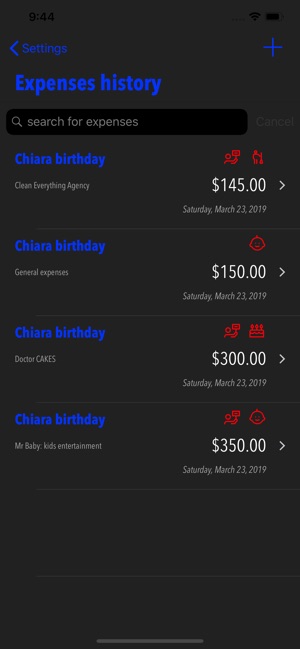
-Summary view for the single budget.
-Export the "Summary" of the single budget in file Txt format
-Export the "Summary" of the single budget in file HTML format
-Export the "Summary" of the single budget in file PDF format

-Exports the history of expenses in file CSV format
-Uses 3D Shortcut technology
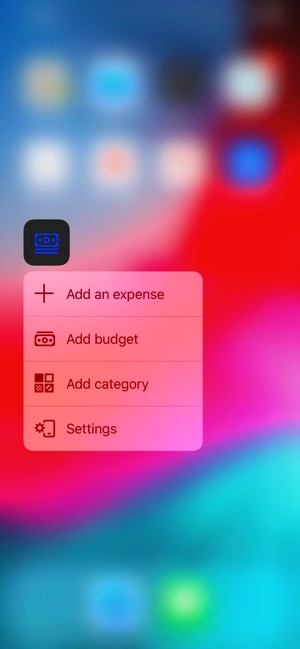
支援平台:iPhone, iPad
