價格:免費
檔案大小:5.9 MB
版本需求:OS X 10.8 或以上版本,64 位元處理器
支援語言:英語
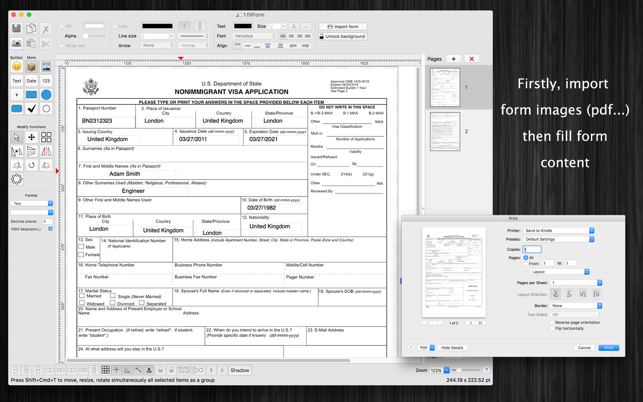
FillForm is a graphical environment for user to fill any form format with ease.
How to use the application:
+ Download any (tax, visa, job application…) form format from the internet (file type: pdf, jpg, png, tiff…)
+ Drag/drop above form image files into the application (so that they will become background image of the editing document)
+ Add text/number/date/currency items into the canvas to fill form content
+ Press CMD-P to print or CMD-E to export to pdf or other image format files
+ Press CMD-S to save current document into “fillForm” format to reuse later
Other functions:
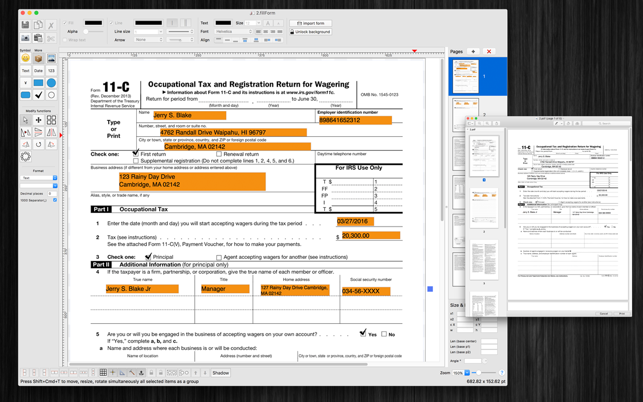
– Customisable Color / Font / Size / Line Type
– Unlimited Undo/Redo (shortcut key: Cmd-Z / Shift-Cmd-Z)
– Copy / Paste (shortcut key: Cmd-C / Cmd-V)
– Group / Ungroup Items (shortcut key: Cmd-G / Shift-Cmd-G)
– Lock/Unlock items position (shortcut key: Cmd-L / Shift-Cmd-L)
– Shadow supported
– Snap to Grid
– Auto Align with another object when resize or move
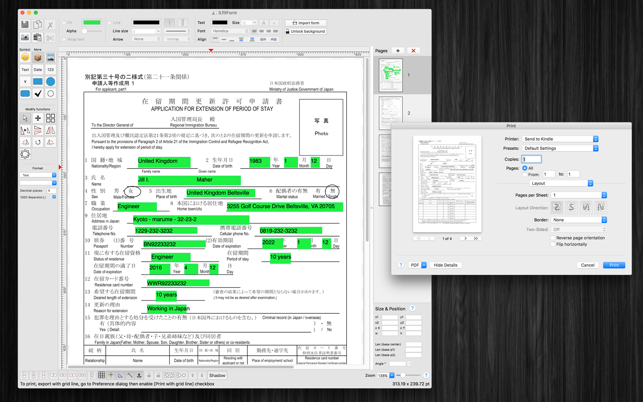
– Export to png, jpeg, tiff, pdf image file (shortcut key: Cmd-E)
– Print supported (shortcut key: Cmd-P)
