價格:免費
更新日期:2019-06-20
檔案大小:26 MB
目前版本:2.2
版本需求:需要 iOS 11.0 或以上版本。與 iPhone、iPad 及 iPod touch 相容。
支援語言:英語

In just three simple steps, Accelify clients can now scan and send student documents directly to Accelify’s systems from their mobile device!
1. First, scan the QR code printed on a system-generated document or displayed within the system for a student record.
2. Then scan the document.
3. Lastly, click send to automatically attach the document to the appropriate Accelify student record.
Main features include:

- Accelify QR Codes - Use an Accelify generated QR code to send scanned documents to the appropriate student record
- Auto Mode - Automatic shutter and detection of document boundaries captures the document with the correct perspective
- Manual Mode - Control document boundaries with the ability to crop, rotate, and undo edits
- Color Modes - Scan documents in color, grayscale, or black and white
- Multipage Scanning – Scan as many pages as you need and reorder them
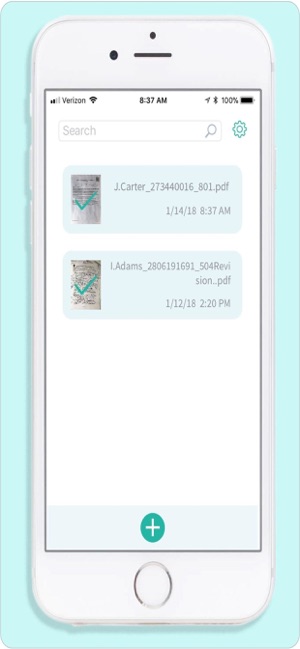
- PDF History - View a history of scanned files, including sent status
支援平台:iPhone, iPad
