價格:免費
更新日期:2020-01-20
檔案大小:305.2 KB
目前版本:1.3
版本需求:OS X 10.9 或以上版本,64 位元處理器
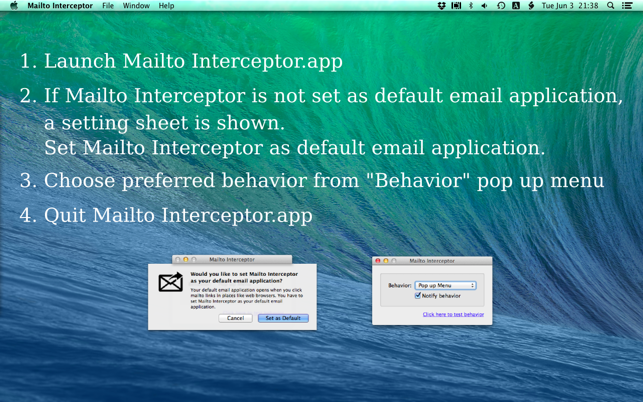
Have you ever experienced the unintended launching of an email application by clicking mailto: links in web browsers? Usually, when you click mailto: links in web browsers, even if it is unintentional, an email application launches immediately.
By using Mailto Interceptor Lite, you can select the following behaviors for the click of mailto: links:
- Ignore mailto: links
- Copy email addresses (with Option key, you can copy mailto: URL)
- Pop up a menu for selecting the behaviors described above and launching of Mail.app
The standard version of Mailto Interceptor has the following features in addition to Lite version:
- Open a URL in web browser (e.g. Composing view of web mails)
- Edit pop up menu items
- Launch an email app you installed from pop up menu
Mailto Interceptor Lite is not resident application. By setting Mailto Interceptor Lite as default email application for the click of mailto: links, it launches without appearing and bouncing dock icon, does preferred behavior and quits automatically.
Other than the click of mailto: links in web browsers, Mailto Interceptor Lite is launched also from share menu, Contacts application and so on.
Usage:
1. Launch Mailto Interceptor Lite.app
3. If Mailto Interceptor Lite is not set as default email application, a setting sheet is shown. Set Mailto Interceptor Lite as default email application.
3. Choose preferred behavior from "Behavior" pop up menu
4. Quit Mailto Interceptor Lite.app
By doing initial setting above, Mailto Interceptor Lite reacts mailto: links and so on.
