價格:免費
更新日期:2019-04-01
檔案大小:89.8 MB
目前版本:1.0.15
版本需求:需要 iOS 10.0 或以上版本。與 iPhone、iPad 及 iPod touch 相容。
支援語言:英語
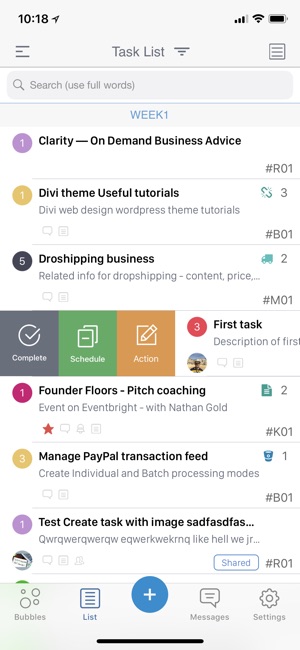
VISUALLY ORGANIZE EVERYTHING.
Organize tasks, projects, and any related information easily and stylishly.
-------
SIMPLE WEEKLY WORKLOAD PLANNING
Declutter your brain – get stuff out of your head. Add to-do’s on-the-fly onto a task list.
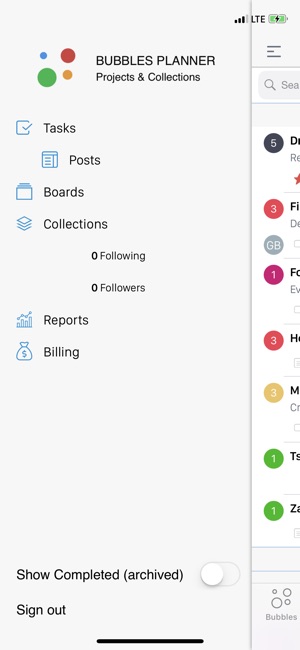
Each Bubble represents a task or post.
Bubbles use color, size and position to tell the story.
Prioritize your workload on the fly by moving the Bubbles.
Arrange tasks visually by its importance, urgency and relation to goals.
Use multiple workflow templates like Kanban, MIT, and GTD methodologies.
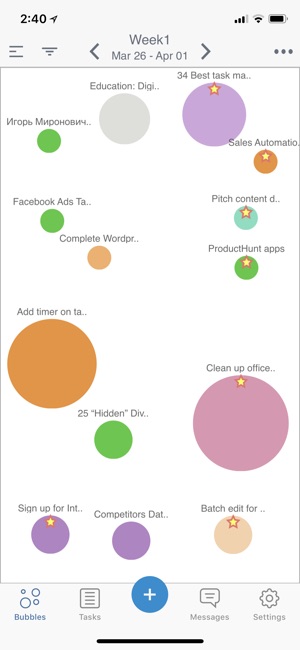
Eliminating the complexity, cost, and system overhead of traditional alternatives.
Why Bubbles? … Clarity. See what’s up with a single glance. Simple…
Life is too complicated not to be orderly.
But seriously, what’s the use of an iPhone if it can’t make your life easier.
Keep non-actionable items out of your focus and yet within your reach. Someday and Posts buckets are non-planning tasks that are easily referenced in other actionable tasks
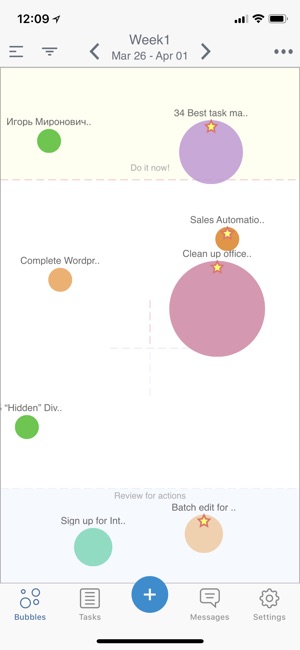
Strategize your workload in bubbles view. Optimize your productivity by viewing tasks as bubbles categorized by colored labels, sized by efforts and aligned according to their priorities.
Use simple planning buckets to define its due date. Get the most important work done on time. First 3 weeks plus Backlog are in the planning horizon.
USE VISUAL SYSTEM THAT WORKS FOR YOU
Use bubbles patterns for mapping your actions and create your own patterns to follow. Post contextual Action notes. A BIG picture is worth a thousand words.
HASSLE-FREE TIME TRACKING
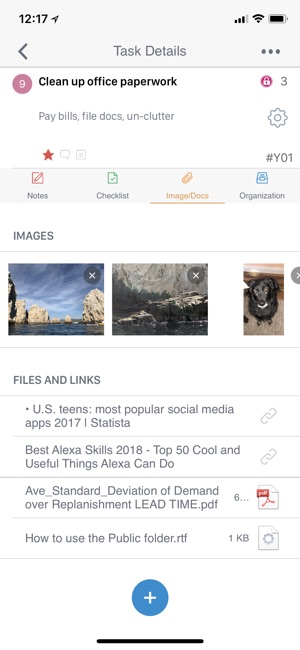
Just push a button to start your timer - it’s that simple. Time tracking is built on Pomodoro technique. Each 25-minute work block is called a "Pomodoro." Set your own custom interval. If you feel the urge to do something other than work during a work period, make a note of it. Over time, you’ll train yourself to be more productive during each Pomodoro block.
CREATE A POWERFUL ORGANIZATIONAL HUB
Bring it all together. Gather all related information and put in tasks or posts: text, notes, images, screenshots, checklists, docs, links, bookmarks, conversations … any file formats. Turn them into plannable tasks.
Find anything. Spend less time searching. Find anything you have collected using boards, labels, tags, contextual stickers, assigned users and scheduling buckets.
Be efficient. Manage due dates with your planning horizons. Cross reference to other tasks and use high level quick action notes to maximize productivity.
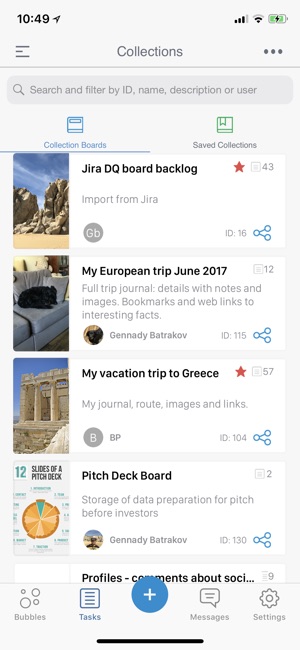
SHARE YOUR COLLECTIONS
Have something to share with the world? Share your amazing collections with someone personally or on social media with a single click.
Communicate faster. Teamwork is fun when everyone is organized. Share project boards, delegate tasks, and discuss details in task and board chat rooms.
Express yourself, build followers. Build followers by sharing your ideas and experiences. Follow others in the community. Make an impact.
NOTE:
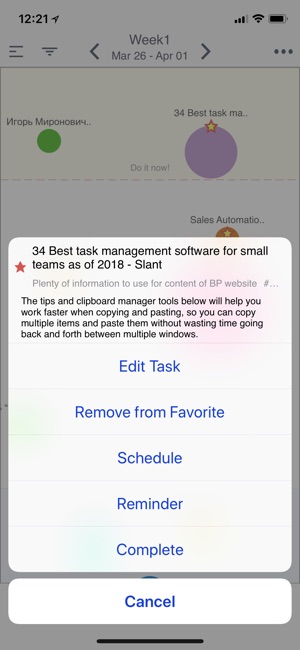
This is auto-renewable subscription. FREE subscription provides you a lot of functionality. When you subscribe to a paid plan your subscription will be charged to your iTunes account at confirmation of purchase. It will automatically renew (at the duration selected) unless auto-renew is turned off at least 24 hours before the end of the current period.
Current subscription many not be cancelled during the active subscription period; however, you can manage it by turning On/Off auto-renewal by visiting your iTunes account settings after the purchase.
We take our users security and privacy concerns seriously. You can find our privacy policy here:
http://dashboardstream.com/security-statement/
SLA agreement (Terms of Use) governs the use of our services:
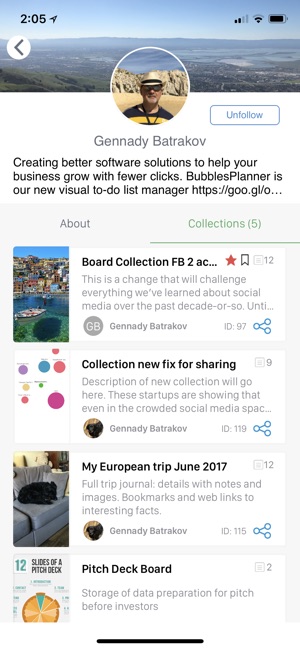
http://dashboardstream.com/sla/
-------
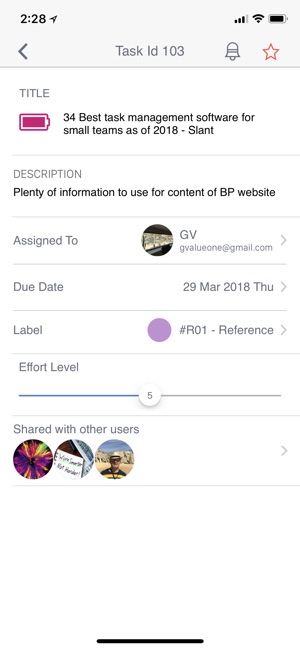
支援平台:iPhone, iPad
